Java批量导入时,如何去除重复数据并返回结果?
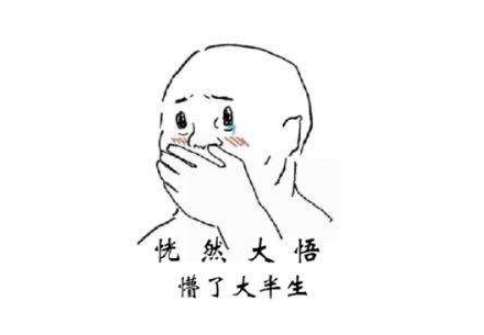
概述
本篇是 POI系列 的最后一篇。传送门 Java 开发中如何用 POI 优雅的导出 Excel 文件, Java 开发中如何用 POI 优雅的导入 Excel 文件.
场景分析
大多数开发中是不需要重复的数据的, 所以后端开发中需要做去重操作, 而且为了更加友好的交互, 我们需要将导入失败的数据返回给用户。一般数据重复有以下几个场景:
- Excel 中本身存在重复数据, 即本次导入存在重复数据;
- 数据库中已经存在了该条数据, 即历史导入存在重复数据;
为了减轻数据库的压力, 这里在设计中引入缓存 Redis 。
整体思路如下:
- bitmap 判断是否存在;
- 内存中数据是否重复;
- redis 和 mysql 批量插入;
- 数据库中插入失败处理;
代码实现
为简化无聊的 CRUD 编写, 引入了 mybatis-plus 的逆向 generator 插件。
pom.xml
<?xml version="1.0" encoding="UTF-8"?>
<project xmlns="http://maven.apache.org/POM/4.0.0" xmlns:xsi="http://www.w3.org/2001/XMLSchema-instance"xsi:schemaLocation="http://maven.apache.org/POM/4.0.0 https://maven.apache.org/xsd/maven-4.0.0.xsd"><modelVersion>4.0.0</modelVersion><parent><groupId>org.springframework.boot</groupId><artifactId>spring-boot-starter-parent</artifactId><version>2.3.0.RELEASE</version><relativePath/> <!-- lookup parent from repository --></parent><groupId>cn.idea360</groupId><artifactId>idc-mp</artifactId><version>0.0.1</version><name>idc-mp</name><description>Demo project for Spring Boot</description><properties><java.version>1.8</java.version></properties><dependencies><dependency><groupId>org.springframework.boot</groupId><artifactId>spring-boot-starter-web</artifactId></dependency><dependency><groupId>org.springframework.boot</groupId><artifactId>spring-boot-devtools</artifactId><scope>runtime</scope><optional>true</optional></dependency><dependency><groupId>org.projectlombok</groupId><artifactId>lombok</artifactId><optional>true</optional></dependency><dependency><groupId>org.springframework.boot</groupId><artifactId>spring-boot-starter-test</artifactId><scope>test</scope><exclusions><exclusion><groupId>org.junit.vintage</groupId><artifactId>junit-vintage-engine</artifactId></exclusion></exclusions></dependency><dependency><groupId>com.baomidou</groupId><artifactId>mybatis-plus-boot-starter</artifactId><version>3.3.1</version></dependency><dependency><groupId>mysql</groupId><artifactId>mysql-connector-java</artifactId><scope>runtime</scope></dependency><!-- https://mvnrepository.com/artifact/com.alibaba/druid --><dependency><groupId>com.alibaba</groupId><artifactId>druid</artifactId><version>1.1.22</version></dependency><!-- https://mvnrepository.com/artifact/com.baomidou/mybatis-plus-generator --><dependency><groupId>com.baomidou</groupId><artifactId>mybatis-plus-generator</artifactId><version>3.3.1</version></dependency><dependency><groupId>org.springframework.boot</groupId><artifactId>spring-boot-starter-freemarker</artifactId></dependency><!-- https://mvnrepository.com/artifact/io.springfox/springfox-swagger2 --><dependency><groupId>io.springfox</groupId><artifactId>springfox-swagger2</artifactId><version>2.9.2</version></dependency><!-- https://mvnrepository.com/artifact/io.springfox/springfox-swagger-ui --><dependency><groupId>io.springfox</groupId><artifactId>springfox-swagger-ui</artifactId><version>2.9.2</version></dependency><dependency><groupId>org.springframework.boot</groupId><artifactId>spring-boot-starter-data-redis</artifactId></dependency><!-- https://mvnrepository.com/artifact/org.apache.commons/commons-pool2 --><dependency><groupId>org.apache.commons</groupId><artifactId>commons-pool2</artifactId><version>2.8.0</version></dependency><!-- https://mvnrepository.com/artifact/com.alibaba/fastjson --><dependency><groupId>com.alibaba</groupId><artifactId>fastjson</artifactId><version>1.2.68</version></dependency><!-- https://mvnrepository.com/artifact/org.apache.commons/commons-lang3 --><dependency><groupId>org.apache.commons</groupId><artifactId>commons-lang3</artifactId><version>3.10</version></dependency></dependencies><build><plugins><plugin><groupId>org.springframework.boot</groupId><artifactId>spring-boot-maven-plugin</artifactId></plugin></plugins></build>
</project>application.yml
server:port: 8888
spring:datasource:type: com.alibaba.druid.pool.DruidDataSourcedriverClassName: com.mysql.cj.jdbc.Driverurl: jdbc:mysql://localhost:3306/mp_base?allowMultiQueries=true&useUnicode=true&characterEncoding=UTF-8&useSSL=false&serverTimezone=UTC&allowPublicKeyRetrieval=trueusername: rootpassword: rootredis:database: 0host: localhostport: 6379password: # 密码(默认为空)timeout: 6000ms # 连接超时时长(毫秒)lettuce:pool:max-active: 1000 # 连接池最大连接数(使用负值表示没有限制)max-wait: -1ms # 连接池最大阻塞等待时间(使用负值表示没有限制)max-idle: 10 # 连接池中的最大空闲连接min-idle: 5 # 连接池中的最小空闲连接mysql-schema
DROP TABLE IF EXISTS user;
CREATE TABLE user
( id BIGINT(20) NOT NULL AUTO_INCREMENT COMMENT '主键ID',name VARCHAR(30) DEFAULT NULL UNIQUE COMMENT '姓名',age INT(11) DEFAULT NULL COMMENT '年龄',email VARCHAR(50) DEFAULT NULL COMMENT '邮箱',PRIMARY KEY (id)
) ENGINE=InnoDB DEFAULT CHARSET=utf8;generator
public class MysqlGenerator {/** * RUN THIS */ public static void main(String[] args) { // 代码生成器 AutoGenerator mpg = new AutoGenerator(); // 全局配置 GlobalConfig gc = new GlobalConfig(); String projectPath = System.getProperty("user.dir");gc.setOutputDir(projectPath + "/idc-mp/src/main/java");gc.setAuthor("当我遇上你");gc.setOpen(false);gc.setFileOverride(true);// 是否覆盖文件gc.setBaseResultMap(true);// XML ResultMapgc.setBaseColumnList(true);// XML columListgc.setDateType(DateType.ONLY_DATE); gc.setSwagger2(true); // 实体属性 Swagger2 注解gc.setIdType(IdType.AUTO); gc.setMapperName("%sMapper");gc.setXmlName("%sMapper");gc.setServiceName("%sService");gc.setServiceImplName("%sServiceImpl");gc.setControllerName("%sController");mpg.setGlobalConfig(gc); // 数据源配置 DataSourceConfig dsc = new DataSourceConfig(); dsc.setUrl("jdbc:mysql://localhost:3306/mp_base?useUnicode=true&serverTimezone=GMT&useSSL=false&characterEncoding=utf8");// dsc.setSchemaName("public");dsc.setDriverName("com.mysql.cj.jdbc.Driver");dsc.setUsername("root");dsc.setPassword("root");mpg.setDataSource(dsc); // 包配置 PackageConfig pc = new PackageConfig(); pc.setModuleName("mp");pc.setParent("cn.idea360.demo.modules");mpg.setPackageInfo(pc); // 自定义配置 InjectionConfig cfg = new InjectionConfig() { @Override public void initMap() { // to do nothing} }; List<FileOutConfig> focList = new ArrayList<>(); focList.add(new FileOutConfig("/templates/mapper.xml.ftl") {@Override public String outputFile(TableInfo tableInfo) { // 自定义输入文件名称 return projectPath + "/idc-mp/src/main/resources/mapper/" + pc.getModuleName()+ "/" + tableInfo.getEntityName() + "Mapper" + StringPool.DOT_XML;} }); cfg.setFileOutConfigList(focList); mpg.setCfg(cfg); mpg.setTemplate(new TemplateConfig().setXml(null)); // 策略配置 StrategyConfig strategy = new StrategyConfig(); strategy.setNaming(NamingStrategy.underline_to_camel); strategy.setColumnNaming(NamingStrategy.underline_to_camel);// strategy.setSuperEntityClass("com.baomidou.mybatisplus.samples.generator.common.BaseEntity");strategy.setEntityLombokModel(true);
// strategy.setSuperControllerClass("com.baomidou.mybatisplus.samples.generator.common.BaseController");strategy.setInclude(new String[]{"user"});strategy.setRestControllerStyle(true);strategy.setSuperEntityColumns("id");strategy.setControllerMappingHyphenStyle(true);
// strategy.setTablePrefix(pc.getModuleName() + "_");mpg.setStrategy(strategy); // 选择 freemarker 引擎需要指定如下加,注意 pom 依赖必须有! mpg.setTemplateEngine(new FreemarkerTemplateEngine()); mpg.execute();}}Redis
@Configuration
public class RedisConfig { @Bean public RedisTemplate<String, Serializable> redisTemplate(LettuceConnectionFactory connectionFactory) {RedisTemplate<String, Serializable> redisTemplate = new RedisTemplate<>();redisTemplate.setKeySerializer(new StringRedisSerializer()); redisTemplate.setValueSerializer(new GenericJackson2JsonRedisSerializer()); redisTemplate.setConnectionFactory(connectionFactory); return redisTemplate; }// @Bean// public HashOperations<String, String, Object> hashOperations(RedisTemplate<String, Serializable> redisTemplate) {
// return redisTemplate.opsForHash();// } @Bean// public ValueOperations<String, Serializable> valueOperations(RedisTemplate<String, Serializable> redisTemplate) {
// return redisTemplate.opsForValue();// } @Bean// public ListOperations<String, Serializable> listOperations(RedisTemplate<String, Serializable> redisTemplate) {
// return redisTemplate.opsForList();// } @Bean// public SetOperations<String, Serializable> setOperations(RedisTemplate<String, Serializable> redisTemplate) {
// return redisTemplate.opsForSet();// } @Bean// public ZSetOperations<String, Serializable> zSetOperations(RedisTemplate<String, Serializable> redisTemplate) {
// return redisTemplate.opsForZSet();// }}User.java
@Data
@EqualsAndHashCode(callSuper = false)
@Accessors(chain = true)
@ApiModel(value="User对象", description="")
public class User implements Serializable {private static final long serialVersionUID = 1L;@TableId(value = "id", type = IdType.AUTO)private Long id;@ApiModelProperty(value = "姓名")private String name;@ApiModelProperty(value = "年龄")private Integer age;@ApiModelProperty(value = "邮箱")private String email;public User(String name) {this.name = name;} /*** 因为会在List中判断user是否存在, 所以需要重写equals和hashCode方法* @param o* @return*/@Overridepublic boolean equals(Object o) {if (this == o) return true;if (o == null || getClass() != o.getClass()) return false;User user = (User) o; return Objects.equals(name, user.name);} @Overridepublic int hashCode() {return Objects.hash(name);}}HashUtils.java
public class HashUtils {public static int hash(String data) {return data.hashCode() & Integer.MAX_VALUE;}}核心逻辑
/*** <p>* 服务实现类* </p>** @author 当我遇上你* @since 2020-05-19*/
@Slf4j@Servicepublic class UserServiceImpl extends ServiceImpl<UserMapper, User> implements UserService {@Autowired private RedisTemplate redisTemplate;/*** 1. bitmap判断是否存在* 2. 内存中数据是否重复* 3. redis和mysql批量插入* 4. 数据库中是否插入失败* @param list* @return*/@Override public JSONObject importBatch(List<User> list) {if (CollectionUtils.isEmpty(list)) {throw new NullPointerException("数据为空");} CopyOnWriteArrayList<User> importFailList = new CopyOnWriteArrayList<>();CopyOnWriteArrayList<User> importSuccessList = new CopyOnWriteArrayList<>();list.stream().forEach(user -> {Boolean exist = redisTemplate.opsForValue().getBit("user", HashUtils.hash(user.getName()));if (exist) {log.error("Redis中name={}的用户已存在", user.getName());// 数据已存在,数据放入失败集合importFailList.add(user);return;}if (importSuccessList.contains(user)) {log.error("内存中name={}的用户已存在", user.getName());importFailList.add(user);return;}importSuccessList.add(user);});if (!CollectionUtils.isEmpty(importSuccessList)) {try {// 批量插入数据库this.saveBatch(importSuccessList);} catch (Exception e) {log.error("MySQL写入冲突:{}", e.getMessage());Iterator<User> iterator = importSuccessList.iterator();while (iterator.hasNext()) {User user = iterator.next();if (user.getId() == null) {log.error("MySQL中name={}的用户已存在", user.getName());importFailList.add(user);importSuccessList.remove(user);}}}// 将导入成功的数据批量写入bitmapredisTemplate.executePipelined(new RedisCallback<String>() {@Overridepublic String doInRedis(RedisConnection redisConnection) throws DataAccessException {importSuccessList.stream().forEach(user -> {redisConnection.setBit("user".getBytes(), HashUtils.hash(user.getName()), true);});return null;}});}JSONObject result = new JSONObject();result.put("success", importSuccessList);result.put("failure", importFailList);return result;}
}场景测试
@Slf4j
@SpringBootTest
class UserServiceImplTest {@AutowiredUserService userService;/*** 模拟内存中存在重复数据** 2020-05-19 15:18:10.468 ERROR 6612 --- [ main] c.i.d.m.mp.service.impl.UserServiceImpl : 内存中name=张三的用户已存在* 2020-05-19 15:18:10.475 WARN 6612 --- [ main] c.i.d.m.mp.service.impl.UserServiceImpl : SqlSession [org.apache.ibatis.session.defaults.DefaultSqlSession@304e1e4e] was not registered for synchronization because DataSource is not transactional* 2020-05-19 15:18:10.533 INFO 6612 --- [ main] com.alibaba.druid.pool.DruidDataSource : {dataSource-1} inited* 2020-05-19 15:18:10.794 INFO 6612 --- [ main] c.i.d.m.m.s.impl.UserServiceImplTest : {"success":[{"id":1,"name":"张三"}],"failure":[{"name":"张三"}]}*/@Testvoid importBatch1() {User user1 = new User("张三");User user2 = new User("张三");List<User> userList = Arrays.asList(user1, user2);JSONObject result = userService.importBatch(userList);log.info(result.toJSONString());}/*** 模拟Redis中存在重复数据** 2020-05-19 15:18:40.700 ERROR 13352 --- [ main] c.i.d.m.mp.service.impl.UserServiceImpl : Redis中name=张三的用户已存在* 2020-05-19 15:18:40.708 WARN 13352 --- [ main] c.i.d.m.mp.service.impl.UserServiceImpl : SqlSession [org.apache.ibatis.session.defaults.DefaultSqlSession@60251ddb] was not registered for synchronization because DataSource is not transactional* 2020-05-19 15:18:40.768 INFO 13352 --- [ main] com.alibaba.druid.pool.DruidDataSource : {dataSource-1} inited* 2020-05-19 15:18:41.043 INFO 13352 --- [ main] c.i.d.m.m.s.impl.UserServiceImplTest : {"success":[{"id":2,"name":"李四"}],"failure":[{"name":"张三"}]}*/@Testvoid importBatch2() {User user1 = new User("张三");User user2 = new User("李四");List<User> userList = Arrays.asList(user1, user2);JSONObject result = userService.importBatch(userList);log.info(result.toJSONString());}/*** 手动在MySQL中添加1条数据, 模拟MySQL中存在重复数据** 2020-05-19 15:19:22.337 ERROR 14128 --- [ main] c.i.d.m.mp.service.impl.UserServiceImpl : Redis中name=张三的用户已存在* 2020-05-19 15:19:22.339 ERROR 14128 --- [ main] c.i.d.m.mp.service.impl.UserServiceImpl : Redis中name=李四的用户已存在* 2020-05-19 15:19:22.347 WARN 14128 --- [ main] c.i.d.m.mp.service.impl.UserServiceImpl : SqlSession [org.apache.ibatis.session.defaults.DefaultSqlSession@69fe8c75] was not registered for synchronization because DataSource is not transactional* 2020-05-19 15:19:22.405 INFO 14128 --- [ main] com.alibaba.druid.pool.DruidDataSource : {dataSource-1} inited* 2020-05-19 15:19:22.609 ERROR 14128 --- [ main] c.i.d.m.mp.service.impl.UserServiceImpl : MySQL写入冲突:cn.idea360.demo.modules.mp.mapper.UserMapper.insert (batch index #1) failed. Cause: java.sql.BatchUpdateException: Duplicate entry '王五' for key 'name'* ; Duplicate entry '王五' for key 'name'; nested exception is java.sql.BatchUpdateException: Duplicate entry '王五' for key 'name'* 2020-05-19 15:19:22.609 ERROR 14128 --- [ main] c.i.d.m.mp.service.impl.UserServiceImpl : MySQL中name=王五的用户已存在* 2020-05-19 15:19:22.697 INFO 14128 --- [ main] c.i.d.m.m.s.impl.UserServiceImplTest : {"success":[],"failure":[{"name":"张三"},{"name":"李四"},{"name":"王五"}]}*/@Testvoid importBatch3() {User user1 = new User("张三");User user2 = new User("李四");User user3 = new User("王五");List<User> userList = Arrays.asList(user1, user2, user3);JSONObject result = userService.importBatch(userList);log.info(result.toJSONString());}
}最后
本文到此结束,感谢阅读。如果您觉得不错,转发+关注一波呗!
如若内容造成侵权/违法违规/事实不符,请联系编程学习网邮箱:809451989@qq.com进行投诉反馈,一经查实,立即删除!
相关文章
- 一面奇安信
老实说,这是牛某第一次面试,意想不到的脑子短路作死。。。 直接上才艺,哦不,上经历 面试官是一个非常和蔼的中年老技术,不过因为我的一系列脑残操作最后脸黑了。 首先,面试一开始电脑摄像头就打不开&#…...
2024/4/23 11:13:48 - 【Fastdfs】Fastdfs实现双机房容灾切换
Fastdfs被用来作为文件存储,在实际的生产中会对其进行灾备处理,下面我们来探究Fastdfs怎么实现双机房的容灾切换。 目录一、Fastdfs相关知识 FastDFS集群可支持的规则二、Fastdfs双机房集群搭建 三、Fastdfs双机房模拟测试模拟场景一:AB机房容…...
2024/4/21 23:53:07 - 25 Guarded Suspension 设计模式
文章目录1 引入2 实现1 引入 比如A在干一件事情,走不开不能中断,此时快递员来送快递,你走不开,只能等做完这件事,再去拿快递,让快递员先放到快递柜。 再比如tomcat中,当Tomcat处理请求到限制&…...
2024/4/7 13:47:15 - 第五天 hadoop DataNode、节点的退役与服役
DataNode和MR运行原理一、DataNode概述<1>配置DataNode宕机时间<2>DataNode的多目录配置二、节点的服役和退役<1>节点的服役<2>节点的退役三、HDFS常见操作<1>Hadoop归档 (HDFS不适合存储大量的小文件) (NameN…...
2024/4/7 14:24:05 - java枚举类和注解
枚举类和注解 使用enum关键字定义枚举类 说明:定义的枚举类默认继承与java.lang.Enum 枚举类的使用 1.枚举类的理解:类的对象只有有限个,确定的,我们称此为枚举类 2.当需要定义一组常量是,强烈建议使用枚举类 3.如果枚举类中只有一个对象,则可以作为单例模式的实现方式 Enu…...
2024/4/13 18:32:16 - tensorflow 下载
https://www.jb51.net/article/182809.htm 下载多次,这个靠谱...
2024/4/7 10:58:18 - 解决npm ERR! Unexpected end of JSON input while parsing near的方法汇总
解决npm ERR! Unexpected end of JSON input while parsing near的方法汇总参考文章: (1)解决npm ERR! Unexpected end of JSON input while parsing near的方法汇总 (2)https://www.cnblogs.com/sansancn/p/1113903…...
2024/4/9 22:45:53 - nssl1519-背包签到题【数论】
正题 题目链接:http://10.156.31.134/contestnew.aspx?cid189 题目大意 nnn种物品,每种aia_iai个。放进kkk个有序盒子求方案数(可以不放完) 解题思路 不放完其实就是k1k1k1个盒子,插板法求CkaiaiC_{ka_i}^{a_i}Ckaiai&…...
2024/4/14 19:10:45 - Selenium - 多窗口处理与网页frame
标题目录一、前言二、多窗口处理三、多窗口处理流程四、frame处理五、最后一、前言 Selenium里面如何处理多窗口场景? 多个窗口识别。 多个窗口之间切换。 Selenium里面如何处理frame? 多个frame识别。 多个frame之间切换。 二、多窗口处理 1、点击某些链接&am…...
2024/4/24 20:19:42 - STL使用——STL初识
...
2024/4/16 20:16:35 - vue实现滑块滑动校验
1.子组件slider.vue <template><div class"drag" ref"dragDiv"><div class"drag_bg"></div><div class"drag_text">{{confirmWords}}</div><div ref"moveDiv" mousedown"mouse…...
2024/4/17 15:34:47 - Linux-CentOS7:Docker容器安装dubbo+zookeeper教程
我的docker版本 拉取镜像 拉取zookeeper镜像 docker pull zookeeper拉取dubbo镜像 docker pull chenchuxin/dubbo-admin查看镜像 docker images创建容器 创建zookeeper容器 docker run --name zookeeper -p 2181:2181 -d --restart always zookeeper创建dubbo容器 doc…...
2024/4/18 19:54:01 - JDK源码阅读-基础类-Object
一、Object.class了解 1、该类处于java.lang这个package中;2、类中包含如下method: 
前言 许多人对Myabtis持久层框架的一对多、多对一映射很模糊,本篇幅将通讲一下它们的映射关系。 数据库设计 其中d_id为外键,连接部门表dept_id。 多对一 示例:多个员工对应一个部门,且每个员工隶属一个部门。 站在员工角度…...
2024/4/22 3:09:19 - SpringBoot + jasypt 加密数据库连接用户名和密码
1.pom.xml <!-- 配置项加密组件--><dependency><groupId>com.github.ulisesbocchio</groupId><artifactId>jasypt-spring-boot-starter</artifactId><version>2.1.0</version></dependency> 2.配置文件 jasypt.encry…...
2024/4/17 15:34:51 - MySQL数据库事务隔离级别
MySQL数据库事务和隔离级别 老记不住, 干脆就搜集一下, 整理在这了 一、什么是数据库事务 事务是一步或者多步的数据库操作序列, 要么都执行, 要么都不执行. 二、事务的四大特性ACID 原子性: 事务是最小的执行单位, 执行要么都成功, 要么都失败 一致性: 数据库在事务操作前和…...
2024/4/16 10:04:20 - ES6中async关键字、迭代器及生成器的用法
1.async和await 什么是async?什么是await? async用于修饰函数,放置在函数的开始位置,被修饰的函数一定返回一个promise对象,简单来说就是用来简化promise创建的。await相当于then,await关键字必须写在async函数中。async语法 as…...
2024/4/7 20:43:37 - C++之类外定义代码演示实例展示
1.题目要求如下: 2.来吧,展示: #include <iostream> #include <stdlib.h> #include <string> using namespace std;class Teacher { public:void setName(string _name);//注意string后面有空格string getName();void set…...
2024/4/21 16:50:34 - 【蓝桥杯】—{模块}—{四路运算放大器LM324}
九层妖塔 起于垒土 【蓝桥杯】—{模块}—{四路运算放大器LM324}...
2024/4/7 19:29:46 - 用Java解决牛客网题目BC26计算三角形的周长和面积
题目描述 根据给出的三角形3条边a, b, c(0 < a, b, c < 100,000),计算三角形的周长和面积。 输入描述: 一行,三角形3条边(能构成三角形),中间用一个空格隔开。 输出描述: 一行&#…...
2024/4/25 1:21:46
最新文章
- 【Java那些年系列-启航篇 03】JDK、JRE和JVM之间是什么关系?
作者名称:纸飞机-暖阳 作者简介:专注于Java和大数据领域,致力于探索技术的边界,分享前沿的实践和洞见 文章专栏:Java那些年专栏 专栏介绍:本专栏涵盖了 Java SE从基础语法到面向对象编程,从异常…...
2024/4/28 1:31:07 - 梯度消失和梯度爆炸的一些处理方法
在这里是记录一下梯度消失或梯度爆炸的一些处理技巧。全当学习总结了如有错误还请留言,在此感激不尽。 权重和梯度的更新公式如下: w w − η ⋅ ∇ w w w - \eta \cdot \nabla w ww−η⋅∇w 个人通俗的理解梯度消失就是网络模型在反向求导的时候出…...
2024/3/20 10:50:27 - 基于ArrayList实现简单洗牌
前言 在之前的那篇文章中,我们已经认识了顺序表—>http://t.csdnimg.cn/2I3fE 基于此,便好理解ArrayList和后面的洗牌游戏了。 什么是ArrayList? ArrayList底层是一段连续的空间,并且可以动态扩容,是一个动态类型的顺序表&…...
2024/4/23 6:10:49 - Spring集成MyBatis
基本准备 创建Dynamic Web Project 引入相关jar包 Spring框架相关jar包 MyBatis连接Spring相关jar包 连接MySQL驱动包 JSTL标签库包 添加db.properties文件,该属性文件配置连接数据库相关信息 drivercom.mysql.jdbc.Driver urljdbc:mysql://localhost:3306/myba…...
2024/4/23 6:22:22 - 416. 分割等和子集问题(动态规划)
题目 题解 class Solution:def canPartition(self, nums: List[int]) -> bool:# badcaseif not nums:return True# 不能被2整除if sum(nums) % 2 ! 0:return False# 状态定义:dp[i][j]表示当背包容量为j,用前i个物品是否正好可以将背包填满ÿ…...
2024/4/27 1:53:53 - 【Java】ExcelWriter自适应宽度工具类(支持中文)
工具类 import org.apache.poi.ss.usermodel.Cell; import org.apache.poi.ss.usermodel.CellType; import org.apache.poi.ss.usermodel.Row; import org.apache.poi.ss.usermodel.Sheet;/*** Excel工具类** author xiaoming* date 2023/11/17 10:40*/ public class ExcelUti…...
2024/4/27 3:39:11 - Spring cloud负载均衡@LoadBalanced LoadBalancerClient
LoadBalance vs Ribbon 由于Spring cloud2020之后移除了Ribbon,直接使用Spring Cloud LoadBalancer作为客户端负载均衡组件,我们讨论Spring负载均衡以Spring Cloud2020之后版本为主,学习Spring Cloud LoadBalance,暂不讨论Ribbon…...
2024/4/27 12:24:35 - TSINGSEE青犀AI智能分析+视频监控工业园区周界安全防范方案
一、背景需求分析 在工业产业园、化工园或生产制造园区中,周界防范意义重大,对园区的安全起到重要的作用。常规的安防方式是采用人员巡查,人力投入成本大而且效率低。周界一旦被破坏或入侵,会影响园区人员和资产安全,…...
2024/4/27 12:24:46 - VB.net WebBrowser网页元素抓取分析方法
在用WebBrowser编程实现网页操作自动化时,常要分析网页Html,例如网页在加载数据时,常会显示“系统处理中,请稍候..”,我们需要在数据加载完成后才能继续下一步操作,如何抓取这个信息的网页html元素变化&…...
2024/4/27 3:39:08 - 【Objective-C】Objective-C汇总
方法定义 参考:https://www.yiibai.com/objective_c/objective_c_functions.html Objective-C编程语言中方法定义的一般形式如下 - (return_type) method_name:( argumentType1 )argumentName1 joiningArgument2:( argumentType2 )argumentName2 ... joiningArgu…...
2024/4/27 3:39:07 - 【洛谷算法题】P5713-洛谷团队系统【入门2分支结构】
👨💻博客主页:花无缺 欢迎 点赞👍 收藏⭐ 留言📝 加关注✅! 本文由 花无缺 原创 收录于专栏 【洛谷算法题】 文章目录 【洛谷算法题】P5713-洛谷团队系统【入门2分支结构】🌏题目描述🌏输入格…...
2024/4/27 3:39:07 - 【ES6.0】- 扩展运算符(...)
【ES6.0】- 扩展运算符... 文章目录 【ES6.0】- 扩展运算符...一、概述二、拷贝数组对象三、合并操作四、参数传递五、数组去重六、字符串转字符数组七、NodeList转数组八、解构变量九、打印日志十、总结 一、概述 **扩展运算符(...)**允许一个表达式在期望多个参数࿰…...
2024/4/27 12:44:49 - 摩根看好的前智能硬件头部品牌双11交易数据极度异常!——是模式创新还是饮鸩止渴?
文 | 螳螂观察 作者 | 李燃 双11狂欢已落下帷幕,各大品牌纷纷晒出优异的成绩单,摩根士丹利投资的智能硬件头部品牌凯迪仕也不例外。然而有爆料称,在自媒体平台发布霸榜各大榜单喜讯的凯迪仕智能锁,多个平台数据都表现出极度异常…...
2024/4/27 21:08:20 - Go语言常用命令详解(二)
文章目录 前言常用命令go bug示例参数说明 go doc示例参数说明 go env示例 go fix示例 go fmt示例 go generate示例 总结写在最后 前言 接着上一篇继续介绍Go语言的常用命令 常用命令 以下是一些常用的Go命令,这些命令可以帮助您在Go开发中进行编译、测试、运行和…...
2024/4/26 22:35:59 - 用欧拉路径判断图同构推出reverse合法性:1116T4
http://cplusoj.com/d/senior/p/SS231116D 假设我们要把 a a a 变成 b b b,我们在 a i a_i ai 和 a i 1 a_{i1} ai1 之间连边, b b b 同理,则 a a a 能变成 b b b 的充要条件是两图 A , B A,B A,B 同构。 必要性显然࿰…...
2024/4/27 18:40:35 - 【NGINX--1】基础知识
1、在 Debian/Ubuntu 上安装 NGINX 在 Debian 或 Ubuntu 机器上安装 NGINX 开源版。 更新已配置源的软件包信息,并安装一些有助于配置官方 NGINX 软件包仓库的软件包: apt-get update apt install -y curl gnupg2 ca-certificates lsb-release debian-…...
2024/4/27 3:39:03 - Hive默认分割符、存储格式与数据压缩
目录 1、Hive默认分割符2、Hive存储格式3、Hive数据压缩 1、Hive默认分割符 Hive创建表时指定的行受限(ROW FORMAT)配置标准HQL为: ... ROW FORMAT DELIMITED FIELDS TERMINATED BY \u0001 COLLECTION ITEMS TERMINATED BY , MAP KEYS TERMI…...
2024/4/27 13:52:15 - 【论文阅读】MAG:一种用于航天器遥测数据中有效异常检测的新方法
文章目录 摘要1 引言2 问题描述3 拟议框架4 所提出方法的细节A.数据预处理B.变量相关分析C.MAG模型D.异常分数 5 实验A.数据集和性能指标B.实验设置与平台C.结果和比较 6 结论 摘要 异常检测是保证航天器稳定性的关键。在航天器运行过程中,传感器和控制器产生大量周…...
2024/4/27 13:38:13 - --max-old-space-size=8192报错
vue项目运行时,如果经常运行慢,崩溃停止服务,报如下错误 FATAL ERROR: CALL_AND_RETRY_LAST Allocation failed - JavaScript heap out of memory 因为在 Node 中,通过JavaScript使用内存时只能使用部分内存(64位系统&…...
2024/4/27 1:03:20 - 基于深度学习的恶意软件检测
恶意软件是指恶意软件犯罪者用来感染个人计算机或整个组织的网络的软件。 它利用目标系统漏洞,例如可以被劫持的合法软件(例如浏览器或 Web 应用程序插件)中的错误。 恶意软件渗透可能会造成灾难性的后果,包括数据被盗、勒索或网…...
2024/4/27 3:22:12 - JS原型对象prototype
让我简单的为大家介绍一下原型对象prototype吧! 使用原型实现方法共享 1.构造函数通过原型分配的函数是所有对象所 共享的。 2.JavaScript 规定,每一个构造函数都有一个 prototype 属性,指向另一个对象,所以我们也称为原型对象…...
2024/4/27 22:51:49 - C++中只能有一个实例的单例类
C中只能有一个实例的单例类 前面讨论的 President 类很不错,但存在一个缺陷:无法禁止通过实例化多个对象来创建多名总统: President One, Two, Three; 由于复制构造函数是私有的,其中每个对象都是不可复制的,但您的目…...
2024/4/27 3:39:00 - python django 小程序图书借阅源码
开发工具: PyCharm,mysql5.7,微信开发者工具 技术说明: python django html 小程序 功能介绍: 用户端: 登录注册(含授权登录) 首页显示搜索图书,轮播图࿰…...
2024/4/26 23:53:24 - 电子学会C/C++编程等级考试2022年03月(一级)真题解析
C/C++等级考试(1~8级)全部真题・点这里 第1题:双精度浮点数的输入输出 输入一个双精度浮点数,保留8位小数,输出这个浮点数。 时间限制:1000 内存限制:65536输入 只有一行,一个双精度浮点数。输出 一行,保留8位小数的浮点数。样例输入 3.1415926535798932样例输出 3.1…...
2024/4/27 20:28:35 - 配置失败还原请勿关闭计算机,电脑开机屏幕上面显示,配置失败还原更改 请勿关闭计算机 开不了机 这个问题怎么办...
解析如下:1、长按电脑电源键直至关机,然后再按一次电源健重启电脑,按F8健进入安全模式2、安全模式下进入Windows系统桌面后,按住“winR”打开运行窗口,输入“services.msc”打开服务设置3、在服务界面,选中…...
2022/11/19 21:17:18 - 错误使用 reshape要执行 RESHAPE,请勿更改元素数目。
%读入6幅图像(每一幅图像的大小是564*564) f1 imread(WashingtonDC_Band1_564.tif); subplot(3,2,1),imshow(f1); f2 imread(WashingtonDC_Band2_564.tif); subplot(3,2,2),imshow(f2); f3 imread(WashingtonDC_Band3_564.tif); subplot(3,2,3),imsho…...
2022/11/19 21:17:16 - 配置 已完成 请勿关闭计算机,win7系统关机提示“配置Windows Update已完成30%请勿关闭计算机...
win7系统关机提示“配置Windows Update已完成30%请勿关闭计算机”问题的解决方法在win7系统关机时如果有升级系统的或者其他需要会直接进入一个 等待界面,在等待界面中我们需要等待操作结束才能关机,虽然这比较麻烦,但是对系统进行配置和升级…...
2022/11/19 21:17:15 - 台式电脑显示配置100%请勿关闭计算机,“准备配置windows 请勿关闭计算机”的解决方法...
有不少用户在重装Win7系统或更新系统后会遇到“准备配置windows,请勿关闭计算机”的提示,要过很久才能进入系统,有的用户甚至几个小时也无法进入,下面就教大家这个问题的解决方法。第一种方法:我们首先在左下角的“开始…...
2022/11/19 21:17:14 - win7 正在配置 请勿关闭计算机,怎么办Win7开机显示正在配置Windows Update请勿关机...
置信有很多用户都跟小编一样遇到过这样的问题,电脑时发现开机屏幕显现“正在配置Windows Update,请勿关机”(如下图所示),而且还需求等大约5分钟才干进入系统。这是怎样回事呢?一切都是正常操作的,为什么开时机呈现“正…...
2022/11/19 21:17:13 - 准备配置windows 请勿关闭计算机 蓝屏,Win7开机总是出现提示“配置Windows请勿关机”...
Win7系统开机启动时总是出现“配置Windows请勿关机”的提示,没过几秒后电脑自动重启,每次开机都这样无法进入系统,此时碰到这种现象的用户就可以使用以下5种方法解决问题。方法一:开机按下F8,在出现的Windows高级启动选…...
2022/11/19 21:17:12 - 准备windows请勿关闭计算机要多久,windows10系统提示正在准备windows请勿关闭计算机怎么办...
有不少windows10系统用户反映说碰到这样一个情况,就是电脑提示正在准备windows请勿关闭计算机,碰到这样的问题该怎么解决呢,现在小编就给大家分享一下windows10系统提示正在准备windows请勿关闭计算机的具体第一种方法:1、2、依次…...
2022/11/19 21:17:11 - 配置 已完成 请勿关闭计算机,win7系统关机提示“配置Windows Update已完成30%请勿关闭计算机”的解决方法...
今天和大家分享一下win7系统重装了Win7旗舰版系统后,每次关机的时候桌面上都会显示一个“配置Windows Update的界面,提示请勿关闭计算机”,每次停留好几分钟才能正常关机,导致什么情况引起的呢?出现配置Windows Update…...
2022/11/19 21:17:10 - 电脑桌面一直是清理请关闭计算机,windows7一直卡在清理 请勿关闭计算机-win7清理请勿关机,win7配置更新35%不动...
只能是等着,别无他法。说是卡着如果你看硬盘灯应该在读写。如果从 Win 10 无法正常回滚,只能是考虑备份数据后重装系统了。解决来方案一:管理员运行cmd:net stop WuAuServcd %windir%ren SoftwareDistribution SDoldnet start WuA…...
2022/11/19 21:17:09 - 计算机配置更新不起,电脑提示“配置Windows Update请勿关闭计算机”怎么办?
原标题:电脑提示“配置Windows Update请勿关闭计算机”怎么办?win7系统中在开机与关闭的时候总是显示“配置windows update请勿关闭计算机”相信有不少朋友都曾遇到过一次两次还能忍但经常遇到就叫人感到心烦了遇到这种问题怎么办呢?一般的方…...
2022/11/19 21:17:08 - 计算机正在配置无法关机,关机提示 windows7 正在配置windows 请勿关闭计算机 ,然后等了一晚上也没有关掉。现在电脑无法正常关机...
关机提示 windows7 正在配置windows 请勿关闭计算机 ,然后等了一晚上也没有关掉。现在电脑无法正常关机以下文字资料是由(历史新知网www.lishixinzhi.com)小编为大家搜集整理后发布的内容,让我们赶快一起来看一下吧!关机提示 windows7 正在配…...
2022/11/19 21:17:05 - 钉钉提示请勿通过开发者调试模式_钉钉请勿通过开发者调试模式是真的吗好不好用...
钉钉请勿通过开发者调试模式是真的吗好不好用 更新时间:2020-04-20 22:24:19 浏览次数:729次 区域: 南阳 > 卧龙 列举网提醒您:为保障您的权益,请不要提前支付任何费用! 虚拟位置外设器!!轨迹模拟&虚拟位置外设神器 专业用于:钉钉,外勤365,红圈通,企业微信和…...
2022/11/19 21:17:05 - 配置失败还原请勿关闭计算机怎么办,win7系统出现“配置windows update失败 还原更改 请勿关闭计算机”,长时间没反应,无法进入系统的解决方案...
前几天班里有位学生电脑(windows 7系统)出问题了,具体表现是开机时一直停留在“配置windows update失败 还原更改 请勿关闭计算机”这个界面,长时间没反应,无法进入系统。这个问题原来帮其他同学也解决过,网上搜了不少资料&#x…...
2022/11/19 21:17:04 - 一个电脑无法关闭计算机你应该怎么办,电脑显示“清理请勿关闭计算机”怎么办?...
本文为你提供了3个有效解决电脑显示“清理请勿关闭计算机”问题的方法,并在最后教给你1种保护系统安全的好方法,一起来看看!电脑出现“清理请勿关闭计算机”在Windows 7(SP1)和Windows Server 2008 R2 SP1中,添加了1个新功能在“磁…...
2022/11/19 21:17:03 - 请勿关闭计算机还原更改要多久,电脑显示:配置windows更新失败,正在还原更改,请勿关闭计算机怎么办...
许多用户在长期不使用电脑的时候,开启电脑发现电脑显示:配置windows更新失败,正在还原更改,请勿关闭计算机。。.这要怎么办呢?下面小编就带着大家一起看看吧!如果能够正常进入系统,建议您暂时移…...
2022/11/19 21:17:02 - 还原更改请勿关闭计算机 要多久,配置windows update失败 还原更改 请勿关闭计算机,电脑开机后一直显示以...
配置windows update失败 还原更改 请勿关闭计算机,电脑开机后一直显示以以下文字资料是由(历史新知网www.lishixinzhi.com)小编为大家搜集整理后发布的内容,让我们赶快一起来看一下吧!配置windows update失败 还原更改 请勿关闭计算机&#x…...
2022/11/19 21:17:01 - 电脑配置中请勿关闭计算机怎么办,准备配置windows请勿关闭计算机一直显示怎么办【图解】...
不知道大家有没有遇到过这样的一个问题,就是我们的win7系统在关机的时候,总是喜欢显示“准备配置windows,请勿关机”这样的一个页面,没有什么大碍,但是如果一直等着的话就要两个小时甚至更久都关不了机,非常…...
2022/11/19 21:17:00 - 正在准备配置请勿关闭计算机,正在准备配置windows请勿关闭计算机时间长了解决教程...
当电脑出现正在准备配置windows请勿关闭计算机时,一般是您正对windows进行升级,但是这个要是长时间没有反应,我们不能再傻等下去了。可能是电脑出了别的问题了,来看看教程的说法。正在准备配置windows请勿关闭计算机时间长了方法一…...
2022/11/19 21:16:59 - 配置失败还原请勿关闭计算机,配置Windows Update失败,还原更改请勿关闭计算机...
我们使用电脑的过程中有时会遇到这种情况,当我们打开电脑之后,发现一直停留在一个界面:“配置Windows Update失败,还原更改请勿关闭计算机”,等了许久还是无法进入系统。如果我们遇到此类问题应该如何解决呢࿰…...
2022/11/19 21:16:58 - 如何在iPhone上关闭“请勿打扰”
Apple’s “Do Not Disturb While Driving” is a potentially lifesaving iPhone feature, but it doesn’t always turn on automatically at the appropriate time. For example, you might be a passenger in a moving car, but your iPhone may think you’re the one dri…...
2022/11/19 21:16:57
