FastDFS高可用使用介绍
FastDFS高可用
- 目标
- 安装部署
- 安装依赖
- 文件准备
- 安装步骤
- 通用文件安装
- libfastcommon安装(全节点安装)
- FastDFS_v5.05安装(全节点安装)
- 单跟踪节点单组存储节点部分
- 跟踪器配置
- 存储器配置
- 单组单节点配置
- 单组多节点配置
- 总结(t1-s1-s2)
- 多跟踪节点多组存储节点部分
- 跟踪器配置
- 存储器配置
- 测试
- 安装小结
- nginx部署安装
- fastdfs-nginx-module模块安装
- nginx安装
- nginx.conf配置
- 多存储节点安装配置
- 负载测试
- 反向代理配置
- 缓存设置
- keepalived
- nginx+keepalived+fastdfs
- web项目集成
- FastDFS资料
- 基本模块
- 高可用
- 参考资料
- 日志分析
- 存储监控
目标
实现统一的对外下载访问入口的高可用架构,其中所有的Nginx只做下载用途。
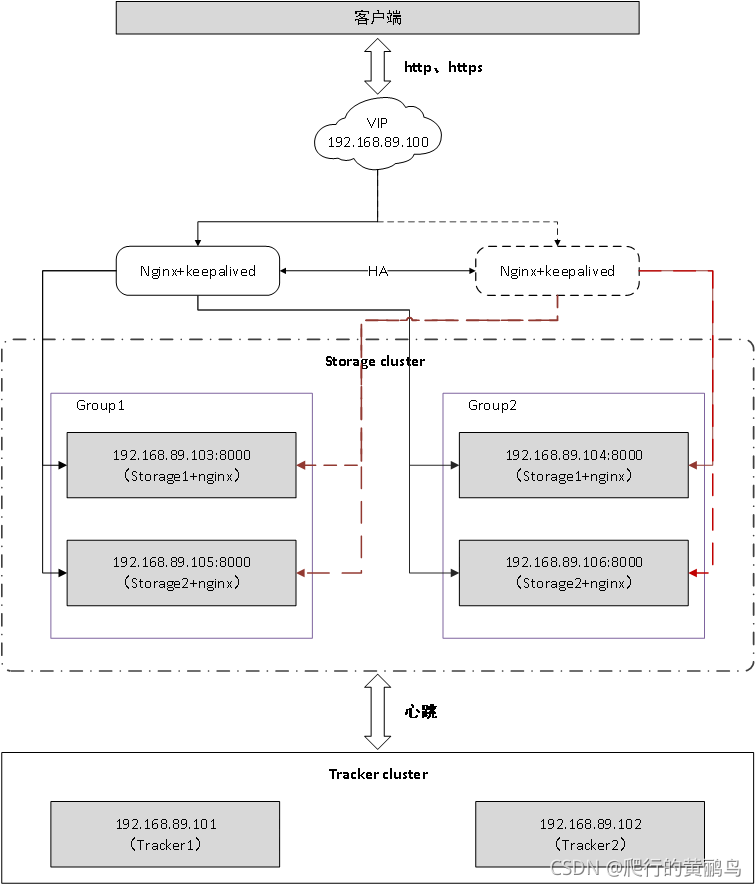
| 机器 | 安装说明 |
|---|---|
| 192.168.89.101 | Libfastcommon,FastDFS |
| 192.168.89.102 | Libfastcommon,FastDFS |
| 192.168.89.103 | Libfastcommon,FastDFS,nginx,fastdfs-nginx-module |
| 192.168.89.104 | Libfastcommon,FastDFS,nginx,fastdfs-nginx-module |
| 192.168.89.105 | Libfastcommon,FastDFS,nginx,fastdfs-nginx-module |
| 192.168.89.106 | Libfastcommon,FastDFS,nginx,fastdfs-nginx-module |
安装部署
安装依赖
[root@centos7-81 local]# yum -y install zlib zlib-devel pcre pcre-devel gcc gcc-c++ openssl openssl-devel libevent libevent-devel perl unzip
因为我本地虚拟机是新安装的,所以都需要安装一下,实际中缺哪项安装哪项即可。
文件准备
| 文件名 | 说明 |
|---|---|
| V1.0.7 | libfastcommon-1.0.7(FastDFS全节点) |
| FastDFS_v5.05.tar.gz | (FastDFS全节点) |
| fastdfs-nginx-module_v1.16.tar.gz | 解决组内同步延迟问题(存储节点) |
| ngx_cache_purge-2.3.tar.gz | 清除指定url的缓存 |
注:①本文档中安装版本都和此表格中版本对应。②安装文件默认存放到主机的/usr/src目录下。
安装步骤
通用文件安装
# 为了安装简便,先将防火墙关闭
[root@centos7-101 ~]# systemctl stop firewalld
# 先将文件上传到101,全节点文件拷贝(102、103、104、105、106)
[root@centos7-101 src]# scp V1.0.7 192.168.89.102:/usr/src
[root@centos7-101 src]# scp FastDFS_v5.05.tar.gz 192.168.89.102:/usr/src
libfastcommon安装(全节点安装)
[root@centos7-101 src]# tar -zxvf V1.0.7 -C /usr/local
[root@centos7-101 src]# cd /usr/local/libfastcommon-1.0.7
[root@centos7-101 libfastcommon-1.0.7]# ./make.sh
[root@centos7-101 libfastcommon-1.0.7]# ./make.sh install
全节点完成安装。
FastDFS_v5.05安装(全节点安装)
[root@centos7-101 src]# tar -zxvf FastDFS_v5.05.tar.gz -C /usr/local
[root@centos7-101 src]# cd /usr/local/FastDFS
[root@centos7-101 FastDFS]# ./make.sh
[root@centos7-101 FastDFS]# ./make.sh install
备注:命令执行完,没有错误日志且/etc/fdfs目录下存在文件即安装成功。
单跟踪节点单组存储节点部分
跟踪器配置
以192.168.89.101节点为例进行如下说明。
(1)配置/etc/fdfs/tracker.conf,先拷贝一份,然后进行如下配置:
base_path=/fastdfs/tracker
# 配置存储器
store_lookup=0
(2)创建base_path目录
[root@centos7-101 fdfs]# mkdir -p /fastdfs/tracker
(3)测试服务
# 启动服务
[root@centos7-101 src]# fdfs_trackerd /etc/fdfs/tracker.conf
[root@centos7-101 src]# ps -ef | grep fdfs
[root@centos7-101 src]# ss -tpln
存储器配置
单组单节点配置
以192.168.89.103节点为例进行如下说明。
(1)配置/etc/fdfs/storage.conf,先拷贝一份(storage.conf.sample),然后进行如下配置。
group_name=group1
base_path=/fastdfs/storage
store_path0=/fastdfs/storage
tracker_server=192.168.89.101:22122
(2)创建base_path目录
[root@centos7-103 fdfs]# mkdir -p /fastdfs/storage
(3)测试【启动服务】
# 启动存储服务
[root@centos7-103 fdfs]# fdfs_storaged /etc/fdfs/storage.conf
# 查看启动日志
[root@centos7-103 ~]# tail -f /fastdfs/storage/logs/storaged.log
[2020-05-20 13:42:09] INFO - FastDFS v5.05, base_path=/fastdfs/storage, store_path_count=1, subdir_count_per_path=256, group_name=group1, run_by_group=, run_by_user=, connect_timeout=30s, network_timeout=60s, port=23000, bind_addr=, client_bind=1, max_connections=256, accept_threads=1, work_threads=4, disk_rw_separated=1, disk_reader_threads=1, disk_writer_threads=1, buff_size=256KB, heart_beat_interval=30s, stat_report_interval=60s, tracker_server_count=1, sync_wait_msec=50ms, sync_interval=0ms, sync_start_time=00:00, sync_end_time=23:59, write_mark_file_freq=500, allow_ip_count=-1, file_distribute_path_mode=0, file_distribute_rotate_count=100, fsync_after_written_bytes=0, sync_log_buff_interval=10s, sync_binlog_buff_interval=10s, sync_stat_file_interval=300s, thread_stack_size=512 KB, upload_priority=10, if_alias_prefix=, check_file_duplicate=0, file_signature_method=hash, FDHT group count=0, FDHT server count=0, FDHT key_namespace=, FDHT keep_alive=0, HTTP server port=8888, domain name=, use_access_log=0, rotate_access_log=0, access_log_rotate_time=00:00, rotate_error_log=0, error_log_rotate_time=00:00, rotate_access_log_size=0, rotate_error_log_size=0, log_file_keep_days=0, file_sync_skip_invalid_record=0, use_connection_pool=0, g_connection_pool_max_idle_time=3600s
[2020-05-20 13:42:09] INFO - file: storage_param_getter.c, line: 191, use_storage_id=0, id_type_in_filename=ip, storage_ip_changed_auto_adjust=1, store_path=0, reserved_storage_space=10.00%, use_trunk_file=0, slot_min_size=256, slot_max_size=16 MB, trunk_file_size=64 MB, trunk_create_file_advance=0, trunk_create_file_time_base=02:00, trunk_create_file_interval=86400, trunk_create_file_space_threshold=20 GB, trunk_init_check_occupying=0, trunk_init_reload_from_binlog=0, trunk_compress_binlog_min_interval=0, store_slave_file_use_link=0
[2020-05-20 13:42:09] INFO - file: storage_func.c, line: 254, tracker_client_ip: 192.168.89.103, my_server_id_str: 192.168.89.103, g_server_id_in_filename: 1733929152
[2020-05-20 13:42:09] INFO - local_host_ip_count: 3, 127.0.0.1 10.0.2.103 192.168.89.103
[2020-05-20 13:42:09] INFO - file: tracker_client_thread.c, line: 310, successfully connect to tracker server 192.168.89.101:22122, as a tracker client, my ip is 192.168.89.103
[2020-05-20 13:42:39] INFO - file: tracker_client_thread.c, line: 1235, tracker server 192.168.89.101:22122, set tracker leader: 192.168.89.101:22122
[2020-05-20 13:42:09] INFO - FastDFS v5.05, base_path=/fastdfs/storage, store_path_count=1, subdir_count_per_path=256, group_name=group1, run_by_group=, run_by_user=, connect_timeout=30s, network_timeout=60s, port=23000, bind_addr=, client_bind=1, max_connections=256, accept_threads=1, work_threads=4, disk_rw_separated=1, disk_reader_threads=1, disk_writer_threads=1, buff_size=256KB, heart_beat_interval=30s, stat_report_interval=60s, tracker_server_count=1, sync_wait_msec=50ms, sync_interval=0ms, sync_start_time=00:00, sync_end_time=23:59, write_mark_file_freq=500, allow_ip_count=-1, file_distribute_path_mode=0, file_distribute_rotate_count=100, fsync_after_written_bytes=0, sync_log_buff_interval=10s, sync_binlog_buff_interval=10s, sync_stat_file_interval=300s, thread_stack_size=512 KB, upload_priority=10, if_alias_prefix=, check_file_duplicate=0, file_signature_method=hash, FDHT group count=0, FDHT server count=0, FDHT key_namespace=, FDHT keep_alive=0, HTTP server port=8888, domain name=, use_access_log=0, rotate_access_log=0, access_log_rotate_time=00:00, rotate_error_log=0, error_log_rotate_time=00:00, rotate_access_log_size=0, rotate_error_log_size=0, log_file_keep_days=0, file_sync_skip_invalid_record=0, use_connection_pool=0, g_connection_pool_max_idle_time=3600s
[2020-05-20 13:42:09] INFO - file: storage_param_getter.c, line: 191, use_storage_id=0, id_type_in_filename=ip, storage_ip_changed_auto_adjust=1, store_path=0, reserved_storage_space=10.00%, use_trunk_file=0, slot_min_size=256, slot_max_size=16 MB, trunk_file_size=64 MB, trunk_create_file_advance=0, trunk_create_file_time_base=02:00, trunk_create_file_interval=86400, trunk_create_file_space_threshold=20 GB, trunk_init_check_occupying=0, trunk_init_reload_from_binlog=0, trunk_compress_binlog_min_interval=0, store_slave_file_use_link=0
[2020-05-20 13:42:09] INFO - file: storage_func.c, line: 254, tracker_client_ip: 192.168.89.103, my_server_id_str: 192.168.89.103, g_server_id_in_filename: 1733929152
[2020-05-20 13:42:09] INFO - local_host_ip_count: 3, 127.0.0.1 10.0.2.103 192.168.89.103
[2020-05-20 13:42:09] INFO - file: tracker_client_thread.c, line: 310, successfully connect to tracker server 192.168.89.101:22122, as a tracker client, my ip is 192.168.89.103
[2020-05-20 13:42:39] INFO - file: tracker_client_thread.c, line: 1235, tracker server 192.168.89.101:22122, set tracker leader: 192.168.89.101:22122
(4)测试【上传照片】
# 修改控制器(192.168.89.101)客户端配置文件
[root@centos7-101 fdfs]# vi client.conf
# base_path=/fastdfs/tracker
# tracker_server=192.168.89.101:22122
# 上传图片
[root@centos7-101 src]# fdfs_upload_file /etc/fdfs/client.conf /usr/src/t-1.jpg
group1/M00/00/00/wKhZZ17Ew1OAYOtBAAKLWRU1Cxw772.jpg
单组多节点配置
以192.168.89.103和192.168.89.105为例进行说明。
192.168.89.105节点配置按照103进行相同配置即可,配置完storage.conf文件后进行如下操作。
(1)启动服务
# 启动存储服务
[root@centos7-103 fdfs]# fdfs_storaged /etc/fdfs/storage.conf
# 查看启动日志
[root@centos7-103 ~]# tail -f /fastdfs/storage/logs/storaged.log
[2020-05-20 16:05:27] INFO - FastDFS v5.05, base_path=/fastdfs/storage, store_path_count=1, subdir_count_per_path=256, group_name=group1, run_by_group=, run_by_user=, connect_timeout=30s, network_timeout=60s, port=23000, bind_addr=, client_bind=1, max_connections=256, accept_threads=1, work_threads=4, disk_rw_separated=1, disk_reader_threads=1, disk_writer_threads=1, buff_size=256KB, heart_beat_interval=30s, stat_report_interval=60s, tracker_server_count=1, sync_wait_msec=50ms, sync_interval=0ms, sync_start_time=00:00, sync_end_time=23:59, write_mark_file_freq=500, allow_ip_count=-1, file_distribute_path_mode=0, file_distribute_rotate_count=100, fsync_after_written_bytes=0, sync_log_buff_interval=10s, sync_binlog_buff_interval=10s, sync_stat_file_interval=300s, thread_stack_size=512 KB, upload_priority=10, if_alias_prefix=, check_file_duplicate=0, file_signature_method=hash, FDHT group count=0, FDHT server count=0, FDHT key_namespace=, FDHT keep_alive=0, HTTP server port=8888, domain name=, use_access_log=0, rotate_access_log=0, access_log_rotate_time=00:00, rotate_error_log=0, error_log_rotate_time=00:00, rotate_access_log_size=0, rotate_error_log_size=0, log_file_keep_days=0, file_sync_skip_invalid_record=0, use_connection_pool=0, g_connection_pool_max_idle_time=3600s
[2020-05-20 16:05:27] INFO - file: storage_param_getter.c, line: 191, use_storage_id=0, id_type_in_filename=ip, storage_ip_changed_auto_adjust=1, store_path=0, reserved_storage_space=10.00%, use_trunk_file=0, slot_min_size=256, slot_max_size=16 MB, trunk_file_size=64 MB, trunk_create_file_advance=0, trunk_create_file_time_base=02:00, trunk_create_file_interval=86400, trunk_create_file_space_threshold=20 GB, trunk_init_check_occupying=0, trunk_init_reload_from_binlog=0, trunk_compress_binlog_min_interval=0, store_slave_file_use_link=0
[2020-05-20 16:05:27] INFO - file: storage_func.c, line: 254, tracker_client_ip: 192.168.89.105, my_server_id_str: 192.168.89.105, g_server_id_in_filename: 1767483584
[2020-05-20 16:05:27] INFO - local_host_ip_count: 3, 127.0.0.1 10.0.2.105 192.168.89.105
[2020-05-20 16:05:27] INFO - file: tracker_client_thread.c, line: 310, successfully connect to tracker server 192.168.89.101:22122, as a tracker client, my ip is 192.168.89.105
[2020-05-20 16:05:27] INFO - file: tracker_client_thread.c, line: 1235, tracker server 192.168.89.101:22122, set tracker leader: 192.168.89.101:22122
[2020-05-20 16:05:27] INFO - file: storage_sync.c, line: 2698, successfully connect to storage server 192.168.89.103:23000
服务启动后,在103上的图片会自动同步过来。可以查看日志文件,出现如下(时间间隔):
[2020-05-20 16:12:04] INFO - file: storage_sync.c, line: 2698, successfully connect to storage server 192.168.89.105:23000
(2)测试
# 上传图片
[root@centos7-101 src]# fdfs_upload_file /etc/fdfs/client.conf /usr/src/t-3.jpg
group1/M00/00/00/wKhZZ17E5S2AMZf2AAKMU4U081o805.jpg
总结(t1-s1-s2)
由192.168.89.101【tracker-1】、192.168.89.103【group1-1】和192.168.89.105【group1-2】完成了单组多节点的搭建。
上传测试:
[root@centos7-101 fdfs]# fdfs_upload_file /etc/fdfs/client.conf /usr/src/t-2.jpg
group1/M00/00/00/wKhZZ17EqGCAL9j8AAKZ_83sbhk602.jpg
日志分析:
# 105日志
[root@centos7-105 logs]# tail -f storaged.log
mkdir data path: FD ...
mkdir data path: FE ...
mkdir data path: FF ...
data path: /fastdfs/storage/data, mkdir sub dir done.
[2020-05-20 11:38:53] INFO - file: storage_param_getter.c, line: 191, use_storage_id=0, id_type_in_filename=ip, storage_ip_changed_auto_adjust=1, store_path=0, reserved_storage_space=10.00%, use_trunk_file=0, slot_min_size=256, slot_max_size=16 MB, trunk_file_size=64 MB, trunk_create_file_advance=0, trunk_create_file_time_base=02:00, trunk_create_file_interval=86400, trunk_create_file_space_threshold=20 GB, trunk_init_check_occupying=0, trunk_init_reload_from_binlog=0, trunk_compress_binlog_min_interval=0, store_slave_file_use_link=0
[2020-05-20 11:38:53] INFO - file: storage_func.c, line: 254, tracker_client_ip: 192.168.89.105, my_server_id_str: 192.168.89.105, g_server_id_in_filename: 1767483584
[2020-05-20 11:38:53] INFO - local_host_ip_count: 3, 127.0.0.1 10.0.2.105 192.168.89.105
[2020-05-20 11:38:53] INFO - file: tracker_client_thread.c, line: 310, successfully connect to tracker server 192.168.89.101:22122, as a tracker client, my ip is 192.168.89.105
[2020-05-20 11:38:53] INFO - file: tracker_client_thread.c, line: 1235, tracker server 192.168.89.101:22122, set tracker leader: 192.168.89.101:22122
[2020-05-20 11:38:53] INFO - file: storage_sync.c, line: 2698, successfully connect to storage server 192.168.89.103:23000
# 103日志
[root@centos7-103 logs]# tail -f storaged.log
mkdir data path: FE ...
mkdir data path: FF ...
data path: /fastdfs/storage/data, mkdir sub dir done.
[2020-05-20 11:38:42] INFO - file: storage_param_getter.c, line: 191, use_storage_id=0, id_type_in_filename=ip, storage_ip_changed_auto_adjust=1, store_path=0, reserved_storage_space=10.00%, use_trunk_file=0, slot_min_size=256, slot_max_size=16 MB, trunk_file_size=64 MB, trunk_create_file_advance=0, trunk_create_file_time_base=02:00, trunk_create_file_interval=86400, trunk_create_file_space_threshold=20 GB, trunk_init_check_occupying=0, trunk_init_reload_from_binlog=0, trunk_compress_binlog_min_interval=0, store_slave_file_use_link=0
[2020-05-20 11:38:42] INFO - file: storage_func.c, line: 254, tracker_client_ip: 192.168.89.103, my_server_id_str: 192.168.89.103, g_server_id_in_filename: 1733929152
[2020-05-20 11:38:42] INFO - local_host_ip_count: 3, 127.0.0.1 10.0.2.103 192.168.89.103
[2020-05-20 11:38:42] INFO - file: tracker_client_thread.c, line: 310, successfully connect to tracker server 192.168.89.101:22122, as a tracker client, my ip is 192.168.89.103
[2020-05-20 11:39:12] INFO - file: tracker_client_thread.c, line: 1235, tracker server 192.168.89.101:22122, set tracker leader: 192.168.89.101:22122
[2020-05-20 11:39:12] INFO - file: storage_sync.c, line: 2698, successfully connect to storage server 192.168.89.105:23000
[2020-05-20 11:39:42] INFO - file: storage_sync.c, line: 2698, successfully connect to storage server 192.168.89.105:23000
多跟踪节点多组存储节点部分
跟踪器配置
以192.168.89.101和192.168.89.102为例进行说明。安装同“单跟踪节点单组存储节点部分跟踪器配置部分”。
存储器配置
- 【192.168.89.103】和【192.168.89.105】
该两个节点都属于group1,修改/etc/fdfs/storage.conf配置如下:
group_name=group1
base_path=/fastdfs/storage
store_path0=/fastdfs/storage
tracker_server=192.168.89.101:22122
tracker_server=192.168.89.102:22122
- 【192.168.89.104】和【192.168.89.106】
该两个节点都属于group2,修改/etc/fdfs/storage.conf配置如下:
group_name=group2
base_path=/fastdfs/storage
store_path0=/fastdfs/storage
tracker_server=192.168.89.101:22122
tracker_server=192.168.89.102:22122
测试
在192.168.89.102(T2)跟踪器上传一个图片,可以看到跟踪器的轮询效果,如下所示:
[root@centos7-102 src]# fdfs_upload_file /etc/fdfs/client.conf /usr/src/t-3.jpg
group1/M00/00/00/wKhZZ17E9TmADDyNAAKMU4U081o921.jpg
[root@centos7-102 src]# fdfs_upload_file /etc/fdfs/client.conf /usr/src/t-3.jpg
group2/M00/00/00/wKhZal7E9UKAeIPjAAKMU4U081o129.jpg
[root@centos7-102 src]# fdfs_upload_file /etc/fdfs/client.conf /usr/src/t-3.jpg
group1/M00/00/00/wKhZaV7E9UiARRYYAAKMU4U081o553.jpg
[root@centos7-102 src]# fdfs_upload_file /etc/fdfs/client.conf /usr/src/t-3.jpg
group2/M00/00/00/wKhZaF7E9UqAM212AAKMU4U081o334.jpg
安装小结
以上部分完成了FastDFS的安装,已经实现上传文件。为了实现图片展示的高可用,我们还需配置ngx_fastdfs_module的配置。后面章节进行插件的说明。
nginx部署安装
nginx作用:存储节点(103、104、105、106)做静态资源代理;非存储节点(107、108)做反向代理。
fastdfs-nginx-module模块安装
凡是存储节点都需要安装此插件,此案例中103、104、105、106节点都需要安装。
(1)上传、解压fastdfs-nginx-module_v1.16.tar.gz
[root@centos7-103 src]# tar -zxvf fastdfs-nginx-module_v1.16.tar.gz -C /usr/local/
(2)修改config文件
[root@centos7-103 src]# cd /usr/local/fastdfs-nginx-module/src
[root@centos7-103 src]# vi config # 去掉路径中的local
CORE_INCS="$CORE_INCS /usr/local/include/fastdfs /usr/local/include/fastcommon/"
(3)配置mod_fastdfs.conf文件
[root@centos7-103 src]# cp /usr/local/fastdfs-nginx-module/src/mod_fastdfs.conf /etc/fdfs
[root@centos7-103 src]# vi /etc/fdfs/mod_fastdfs.conf
base_path=/fastdfs/storage
tracker_server=192.168.89.101:22122 # 单跟踪节点
tracker_server=192.168.89.102:22122 # 多跟踪节点
group_name=group1 # 属于哪个分组存储节点,就配置哪个名称
url_have_group_name = true
store_path0=/fastdfs/storage # 当前节点的实际存储位置
group_count = 2 # 0表示单个组,一个以上按照实际分租数量进行配置
[group1] # 多组才进行如下配置
group_name=group1
storage_server_port=23000
store_path_count=1
store_path0=/fastdfs/storage
[group2]
group_name=group2
storage_server_port=23000
store_path_count=1
store_path0=/fastdfs/storage
(4)拷贝http.conf、mime.types
[root@centos7-103 src]# cd /usr/local/FastDFS/conf
[root@centos7-103 conf]# cp http.conf mime.types /etc/fdfs
(5)配置软连接
[root@centos7-103 src]# ln -s /fastdfs/storage/data /fastdfs/storage/data/M00
至此Nginx扩展模块已安装完毕。
nginx安装
(1)安装
[root@centos7-103 src]# tar -zxvf nginx-1.16.1.tar.gz -C /usr/local
[root@centos7-103 src]# cd /usr/local/nginx-1.16.1/
[root@centos7-103 nginx-1.16.1]# ./configure --prefix=/usr/local/nginx --add-module=/usr/local/fastdfs-nginx-module/src
[root@centos7-103 nginx-1.16.1]# make && make install
(2)启动服务
[root@centos7-103 nginx-1.16.1]# /usr/local/nginx/sbin/nginx
(3)浏览器测试,输入地址:http://192.168.89.103/
103机器命令行输入:[root@centos7-102 src]# curl http://192.168.89.3
显示“Welcome to nginx”等字样,说明服务启动成功。
nginx.conf配置
location /group1/M00 {ngx_fastdfs_module;}
在浏览器测试:http://192.168.89.103/group1/M00/00/00/wKhZZ17Ew1OAYOtBAAKLWRU1Cxw772.jpg
多存储节点安装配置
(1)mod_fastdfs.conf文件【103、104、105、106】
base_path=/fastdfs/storage
tracker_server=192.168.89.101:22122
tracker_server=192.168.89.102:22122
group_name=group1 # 103 105 为group1,104 106为group2
url_have_group_name = true
store_path0=/fastdfs/storage # 当前节点的实际存储位置
group_count = 2 # 此案例共2组
[group1] # 多组配置
group_name=group1
storage_server_port=23000
store_path_count=1
store_path0=/fastdfs/storage
[group2]
group_name=group2
storage_server_port=23000
store_path_count=1
store_path0=/fastdfs/storage
(2)nginx.conf配置
location ~/group([1-2])/M00 {ngx_fastdfs_module;}
其他按照单节点的安装即可(上面三节部分)。
负载测试
(1)启动服务
[root@centos7-101 src]# fdfs_trackerd /etc/fdfs/tracker.conf
[root@centos7-102 src]# fdfs_trackerd /etc/fdfs/tracker.conf
[root@centos7-103 src]# fdfs_storaged /etc/fdfs/storage.conf
[root@centos7-104 src]# fdfs_storaged /etc/fdfs/storage.conf
[root@centos7-105 src]# fdfs_storaged /etc/fdfs/storage.conf
[root@centos7-106 src]# fdfs_storaged /etc/fdfs/storage.conf
(2)日志分析
[root@centos7-101 src]# tail -f /fastdfs/tracker/logs/trackerd.log
[2020-05-22 10:07:42] INFO - FastDFS v5.05, base_path=/fastdfs/tracker, run_by_group=, run_by_user=, connect_timeout=30s, network_timeout=60s, port=22122, bind_addr=, max_connections=256, accept_threads=1, work_threads=4, store_lookup=0, store_group=, store_server=0, store_path=0, reserved_storage_space=10.00%, download_server=0, allow_ip_count=-1, sync_log_buff_interval=10s, check_active_interval=120s, thread_stack_size=64 KB, storage_ip_changed_auto_adjust=1, storage_sync_file_max_delay=86400s, storage_sync_file_max_time=300s, use_trunk_file=0, slot_min_size=256, slot_max_size=16 MB, trunk_file_size=64 MB, trunk_create_file_advance=0, trunk_create_file_time_base=02:00, trunk_create_file_interval=86400, trunk_create_file_space_threshold=20 GB, trunk_init_check_occupying=0, trunk_init_reload_from_binlog=0, trunk_compress_binlog_min_interval=0, use_storage_id=0, id_type_in_filename=ip, storage_id_count=0, rotate_error_log=0, error_log_rotate_time=00:00, rotate_error_log_size=0, log_file_keep_days=0, store_slave_file_use_link=0, use_connection_pool=0, g_connection_pool_max_idle_time=3600s
[2020-05-22 10:07:42] INFO - local_host_ip_count: 3, 127.0.0.1 10.0.2.101 192.168.89.101
[2020-05-22 10:08:08] INFO - file: tracker_relationship.c, line: 383, selecting leader...
[2020-05-22 10:08:09] INFO - file: tracker_service.c, line: 969, the tracker leader is 192.168.89.102:22122
[root@centos7-102 src]# tail -f /fastdfs/tracker/logs/trackerd.log
[2020-05-22 10:07:51] INFO - FastDFS v5.05, base_path=/fastdfs/tracker, run_by_group=, run_by_user=, connect_timeout=30s, network_timeout=60s, port=22122, bind_addr=, max_connections=256, accept_threads=1, work_threads=4, store_lookup=0, store_group=, store_server=0, store_path=0, reserved_storage_space=10.00%, download_server=0, allow_ip_count=-1, sync_log_buff_interval=10s, check_active_interval=120s, thread_stack_size=64 KB, storage_ip_changed_auto_adjust=1, storage_sync_file_max_delay=86400s, storage_sync_file_max_time=300s, use_trunk_file=0, slot_min_size=256, slot_max_size=16 MB, trunk_file_size=64 MB, trunk_create_file_advance=0, trunk_create_file_time_base=02:00, trunk_create_file_interval=86400, trunk_create_file_space_threshold=20 GB, trunk_init_check_occupying=0, trunk_init_reload_from_binlog=0, trunk_compress_binlog_min_interval=0, use_storage_id=0, id_type_in_filename=ip, storage_id_count=0, rotate_error_log=0, error_log_rotate_time=00:00, rotate_error_log_size=0, log_file_keep_days=0, store_slave_file_use_link=0, use_connection_pool=0, g_connection_pool_max_idle_time=3600s
[2020-05-22 10:07:51] INFO - local_host_ip_count: 3, 127.0.0.1 10.0.2.102 192.168.89.102
[2020-05-22 10:08:10] INFO - file: tracker_relationship.c, line: 383, selecting leader...
[2020-05-22 10:08:10] INFO - file: tracker_relationship.c, line: 401, I am the new tracker leader 192.168.89.102:22122
[root@centos7-103 src]# tail -f /fastdfs/storage/logs/storaged.log
[2020-05-22 10:08:33] INFO - FastDFS v5.05, base_path=/fastdfs/storage, store_path_count=1, subdir_count_per_path=256, group_name=group1, run_by_group=, run_by_user=, connect_timeout=30s, network_timeout=60s, port=23000, bind_addr=, client_bind=1, max_connections=256, accept_threads=1, work_threads=4, disk_rw_separated=1, disk_reader_threads=1, disk_writer_threads=1, buff_size=256KB, heart_beat_interval=30s, stat_report_interval=60s, tracker_server_count=2, sync_wait_msec=50ms, sync_interval=0ms, sync_start_time=00:00, sync_end_time=23:59, write_mark_file_freq=500, allow_ip_count=-1, file_distribute_path_mode=0, file_distribute_rotate_count=100, fsync_after_written_bytes=0, sync_log_buff_interval=10s, sync_binlog_buff_interval=10s, sync_stat_file_interval=300s, thread_stack_size=512 KB, upload_priority=10, if_alias_prefix=, check_file_duplicate=0, file_signature_method=hash, FDHT group count=0, FDHT server count=0, FDHT key_namespace=, FDHT keep_alive=0, HTTP server port=8888, domain name=, use_access_log=0, rotate_access_log=0, access_log_rotate_time=00:00, rotate_error_log=0, error_log_rotate_time=00:00, rotate_access_log_size=0, rotate_error_log_size=0, log_file_keep_days=0, file_sync_skip_invalid_record=0, use_connection_pool=0, g_connection_pool_max_idle_time=3600s
[2020-05-22 10:08:33] INFO - file: storage_param_getter.c, line: 191, use_storage_id=0, id_type_in_filename=ip, storage_ip_changed_auto_adjust=1, store_path=0, reserved_storage_space=10.00%, use_trunk_file=0, slot_min_size=256, slot_max_size=16 MB, trunk_file_size=64 MB, trunk_create_file_advance=0, trunk_create_file_time_base=02:00, trunk_create_file_interval=86400, trunk_create_file_space_threshold=20 GB, trunk_init_check_occupying=0, trunk_init_reload_from_binlog=0, trunk_compress_binlog_min_interval=0, store_slave_file_use_link=0
[2020-05-22 10:08:33] INFO - file: storage_func.c, line: 254, tracker_client_ip: 192.168.89.103, my_server_id_str: 192.168.89.103, g_server_id_in_filename: 1733929152
[2020-05-22 10:08:33] INFO - local_host_ip_count: 3, 127.0.0.1 10.0.2.103 192.168.89.103
[2020-05-22 10:08:33] INFO - file: tracker_client_thread.c, line: 310, successfully connect to tracker server 192.168.89.102:22122, as a tracker client, my ip is 192.168.89.103
[2020-05-22 10:08:33] INFO - file: tracker_client_thread.c, line: 310, successfully connect to tracker server 192.168.89.101:22122, as a tracker client, my ip is 192.168.89.103
[2020-05-22 10:08:33] INFO - file: tracker_client_thread.c, line: 1235, tracker server 192.168.89.102:22122, set tracker leader: 192.168.89.102:22122
[2020-05-22 10:09:04] INFO - file: storage_sync.c, line: 2698, successfully connect to storage server 192.168.89.105:23000
[root@centos7-104 nginx-1.16.1]# tail -f /fastdfs/storage/logs/storaged.log
[2020-05-22 10:08:09] INFO - FastDFS v5.05, base_path=/fastdfs/storage, store_path_count=1, subdir_count_per_path=256, group_name=group2, run_by_group=, run_by_user=, connect_timeout=30s, network_timeout=60s, port=23000, bind_addr=, client_bind=1, max_connections=256, accept_threads=1, work_threads=4, disk_rw_separated=1, disk_reader_threads=1, disk_writer_threads=1, buff_size=256KB, heart_beat_interval=30s, stat_report_interval=60s, tracker_server_count=2, sync_wait_msec=50ms, sync_interval=0ms, sync_start_time=00:00, sync_end_time=23:59, write_mark_file_freq=500, allow_ip_count=-1, file_distribute_path_mode=0, file_distribute_rotate_count=100, fsync_after_written_bytes=0, sync_log_buff_interval=10s, sync_binlog_buff_interval=10s, sync_stat_file_interval=300s, thread_stack_size=512 KB, upload_priority=10, if_alias_prefix=, check_file_duplicate=0, file_signature_method=hash, FDHT group count=0, FDHT server count=0, FDHT key_namespace=, FDHT keep_alive=0, HTTP server port=8888, domain name=, use_access_log=0, rotate_access_log=0, access_log_rotate_time=00:00, rotate_error_log=0, error_log_rotate_time=00:00, rotate_access_log_size=0, rotate_error_log_size=0, log_file_keep_days=0, file_sync_skip_invalid_record=0, use_connection_pool=0, g_connection_pool_max_idle_time=3600s
[2020-05-22 10:08:09] INFO - file: storage_param_getter.c, line: 191, use_storage_id=0, id_type_in_filename=ip, storage_ip_changed_auto_adjust=1, store_path=0, reserved_storage_space=10.00%, use_trunk_file=0, slot_min_size=256, slot_max_size=16 MB, trunk_file_size=64 MB, trunk_create_file_advance=0, trunk_create_file_time_base=02:00, trunk_create_file_interval=86400, trunk_create_file_space_threshold=20 GB, trunk_init_check_occupying=0, trunk_init_reload_from_binlog=0, trunk_compress_binlog_min_interval=0, store_slave_file_use_link=0
[2020-05-22 10:08:09] INFO - file: storage_func.c, line: 254, tracker_client_ip: 192.168.89.104, my_server_id_str: 192.168.89.104, g_server_id_in_filename: 1750706368
[2020-05-22 10:08:09] INFO - local_host_ip_count: 3, 127.0.0.1 10.0.2.104 192.168.89.104
[2020-05-22 10:08:09] INFO - file: tracker_client_thread.c, line: 310, successfully connect to tracker server 192.168.89.102:22122, as a tracker client, my ip is 192.168.89.104
[2020-05-22 10:08:09] INFO - file: tracker_client_thread.c, line: 310, successfully connect to tracker server 192.168.89.101:22122, as a tracker client, my ip is 192.168.89.104
[2020-05-22 10:08:39] INFO - file: tracker_client_thread.c, line: 1235, tracker server 192.168.89.102:22122, set tracker leader: 192.168.89.102:22122
[2020-05-22 10:09:10] INFO - file: storage_sync.c, line: 2698, successfully connect to storage server 192.168.89.106:23000
[root@centos7-105 src]# tail -f /fastdfs/storage/logs/storaged.log
[2020-05-22 10:08:35] INFO - FastDFS v5.05, base_path=/fastdfs/storage, store_path_count=1, subdir_count_per_path=256, group_name=group1, run_by_group=, run_by_user=, connect_timeout=30s, network_timeout=60s, port=23000, bind_addr=, client_bind=1, max_connections=256, accept_threads=1, work_threads=4, disk_rw_separated=1, disk_reader_threads=1, disk_writer_threads=1, buff_size=256KB, heart_beat_interval=30s, stat_report_interval=60s, tracker_server_count=2, sync_wait_msec=50ms, sync_interval=0ms, sync_start_time=00:00, sync_end_time=23:59, write_mark_file_freq=500, allow_ip_count=-1, file_distribute_path_mode=0, file_distribute_rotate_count=100, fsync_after_written_bytes=0, sync_log_buff_interval=10s, sync_binlog_buff_interval=10s, sync_stat_file_interval=300s, thread_stack_size=512 KB, upload_priority=10, if_alias_prefix=, check_file_duplicate=0, file_signature_method=hash, FDHT group count=0, FDHT server count=0, FDHT key_namespace=, FDHT keep_alive=0, HTTP server port=8888, domain name=, use_access_log=0, rotate_access_log=0, access_log_rotate_time=00:00, rotate_error_log=0, error_log_rotate_time=00:00, rotate_access_log_size=0, rotate_error_log_size=0, log_file_keep_days=0, file_sync_skip_invalid_record=0, use_connection_pool=0, g_connection_pool_max_idle_time=3600s
[2020-05-22 10:08:35] INFO - file: storage_param_getter.c, line: 191, use_storage_id=0, id_type_in_filename=ip, storage_ip_changed_auto_adjust=1, store_path=0, reserved_storage_space=10.00%, use_trunk_file=0, slot_min_size=256, slot_max_size=16 MB, trunk_file_size=64 MB, trunk_create_file_advance=0, trunk_create_file_time_base=02:00, trunk_create_file_interval=86400, trunk_create_file_space_threshold=20 GB, trunk_init_check_occupying=0, trunk_init_reload_from_binlog=0, trunk_compress_binlog_min_interval=0, store_slave_file_use_link=0
[2020-05-22 10:08:35] INFO - file: storage_func.c, line: 254, tracker_client_ip: 192.168.89.105, my_server_id_str: 192.168.89.105, g_server_id_in_filename: 1767483584
[2020-05-22 10:08:36] INFO - local_host_ip_count: 3, 127.0.0.1 10.0.2.105 192.168.89.105
[2020-05-22 10:08:36] INFO - file: tracker_client_thread.c, line: 310, successfully connect to tracker server 192.168.89.101:22122, as a tracker client, my ip is 192.168.89.105
[2020-05-22 10:08:36] INFO - file: tracker_client_thread.c, line: 310, successfully connect to tracker server 192.168.89.102:22122, as a tracker client, my ip is 192.168.89.105
[2020-05-22 10:08:36] INFO - file: tracker_client_thread.c, line: 1235, tracker server 192.168.89.102:22122, set tracker leader: 192.168.89.102:22122
[2020-05-22 10:08:36] INFO - file: storage_sync.c, line: 2698, successfully connect to storage server 192.168.89.103:23000
[root@centos7-106 nginx-1.16.1]# tail -f /fastdfs/storage/logs/storaged.log
[2020-05-22 10:08:40] INFO - FastDFS v5.05, base_path=/fastdfs/storage, store_path_count=1, subdir_count_per_path=256, group_name=group2, run_by_group=, run_by_user=, connect_timeout=30s, network_timeout=60s, port=23000, bind_addr=, client_bind=1, max_connections=256, accept_threads=1, work_threads=4, disk_rw_separated=1, disk_reader_threads=1, disk_writer_threads=1, buff_size=256KB, heart_beat_interval=30s, stat_report_interval=60s, tracker_server_count=2, sync_wait_msec=50ms, sync_interval=0ms, sync_start_time=00:00, sync_end_time=23:59, write_mark_file_freq=500, allow_ip_count=-1, file_distribute_path_mode=0, file_distribute_rotate_count=100, fsync_after_written_bytes=0, sync_log_buff_interval=10s, sync_binlog_buff_interval=10s, sync_stat_file_interval=300s, thread_stack_size=512 KB, upload_priority=10, if_alias_prefix=, check_file_duplicate=0, file_signature_method=hash, FDHT group count=0, FDHT server count=0, FDHT key_namespace=, FDHT keep_alive=0, HTTP server port=8888, domain name=, use_access_log=0, rotate_access_log=0, access_log_rotate_time=00:00, rotate_error_log=0, error_log_rotate_time=00:00, rotate_access_log_size=0, rotate_error_log_size=0, log_file_keep_days=0, file_sync_skip_invalid_record=0, use_connection_pool=0, g_connection_pool_max_idle_time=3600s
[2020-05-22 10:08:40] INFO - file: storage_param_getter.c, line: 191, use_storage_id=0, id_type_in_filename=ip, storage_ip_changed_auto_adjust=1, store_path=0, reserved_storage_space=10.00%, use_trunk_file=0, slot_min_size=256, slot_max_size=16 MB, trunk_file_size=64 MB, trunk_create_file_advance=0, trunk_create_file_time_base=02:00, trunk_create_file_interval=86400, trunk_create_file_space_threshold=20 GB, trunk_init_check_occupying=0, trunk_init_reload_from_binlog=0, trunk_compress_binlog_min_interval=0, store_slave_file_use_link=0
[2020-05-22 10:08:40] INFO - file: storage_func.c, line: 254, tracker_client_ip: 192.168.89.106, my_server_id_str: 192.168.89.106, g_server_id_in_filename: 1784260800
[2020-05-22 10:08:40] INFO - local_host_ip_count: 3, 127.0.0.1 10.0.2.106 192.168.89.106
[2020-05-22 10:08:40] INFO - file: tracker_client_thread.c, line: 310, successfully connect to tracker server 192.168.89.102:22122, as a tracker client, my ip is 192.168.89.106
[2020-05-22 10:08:40] INFO - file: tracker_client_thread.c, line: 310, successfully connect to tracker server 192.168.89.101:22122, as a tracker client, my ip is 192.168.89.106
[2020-05-22 10:08:40] INFO - file: tracker_client_thread.c, line: 1235, tracker server 192.168.89.102:22122, set tracker leader: 192.168.89.102:22122
[2020-05-22 10:08:40] INFO - file: storage_sync.c, line: 2698, successfully connect to storage server 192.168.89.104:23000
(3)上传测试
[root@centos7-101 fdfs]# vi client.conf
[root@centos7-101 fdfs]# fdfs_upload_file /etc/fdfs/client.conf /usr/src/t-2.jpg
group1/M00/00/00/wKhZZ17HNmSAFufHAAKZ_83sbhk311.jpg
[root@centos7-101 fdfs]# fdfs_upload_file /etc/fdfs/client.conf /usr/src/t-3.jpg
group2/M00/00/00/wKhZaF7HNmqABRnyAAKMU4U081o247.jpg
(4)访问测试
http://192.168.89.103:8000/group1/M00/00/00/wKhZZ17HNmSAFufHAAKZ_83sbhk311.jpg
http://192.168.89.104:8000/group1/M00/00/00/wKhZZ17HNmSAFufHAAKZ_83sbhk311.jpg
按照道理104应该访问不到,因为group1是在103、105上存储,可实际结果显示没问题。经过测试:在四个存储节点否正常的情况下,使用103、105访问group2的存储,重定向到104;使用104、106访问group1的存储,重定向到103。日志如下:
[root@centos7-104 ~]# tail -f /usr/local/nginx/logs/error.log
2020/05/22 10:21:29 [error] 5189#0: *1 upstream timed out (110: Connection timed out) while reading upstream, client: 192.168.89.1, server: localhost, request: "GET /group1/M00/00/00/wKhZZ17HNmSAFufHAAKZ_83sbhk311.jpg HTTP/1.1", upstream: "http://192.168.89.103:8000/group1/M00/00/00/wKhZZ17HNmSAFufHAAKZ_83sbhk311.jpg?redirect=1", host: "192.168.89.104:8000"
从日志中可以看出,重定向到了103的服务。
反向代理配置
我们使用192.168.89.107、192.168.89.108俩节点进行反向代理配置。
(1)安装nginx
[root@centos7-107 src]# tar -zxvf /usr/src/nginx-1.16.1.tar.gz -C /usr/local
[root@centos7-107 src]# cd /usr/local/nginx-1.16.1
[root@centos7-107 src]# ./configure --prefix=/usr/local/nginx
[root@centos7-107 src]# cd /usr/local/nginx-1.16.1
(2)/usr/local/nginx/conf/nginx.conf配置
upstream fdfs_group1 {server 192.168.89.103:8000 weight=1 max_fails=2 fail_timeout=30s;server 192.168.89.105:8000 weight=1 max_fails=2 fail_timeout=30s;
}upstream fdfs_group2 {server 192.168.89.104:8000 weight=1 max_fails=2 fail_timeout=30s;
server 192.168.89.106:8000 weight=1 max_fails=2 fail_timeout=30s;
}
location /group1/M00 {
proxy_next_upstream http_502 http_504 error timeout invalid_header;
proxy_pass http://fdfs_group1;
expires 30d;
}
location /group2/M00 {
proxy_next_upstream http_502 http_504 error timeout invalid_header;
proxy_pass http://fdfs_group2;
expires 30d;
}
(3)测试
http://192.168.89.107:8081/group2/M00/00/00/wKhZaF7HNmqABRnyAAKMU4U081o247.jpg
http://192.168.89.108:8081/group2/M00/00/00/wKhZaF7HNmqABRnyAAKMU4U081o247.jpg
nginx.conf参考配置:
server_names_hash_bucket_size 128;
client_header_buffer_size 32k;
large_client_header_buffers 4 32k;
client_max_body_size 300m;proxy_redirect off;
proxy_set_header Host $http_host;
proxy_set_header X-Real-IP $remote_addr;
proxy_set_header X-Forwarded-For $proxy_add_x_forwarded_for;
proxy_connect_timeout 90;
proxy_send_timeout 90;
proxy_read_timeout 90;
proxy_buffer_size 16k;
proxy_buffers 4 64k;
proxy_busy_buffers_size 128k;
proxy_temp_file_write_size 128k;proxy_cache_path /fastdfs/cache/nginx/proxy_cache levels=1:2 keys_zone=http-cache:200m max_size=1g inactive=30d;
proxy_temp_path /fastdfs/cache/nginx/proxy_cache/tmp;upstream fdfs_group1 {server 192.168.89.106:8888 weight=1 max_fails=2 fail_timeout=30s;server 192.168.89.108:8888 weight=1 max_fails=2 fail_timeout=30s;
}upstream fdfs_group2 {server 192.168.89.105:8888 weight=1 max_fails=2 fail_timeout=30s;server 192.168.89.107:8888 weight=1 max_fails=2 fail_timeout=30s;
}location /group1/M00 {
proxy_next_upstream http_502 http_504 error timeout invalid_header;
proxy_cache http-cache;
proxy_cache_valid 200 304 12h;
proxy_cache_key $uri$is_args$args;
proxy_pass http://fdfs_group1;
expires 30d;
}
location /group2/M00 {
#proxy_next_upstream http_502 http_504 error timeout invalid_header;
#proxy_cache http-cache;
#proxy_cache_valid 200 304 12h;
#proxy_cache_key $uri$is_args$args;
proxy_pass http://fdfs_group2;
expires 30d;
}
#清除缓存的访问权限
location ~/purge(/.*) {
allow 127.0.0.1;
allow 192.168.89.0/24;
deny all;
proxy_cache_purge http-cache $1$is_args$args;
}
缓存设置
命令:
[root@centos7-81 src]# tar -zxvf ngx_cache_purge-2.3.tar.gz -C /usr/local
[root@centos7-83 nginx-1.16.1]# ./configure --prefix=/usr/local/nginx --add-module=/usr/local/ngx_cache_purge-2.3
[root@centos7-83 nginx-1.16.1]# make && make install
mkdir –p /fastdfs/cache/nginx/proxy_cache
mkdir –p /fastdfs/cache/nginx/proxy_cache/tmp
测试:
http://192.168.89.3:8000/group2/M00/00/00/wKhZBl7CNgaAQuHFAAKZ_83sbhk190.jpg
http://192.168.89.4:8000/group2/M00/00/00/wKhZBl7CNgaAQuHFAAKZ_83sbhk190.jpg
keepalived
我们使用192.168.89.109、192.168.89.110俩节点进行keepalived配置。
(1)安装nginx
(2)安装keepalived
[root@centos7-109 src]# tar -zxvf keepalived-2.0.20.tar.gz
[root@centos7-109 src]# cd keepalived-2.0.20
[root@centos7-109 keepalived-2.0.20]# ./configure --prefix=/usr/local/keepalived
[root@centos7-109 keepalived-2.0.20]# make && make install
完成后,在生成路径和文件如下:
/usr/local/keepalived/etc/keepalived/keepalived.conf
/usr/local/keepalived/etc/sysconfig/keepalived
/usr/local/keepalived/sbin/keepalived
(3)初始化及启动
# keepalived启动脚本变量引用文件,默认路径是/etc/sysconfig
[root@centos7-109 src]# cp /usr/local/keepalived/etc/sysconfig/keepalived /etc/sysconfig
# 将keepalived主程序加入到环境变量
[root@centos7-109 sbin]# cp /usr/local/keepalived/sbin/keepalived /usr/sbin
[root@centos7-109 sbin]# cp /usr/src/keepalived-2.0.20/keepalived/etc/init.d/keepalived /etc/init.d/
# 将配置文件放到默认路径下
[root@centos7-109 etc]# mkdir /etc/keepalived
[root@centos7-109 etc]# cp /usr/local/keepalived/etc/keepalived/keepalived.conf /etc/keepalived/
(4)192.168.89.109节点配置
# vi /etc/keepalived/keepalived.conf
! Configuration File for keepalivedglobal_defs {router_id LVS_109
}vrrp_script chk_nginx {script "/etc/keepalived/check_list"interval 2weight -20
}vrrp_instance VI_1 {state MASTERinterface enp0s8virtual_router_id 51priority 100advert_int 1authentication {auth_type PASSauth_pass 1111
}
# 将track_script块加入instance配置快
track_script {chk_nginx # 执行Nginx监控服务
}virtual_ipaddress {192.168.89.100}
}
(5)192.168.89.110节点配置
# vi /etc/keepalived/keepalived.conf
! Configuration File for keepalivedglobal_defs {router_id LVS_110
}vrrp_script chk_nginx {script "/etc/keepalived/check_list"interval 2weight -20
}vrrp_instance VI_1 {state BACKUPinterface enp0s8virtual_router_id 51priority 90advert_int 1authentication {auth_type PASSauth_pass 1111
}
# 将track_script块加入instance配置快
track_script {chk_nginx # 执行Nginx监控服务
}virtual_ipaddress {192.168.89.100}
}
(6)check_list脚本
用于检测nginx存活状态的脚本,如果nginx不存活,则关闭宕掉nginx主机上的keepalived。
因为在keepalived+nginx架构中,nginx宕机后,用户请求会失败,但是keepalived不会进行切换。
#!/bin/shnginxpid=$(ps -C nginx --no-header|wc -l)
#1.判断Nginx是否存活,如果不存活则尝试启动Nginx
if [ $nginxpid -eq 0 ];thensystemctl start nginxsleep 3#2.等待3秒后再次获取一次Nginx状态nginxpid=$(ps -C nginx --no-header|wc -l) #3.再次进行判断, 如Nginx还不存活则停止Keepalived,让地址进行漂移,并退出脚本 if [ $nginxpid -eq 0 ];thensystemctl stop keepalivedfi
fi
(7)测试
浏览器中输入:http://192.168.89.100/
显示109节点的页面,然后停掉109节点的nginx和keepalived服务,在访问可以看到地址进行了漂移,显示110节点的页面。
nginx+keepalived+fastdfs
在《keepalived》章节我们进行了nginx服务高可用的配置,本章节我们将fastdfs的代理加入进来。使用109,110环境进行配置说明。
(1)nginx配置【192.168.89.109和192.168.89.110】
# vi /usr/local/nginx/conf/nginx.conf
upstream fdfs_group1 { # 添加上游服务器server 192.168.89.103:8000 weight=1 max_fails=2 fail_timeout=30s;server 192.168.89.105:8000 weight=1 max_fails=2 fail_timeout=30s;}upstream fdfs_group2 { # 添加上游服务器server 192.168.89.104:8000 weight=1 max_fails=2 fail_timeout=30s;server 192.168.89.106:8000 weight=1 max_fails=2 fail_timeout=30s;
}
server {listen 80;server_name localhost;…………location /group1/M00 { # 反向代理proxy_pass http://fdfs_group1;expires 30d;}location /group2/M00 {proxy_pass http://fdfs_group2;expires 30d;}
…………
先修改109的配置,然后同步到110,[root@centos7-109 conf]# scp nginx.conf 192.168.89.110:/usr/local/nginx/conf。
(2)启动服务
101、102启动fastdfs tracker服务。
103、104、105、106启动fastdfs storage和nginx服务。
109、110启动keepalived和nginx服务。
# 101 102 tracker服务启动
[root@centos7-101 ~]# fdfs_trackerd /etc/fdfs/tracker.conf
[root@centos7-102 ~]# fdfs_trackerd /etc/fdfs/tracker.conf
# 103 104 105 105 storage、nginx服务启动
[root@centos7-103 ~]# fdfs_storaged /etc/fdfs/storage.conf
[root@centos7-103 ~]# /usr/local/nginx/sbin/nginx
……
# 109 110 keepalived、nginx服务启动
(3)测试
服务都正常启动后,我们进行测试。
首先在101或者102服务器上传一个图片,如下所示:
# 101 上传图片
[root@centos7-101 src]# fdfs_upload_file /etc/fdfs/client.conf t-1.jpg
group1/M00/00/00/wKhZZ17OEOCAMRH1AAKLWRU1Cxw036.jpg
[root@centos7-101 src]# fdfs_upload_file /etc/fdfs/client.conf t-2.jpg
group2/M00/00/00/wKhZaF7OETOAcwfhAAKZ_83sbhk275.jpg
使用浏览器访问如下地址:
http://192.168.89.100/group1/M00/00/00/wKhZZ17OEOCAMRH1AAKLWRU1Cxw036.jpg
http://192.168.89.100/group2/M00/00/00/wKhZaF7OETOAcwfhAAKZ_83sbhk275.jpg
web项目集成
(1)依赖jar:fastdfs_client.jar
(2)初始化客户端核心代码,写到静态块或者构造器中:
# class根文件目录
String classPath =
new File(ImgUploadService.class.getResource("/").getFile()).getCanonicalPath();// 根据fdfs_client.conf
ClientGlobal.init(classPath + File.separator + configFile);trackerClient = new TrackerClient();trackerServer = trackerClient.getConnection();storageServer = null;storageClient = new StorageClient(trackerServer, storageServer);log.info("init: " + storageClient.hashCode());// 给dfs发送一个消息,否则第一次传输会有异常信息ProtoCommon.activeTest(trackerServer.getSocket());
(3)上传核心代码
TrackerServer trackerServer = trackerClient.getConnection();
StorageClient storageClient = new StorageClient(trackerServer, storageServer);
// results数组中第一个元素为存储组名,第二个元素为图片存储路径。String[] results = storageClient.upload_file(fileContent, suffix, null);
(4)下载核心代码
public byte[] getFileByteBuffer(Efilesummary object) throws Exception {String classPath = new File(UploadService.class.getResource("/").getFile()).getCanonicalPath();ClientGlobal.init(classPath + File.separator + configFile);TrackerClient trackerClient = new TrackerClient();TrackerServer trackerServer = trackerClient.getConnection();StorageServer storageServer = null;StorageClient storageClient = new StorageClient(trackerServer, storageServer);return storageClient.download_file(object.getPath(), object.getRemotefsid());}
(5)删除核心代码
public void deleteFile(Efilesummary object) throws Exception {String classPath = new File(UploadService.class.getResource("/").getFile()).getCanonicalPath();ClientGlobal.init(classPath + File.separator + configFile);TrackerClient trackerClient = new TrackerClient();TrackerServer trackerServer = trackerClient.getConnection();StorageServer storageServer = null;StorageClient storageClient = new StorageClient(trackerServer, storageServer);int i = storageClient.delete_file(object.getPath(), object.getRemotefsid());System.out.println(i);}
(6)demo
fastdfs-demo.rar
FastDFS资料
基本模块
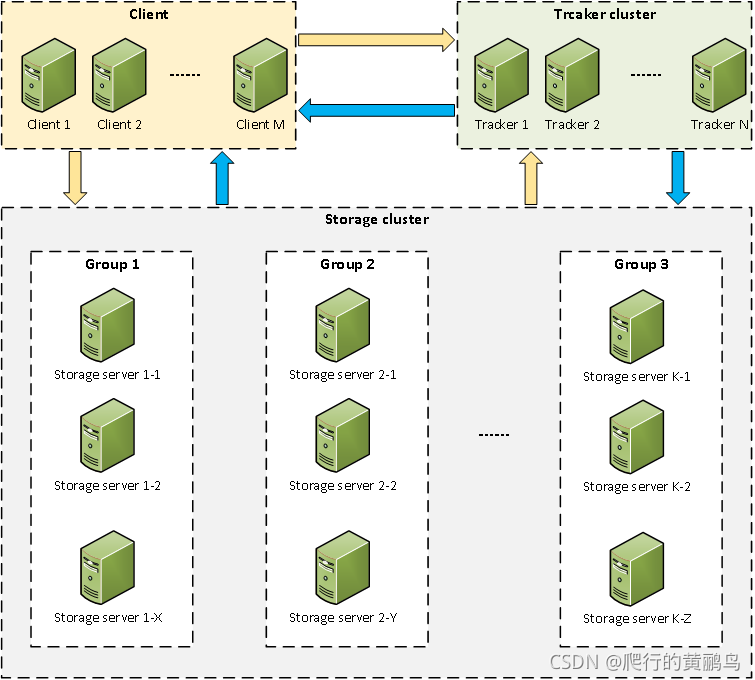
Tracker:跟踪控制器,程序中会使用该服务器的IP地址。
Storage:存储器,组和组之间代表扩容关系,组内之间块与块代表备份关系。
高可用
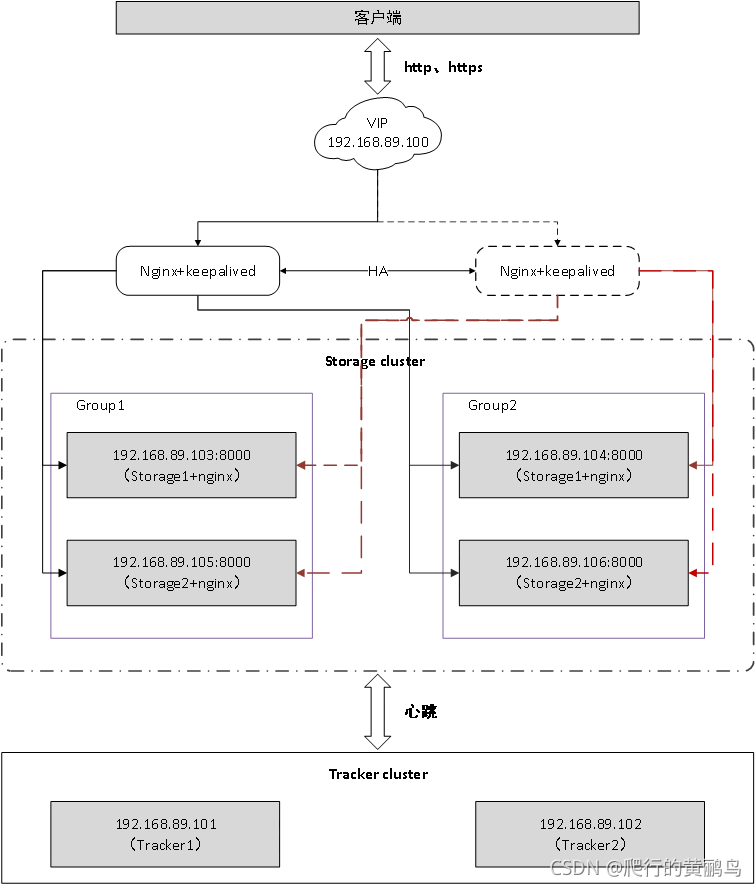
参考资料
https://blog.51cto.com/7072753/2286604
https://blog.csdn.net/wc1695040842/article/details/89766064
删除路由:
ip route del default via 192.168.89.1 这个命令加到 ~/.bashrc
- keepalived资料:
https://blog.csdn.net/l1028386804/article/details/72801492
https://www.jianshu.com/p/a6b5ab36292a
日志分析
存储监控
[root@centos7-104 fdfs]# fdfs_monitor /etc/fdfs/storage.conf
[2020-05-20 17:10:26] DEBUG - base_path=/fastdfs/storage, connect_timeout=30, network_timeout=60, tracker_server_count=2, anti_steal_token=0, anti_steal_secret_key length=0, use_connection_pool=0, g_connection_pool_max_idle_time=3600s, use_storage_id=0, storage server id count: 0server_count=2, server_index=1tracker server is 192.168.89.102:22122group count: 2Group 1:
group name = group1
disk total space = 8662 MB
disk free space = 7544 MB
trunk free space = 0 MB
storage server count = 2
active server count = 2
storage server port = 23000
storage HTTP port = 8888
store path count = 1
subdir count per path = 256
current write server index = 0
current trunk file id = 0Storage 1:id = 192.168.89.103ip_addr = 192.168.89.103 ACTIVEhttp domain = version = 5.05join time = 2020-05-20 11:38:40up time = 2020-05-20 17:05:32total storage = 8662 MBfree storage = 7544 MBupload priority = 10store_path_count = 1subdir_count_per_path = 256storage_port = 23000storage_http_port = 8888current_write_path = 0source storage id = if_trunk_server = 0connection.alloc_count = 256connection.current_count = 1connection.max_count = 1total_upload_count = 4success_upload_count = 4total_append_count = 0success_append_count = 0total_modify_count = 0success_modify_count = 0total_truncate_count = 0success_truncate_count = 0total_set_meta_count = 0success_set_meta_count = 0total_delete_count = 0success_delete_count = 0total_download_count = 0success_download_count = 0total_get_meta_count = 0success_get_meta_count = 0total_create_link_count = 0success_create_link_count = 0total_delete_link_count = 0success_delete_link_count = 0total_upload_bytes = 670980success_upload_bytes = 670980total_append_bytes = 0success_append_bytes = 0total_modify_bytes = 0success_modify_bytes = 0stotal_download_bytes = 0success_download_bytes = 0total_sync_in_bytes = 0success_sync_in_bytes = 0total_sync_out_bytes = 0success_sync_out_bytes = 0total_file_open_count = 4success_file_open_count = 4total_file_read_count = 0success_file_read_count = 0total_file_write_count = 4success_file_write_count = 4last_heart_beat_time = 2020-05-20 17:10:01last_source_update = 2020-05-20 16:11:23last_sync_update = 1970-01-01 08:00:00last_synced_timestamp = 1970-01-01 08:00:00 Storage 2:id = 192.168.89.105ip_addr = 192.168.89.105 ACTIVEhttp domain = version = 5.05join time = 2020-05-20 11:38:50up time = 2020-05-20 17:06:32total storage = 8662 MBfree storage = 7544 MBupload priority = 10store_path_count = 1subdir_count_per_path = 256storage_port = 23000storage_http_port = 8888current_write_path = 0source storage id = 192.168.89.103if_trunk_server = 0connection.alloc_count = 256connection.current_count = 1connection.max_count = 1total_upload_count = 0success_upload_count = 0total_append_count = 0success_append_count = 0total_modify_count = 0success_modify_count = 0total_truncate_count = 0success_truncate_count = 0total_set_meta_count = 0success_set_meta_count = 0total_delete_count = 0success_delete_count = 0total_download_count = 0success_download_count = 0total_get_meta_count = 0success_get_meta_count = 0total_create_link_count = 0success_create_link_count = 0total_delete_link_count = 0success_delete_link_count = 0total_upload_bytes = 0success_upload_bytes = 0total_append_bytes = 0success_append_bytes = 0total_modify_bytes = 0success_modify_bytes = 0stotal_download_bytes = 0success_download_bytes = 0total_sync_in_bytes = 670980success_sync_in_bytes = 670980total_sync_out_bytes = 0success_sync_out_bytes = 0total_file_open_count = 4success_file_open_count = 4total_file_read_count = 0success_file_read_count = 0total_file_write_count = 4success_file_write_count = 4last_heart_beat_time = 2020-05-20 17:10:03last_source_update = 1970-01-01 08:00:00last_sync_update = 2020-05-20 16:12:03last_synced_timestamp = 1970-01-01 08:00:00 (never synced)Group 2:
group name = group2
disk total space = 8662 MB
disk free space = 7545 MB
trunk free space = 0 MB
storage server count = 2
active server count = 2
storage server port = 23000
storage HTTP port = 8888
store path count = 1
subdir count per path = 256
current write server index = 1
current trunk file id = 0Storage 1:id = 192.168.89.104ip_addr = 192.168.89.104 ACTIVEhttp domain = version = 5.05join time = 2020-05-20 16:43:25up time = 2020-05-20 17:05:54total storage = 8662 MBfree storage = 7545 MBupload priority = 10store_path_count = 1subdir_count_per_path = 256storage_port = 23000storage_http_port = 8888current_write_path = 0source storage id = if_trunk_server = 0connection.alloc_count = 256connection.current_count = 1connection.max_count = 1total_upload_count = 1success_upload_count = 1total_append_count = 0success_append_count = 0total_modify_count = 0success_modify_count = 0total_truncate_count = 0success_truncate_count = 0total_set_meta_count = 0success_set_meta_count = 0total_delete_count = 0success_delete_count = 0total_download_count = 0success_download_count = 0total_get_meta_count = 0success_get_meta_count = 0total_create_link_count = 0success_create_link_count = 0total_delete_link_count = 0success_delete_link_count = 0total_upload_bytes = 166995success_upload_bytes = 166995total_append_bytes = 0success_append_bytes = 0total_modify_bytes = 0success_modify_bytes = 0stotal_download_bytes = 0success_download_bytes = 0total_sync_in_bytes = 0success_sync_in_bytes = 0total_sync_out_bytes = 0success_sync_out_bytes = 0total_file_open_count = 1success_file_open_count = 1total_file_read_count = 0success_file_read_count = 0total_file_write_count = 1success_file_write_count = 1last_heart_beat_time = 2020-05-20 17:10:23last_source_update = 2020-05-20 16:47:08last_sync_update = 1970-01-01 08:00:00last_synced_timestamp = 1970-01-01 08:00:00 Storage 2:id = 192.168.89.106ip_addr = 192.168.89.106 ACTIVEhttp domain = version = 5.05join time = 2020-05-20 16:43:33up time = 2020-05-20 17:07:02total storage = 8662 MBfree storage = 7545 MBupload priority = 10store_path_count = 1subdir_count_per_path = 256storage_port = 23000storage_http_port = 8888current_write_path = 0source storage id = 192.168.89.104if_trunk_server = 0connection.alloc_count = 256connection.current_count = 1connection.max_count = 1total_upload_count = 0success_upload_count = 0total_append_count = 0success_append_count = 0total_modify_count = 0success_modify_count = 0total_truncate_count = 0success_truncate_count = 0total_set_meta_count = 0success_set_meta_count = 0total_delete_count = 0success_delete_count = 0total_download_count = 0success_download_count = 0total_get_meta_count = 0success_get_meta_count = 0total_create_link_count = 0success_create_link_count = 0total_delete_link_count = 0success_delete_link_count = 0total_upload_bytes = 0success_upload_bytes = 0total_append_bytes = 0success_append_bytes = 0total_modify_bytes = 0success_modify_bytes = 0stotal_download_bytes = 0success_download_bytes = 0total_sync_in_bytes = 166995success_sync_in_bytes = 166995total_sync_out_bytes = 0success_sync_out_bytes = 0total_file_open_count = 1success_file_open_count = 1total_file_read_count = 0success_file_read_count = 0total_file_write_count = 1success_file_write_count = 1last_heart_beat_time = 2020-05-20 17:10:01last_source_update = 1970-01-01 08:00:00last_sync_update = 2020-05-20 16:47:17last_synced_timestamp = 2020-05-20 16:47:08 (0s delay)
如若内容造成侵权/违法违规/事实不符,请联系编程学习网邮箱:809451989@qq.com进行投诉反馈,一经查实,立即删除!
相关文章
- 作业例子-
select t.,rowid from a t ;–查询表 drop table a purge;–删除表 create table a --创建表 ( MID NUMBER(20), SBRLSH VARCHAR2(20), NZYCS NUMBER(2) not null, --设置非空约束 constraint pk_v primary key(SBRLSH)–设置主键约束 ); drop sequence ab; --删除序列 create …...
2024/5/1 8:11:37 - 第5章 图论
第5章 图论 一、图的基本概念 1.图的同构定义 设G(V,E)和G’(V’,E’)是两个图,如果存在V到V’的一一对应f使得 uw∈E(uw→∈E)⇔f(u)f(w)∈E′(f(u)f(w)→∈E′)u w \in E(\overrightarrow{uw} \in E) \Leftrightarrow f(u)f(w) \in E(\overrightarrow{f(u) f(w…...
2024/4/26 3:11:46 - Deity Pocket Wireless 无线话筒功能介绍
0:00 - 介绍 0:09 - 锁定的3.5毫米输入口 0:22 - 领夹式话筒 0:42 - 模拟限制器 1:16 - USB-C连接 1:54 - 电池寿命5小时 2:09 - 可翻转的OLED屏幕 2:21 - OLED显示屏细节 2:52 - 一键配对 3:04 - Deity Connect的兼容性 3:17 - 袖珍无线套件选项 点击阅读全文&…...
2024/4/28 1:09:24 - 什么叫——游标
定义:临时存储一个查询返回的多行数据; 游标使用方法:声明–打开–读取–关闭 语法: 声明游标:cursor 游标名称(参数) is 查询语句; 打开游标:open 游标名称; 游标取值:fetch 游标名…...
2024/4/30 10:55:31 - 数据结构与算法【基础版】:2.8 栈【先进后出】
2.8 栈 图例 盒子最上面的元素称为栈顶元素 代码演示: MyStack.java类 package com.kami.leetcode.alg_stack;public class MyStack {//栈的底层我们用数组来存储数据int[] elements;public MyStack(){elements new int[0];}//压入元素public void push(int el…...
2024/4/28 13:28:34 - 电子技术-场效应管及其放大电路
三极管与场效应管都是常用的 半导体器件,不同之处在于: (晶体)三极管BJT是一种电流控制元件,在放大工作时由于发射结需要正向偏置,故而在结构上导致其输入电阻较低 场效应管FET是电压控制元件,其…...
2024/4/29 2:19:01 - Axure RP 8 下载安装
推荐下面的里链接,测试过,可以使用! https://blog.csdn.net/zxmm666666/article/details/95993505...
2024/4/28 15:37:48 - C++ 判断字符串是否为UTF-8格式
原文地址 : http://www.zedwood.com/article/cpp-is-valid-utf8-string-function #include <iostream>using namespace std;bool utf8_check_is_valid(const string& string);int main(int argc, char *argv[]) {string hello "hello world";…...
2024/4/28 17:12:12 - 若依新建一个模块放自动生成的代码
1. 若依新建一个模块jh_product File——new——Module——maven——(Module SDK: 1.8 version 1.8.0_202),next——name(模块名),finish。 jh_product模块建立完成。 2. jh_product模块内 pom.xml 文件里加入工具类依赖 <dependencies…...
2024/4/28 11:46:18 - 19_Eureka集群原理说明
“企业都是集群,没有单机版” 集群中的每一台机器都要和其它所有服务互相注册...
2024/4/28 17:30:25 - import 被 webpack 编译后的代码
import 被 webpack 编译后的代码...
2024/4/28 17:43:07 - 解决服务端返回文件流,在响应头添加文件类型
响应时在响应头里添加: Access-Control-Expose-Headers response.setHeader("Access-Control-Expose-Headers", "Content-Disposition");...
2024/4/28 12:42:49 - TMS320F280049C I2C IIC 相对于库函数操作CAT24C02 中文
一、 简介 1、关于中断 能触发的中断事件只有两个: a、I2C中断b、I2C FIFO中断 其中I2C中断包括:发送数据就绪接收数据就绪寄存器访问就绪接收到NACK仲裁了(仲裁只有在一个数据总线上接了多个主机时才有用)停止位检测从机地址 其中I2C FIFO中断包括发送…...
2024/4/28 17:16:00 - 史上最全无线通信频率分配表
5G NR 3GPP已指定5G NR 支持的频段列表,5G NR频谱范围可达100GHz,指定了两大频率范围 ①Frequency range 1 (FR1):就是我们通常讲的6GHz以下频段•频率范围:450MHz - 6.0GHz•最大信道带宽100MHz ②Frequen…...
2024/4/28 2:54:26 - oracle常用语句整理
创建表 create table 表名( 字段名1 number(2) primary key, 字段名2 varchar(10) not null, 字段名3 char(2) check(studentsex男 or studentsex女), 字段名4 number(2) not null, 字段名5 number(11) unique, 字段名6 v…...
2024/4/28 1:07:38 - Java 中的 request 和response 区别
Java 中的 request 和response 区别 https://www.cnblogs.com/MrzhangKk/p/5334296.html...
2024/4/29 1:27:12 - 500元左右的蓝牙耳机有什么推荐?500元左右的蓝牙耳机性价比之王
蓝牙耳机越来越普及,充电式、携带方便、使用寿命长,是许多人选择的原因。真无线耳机更是其中的佼佼者,功能强大。如下推荐几款性价比高的真无线耳机! No.1性价比之王:南卡A2蓝牙降噪耳机(399) …...
2024/4/28 13:42:12 - docker学习(五)
Dockerfile介绍 dockerfile 是用来构建docker镜像的文件!命令行参数脚本 构建步骤 编写一个dockerfile文件dockerbuild 构建成为一个镜像docker run 运行镜像文件docker push发布镜像(DockerHub,阿里云镜像仓库) Dockerfile构建过程 基础知识: 每个保留关键字都必须是大写…...
2024/4/28 22:11:20 - 异常抛出情况
代码 Testpublic void test4() throws Exception{String redisLock null;try {if (Objects.isNull(redisLock)) {//没有获取到锁throw new RuntimeException("获取执行锁失败,有任务正在执行中!");}System.out.println("获取锁成功!开始执行")…...
2024/4/28 18:40:37 - Android恶意应用检测
分享几个Android恶意应用检测方面的数据集: 1.非APK形式的(作者已经帮反编译好,提取好了特征) 1).https://github.com/aleguma/kronodroid 2).https://www.unb.ca/cic/datasets/maldroid-2020.html(这里有两个数据里) 2.APK形式的…...
2024/4/28 22:49:05
最新文章
- Android学习之路之数据存储(二)
目录 写在前面2. 共享参数:SharedPreferences2.1 SharedPreferences常用操作2.1.1 写操作2.1.2 读操作 3. 数据库:SQLite3.1 SQLite的基本用法3.1.1 SQLiteDatabase相关API 3.2 数据库帮助器SQLiteOpenHelper3.2.1 相关实例 写在前面 Android有五种主要…...
2024/5/1 9:29:34 - 梯度消失和梯度爆炸的一些处理方法
在这里是记录一下梯度消失或梯度爆炸的一些处理技巧。全当学习总结了如有错误还请留言,在此感激不尽。 权重和梯度的更新公式如下: w w − η ⋅ ∇ w w w - \eta \cdot \nabla w ww−η⋅∇w 个人通俗的理解梯度消失就是网络模型在反向求导的时候出…...
2024/3/20 10:50:27 - 腾讯云容器与Serverless的融合:探索《2023技术实践精选集》中的创新实践
腾讯云容器与Serverless的融合:探索《2023技术实践精选集》中的创新实践 文章目录 腾讯云容器与Serverless的融合:探索《2023技术实践精选集》中的创新实践引言《2023腾讯云容器和函数计算技术实践精选集》整体评价特色亮点分析Serverless与Kubernetes的…...
2024/4/30 17:11:00 - Kafka入门到实战-第五弹
Kafka入门到实战 Kafka常见操作官网地址Kafka概述Kafka的基础操作更新计划 Kafka常见操作 官网地址 声明: 由于操作系统, 版本更新等原因, 文章所列内容不一定100%复现, 还要以官方信息为准 https://kafka.apache.org/Kafka概述 Apache Kafka 是一个开源的分布式事件流平台&…...
2024/4/30 4:52:22 - 【外汇早评】美通胀数据走低,美元调整
原标题:【外汇早评】美通胀数据走低,美元调整昨日美国方面公布了新一期的核心PCE物价指数数据,同比增长1.6%,低于前值和预期值的1.7%,距离美联储的通胀目标2%继续走低,通胀压力较低,且此前美国一季度GDP初值中的消费部分下滑明显,因此市场对美联储后续更可能降息的政策…...
2024/4/29 23:16:47 - 【原油贵金属周评】原油多头拥挤,价格调整
原标题:【原油贵金属周评】原油多头拥挤,价格调整本周国际劳动节,我们喜迎四天假期,但是整个金融市场确实流动性充沛,大事频发,各个商品波动剧烈。美国方面,在本周四凌晨公布5月份的利率决议和新闻发布会,维持联邦基金利率在2.25%-2.50%不变,符合市场预期。同时美联储…...
2024/4/30 18:14:14 - 【外汇周评】靓丽非农不及疲软通胀影响
原标题:【外汇周评】靓丽非农不及疲软通胀影响在刚结束的周五,美国方面公布了新一期的非农就业数据,大幅好于前值和预期,新增就业重新回到20万以上。具体数据: 美国4月非农就业人口变动 26.3万人,预期 19万人,前值 19.6万人。 美国4月失业率 3.6%,预期 3.8%,前值 3…...
2024/4/29 2:29:43 - 【原油贵金属早评】库存继续增加,油价收跌
原标题:【原油贵金属早评】库存继续增加,油价收跌周三清晨公布美国当周API原油库存数据,上周原油库存增加281万桶至4.692亿桶,增幅超过预期的74.4万桶。且有消息人士称,沙特阿美据悉将于6月向亚洲炼油厂额外出售更多原油,印度炼油商预计将每日获得至多20万桶的额外原油供…...
2024/4/30 18:21:48 - 【外汇早评】日本央行会议纪要不改日元强势
原标题:【外汇早评】日本央行会议纪要不改日元强势近两日日元大幅走强与近期市场风险情绪上升,避险资金回流日元有关,也与前一段时间的美日贸易谈判给日本缓冲期,日本方面对汇率问题也避免继续贬值有关。虽然今日早间日本央行公布的利率会议纪要仍然是支持宽松政策,但这符…...
2024/4/27 17:58:04 - 【原油贵金属早评】欧佩克稳定市场,填补伊朗问题的影响
原标题:【原油贵金属早评】欧佩克稳定市场,填补伊朗问题的影响近日伊朗局势升温,导致市场担忧影响原油供给,油价试图反弹。此时OPEC表态稳定市场。据消息人士透露,沙特6月石油出口料将低于700万桶/日,沙特已经收到石油消费国提出的6月份扩大出口的“适度要求”,沙特将满…...
2024/4/27 14:22:49 - 【外汇早评】美欲与伊朗重谈协议
原标题:【外汇早评】美欲与伊朗重谈协议美国对伊朗的制裁遭到伊朗的抗议,昨日伊朗方面提出将部分退出伊核协议。而此行为又遭到欧洲方面对伊朗的谴责和警告,伊朗外长昨日回应称,欧洲国家履行它们的义务,伊核协议就能保证存续。据传闻伊朗的导弹已经对准了以色列和美国的航…...
2024/4/28 1:28:33 - 【原油贵金属早评】波动率飙升,市场情绪动荡
原标题:【原油贵金属早评】波动率飙升,市场情绪动荡因中美贸易谈判不安情绪影响,金融市场各资产品种出现明显的波动。随着美国与中方开启第十一轮谈判之际,美国按照既定计划向中国2000亿商品征收25%的关税,市场情绪有所平复,已经开始接受这一事实。虽然波动率-恐慌指数VI…...
2024/4/30 9:43:09 - 【原油贵金属周评】伊朗局势升温,黄金多头跃跃欲试
原标题:【原油贵金属周评】伊朗局势升温,黄金多头跃跃欲试美国和伊朗的局势继续升温,市场风险情绪上升,避险黄金有向上突破阻力的迹象。原油方面稍显平稳,近期美国和OPEC加大供给及市场需求回落的影响,伊朗局势并未推升油价走强。近期中美贸易谈判摩擦再度升级,美国对中…...
2024/4/27 17:59:30 - 【原油贵金属早评】市场情绪继续恶化,黄金上破
原标题:【原油贵金属早评】市场情绪继续恶化,黄金上破周初中国针对于美国加征关税的进行的反制措施引发市场情绪的大幅波动,人民币汇率出现大幅的贬值动能,金融市场受到非常明显的冲击。尤其是波动率起来之后,对于股市的表现尤其不安。隔夜美国股市出现明显的下行走势,这…...
2024/4/25 18:39:16 - 【外汇早评】美伊僵持,风险情绪继续升温
原标题:【外汇早评】美伊僵持,风险情绪继续升温昨日沙特两艘油轮再次发生爆炸事件,导致波斯湾局势进一步恶化,市场担忧美伊可能会出现摩擦生火,避险品种获得支撑,黄金和日元大幅走强。美指受中美贸易问题影响而在低位震荡。继5月12日,四艘商船在阿联酋领海附近的阿曼湾、…...
2024/4/28 1:34:08 - 【原油贵金属早评】贸易冲突导致需求低迷,油价弱势
原标题:【原油贵金属早评】贸易冲突导致需求低迷,油价弱势近日虽然伊朗局势升温,中东地区几起油船被袭击事件影响,但油价并未走高,而是出于调整结构中。由于市场预期局势失控的可能性较低,而中美贸易问题导致的全球经济衰退风险更大,需求会持续低迷,因此油价调整压力较…...
2024/4/26 19:03:37 - 氧生福地 玩美北湖(上)——为时光守候两千年
原标题:氧生福地 玩美北湖(上)——为时光守候两千年一次说走就走的旅行,只有一张高铁票的距离~ 所以,湖南郴州,我来了~ 从广州南站出发,一个半小时就到达郴州西站了。在动车上,同时改票的南风兄和我居然被分到了一个车厢,所以一路非常愉快地聊了过来。 挺好,最起…...
2024/4/29 20:46:55 - 氧生福地 玩美北湖(中)——永春梯田里的美与鲜
原标题:氧生福地 玩美北湖(中)——永春梯田里的美与鲜一觉醒来,因为大家太爱“美”照,在柳毅山庄去寻找龙女而错过了早餐时间。近十点,向导坏坏还是带着饥肠辘辘的我们去吃郴州最富有盛名的“鱼头粉”。说这是“十二分推荐”,到郴州必吃的美食之一。 哇塞!那个味美香甜…...
2024/4/30 22:21:04 - 氧生福地 玩美北湖(下)——奔跑吧骚年!
原标题:氧生福地 玩美北湖(下)——奔跑吧骚年!让我们红尘做伴 活得潇潇洒洒 策马奔腾共享人世繁华 对酒当歌唱出心中喜悦 轰轰烈烈把握青春年华 让我们红尘做伴 活得潇潇洒洒 策马奔腾共享人世繁华 对酒当歌唱出心中喜悦 轰轰烈烈把握青春年华 啊……啊……啊 两…...
2024/5/1 4:32:01 - 扒开伪装医用面膜,翻六倍价格宰客,小姐姐注意了!
原标题:扒开伪装医用面膜,翻六倍价格宰客,小姐姐注意了!扒开伪装医用面膜,翻六倍价格宰客!当行业里的某一品项火爆了,就会有很多商家蹭热度,装逼忽悠,最近火爆朋友圈的医用面膜,被沾上了污点,到底怎么回事呢? “比普通面膜安全、效果好!痘痘、痘印、敏感肌都能用…...
2024/4/27 23:24:42 - 「发现」铁皮石斛仙草之神奇功效用于医用面膜
原标题:「发现」铁皮石斛仙草之神奇功效用于医用面膜丽彦妆铁皮石斛医用面膜|石斛多糖无菌修护补水贴19大优势: 1、铁皮石斛:自唐宋以来,一直被列为皇室贡品,铁皮石斛生于海拔1600米的悬崖峭壁之上,繁殖力差,产量极低,所以古代仅供皇室、贵族享用 2、铁皮石斛自古民间…...
2024/4/28 5:48:52 - 丽彦妆\医用面膜\冷敷贴轻奢医学护肤引导者
原标题:丽彦妆\医用面膜\冷敷贴轻奢医学护肤引导者【公司简介】 广州华彬企业隶属香港华彬集团有限公司,专注美业21年,其旗下品牌: 「圣茵美」私密荷尔蒙抗衰,产后修复 「圣仪轩」私密荷尔蒙抗衰,产后修复 「花茵莳」私密荷尔蒙抗衰,产后修复 「丽彦妆」专注医学护…...
2024/4/30 9:42:22 - 广州械字号面膜生产厂家OEM/ODM4项须知!
原标题:广州械字号面膜生产厂家OEM/ODM4项须知!广州械字号面膜生产厂家OEM/ODM流程及注意事项解读: 械字号医用面膜,其实在我国并没有严格的定义,通常我们说的医美面膜指的应该是一种「医用敷料」,也就是说,医用面膜其实算作「医疗器械」的一种,又称「医用冷敷贴」。 …...
2024/4/30 9:43:22 - 械字号医用眼膜缓解用眼过度到底有无作用?
原标题:械字号医用眼膜缓解用眼过度到底有无作用?医用眼膜/械字号眼膜/医用冷敷眼贴 凝胶层为亲水高分子材料,含70%以上的水分。体表皮肤温度传导到本产品的凝胶层,热量被凝胶内水分子吸收,通过水分的蒸发带走大量的热量,可迅速地降低体表皮肤局部温度,减轻局部皮肤的灼…...
2024/4/30 9:42:49 - 配置失败还原请勿关闭计算机,电脑开机屏幕上面显示,配置失败还原更改 请勿关闭计算机 开不了机 这个问题怎么办...
解析如下:1、长按电脑电源键直至关机,然后再按一次电源健重启电脑,按F8健进入安全模式2、安全模式下进入Windows系统桌面后,按住“winR”打开运行窗口,输入“services.msc”打开服务设置3、在服务界面,选中…...
2022/11/19 21:17:18 - 错误使用 reshape要执行 RESHAPE,请勿更改元素数目。
%读入6幅图像(每一幅图像的大小是564*564) f1 imread(WashingtonDC_Band1_564.tif); subplot(3,2,1),imshow(f1); f2 imread(WashingtonDC_Band2_564.tif); subplot(3,2,2),imshow(f2); f3 imread(WashingtonDC_Band3_564.tif); subplot(3,2,3),imsho…...
2022/11/19 21:17:16 - 配置 已完成 请勿关闭计算机,win7系统关机提示“配置Windows Update已完成30%请勿关闭计算机...
win7系统关机提示“配置Windows Update已完成30%请勿关闭计算机”问题的解决方法在win7系统关机时如果有升级系统的或者其他需要会直接进入一个 等待界面,在等待界面中我们需要等待操作结束才能关机,虽然这比较麻烦,但是对系统进行配置和升级…...
2022/11/19 21:17:15 - 台式电脑显示配置100%请勿关闭计算机,“准备配置windows 请勿关闭计算机”的解决方法...
有不少用户在重装Win7系统或更新系统后会遇到“准备配置windows,请勿关闭计算机”的提示,要过很久才能进入系统,有的用户甚至几个小时也无法进入,下面就教大家这个问题的解决方法。第一种方法:我们首先在左下角的“开始…...
2022/11/19 21:17:14 - win7 正在配置 请勿关闭计算机,怎么办Win7开机显示正在配置Windows Update请勿关机...
置信有很多用户都跟小编一样遇到过这样的问题,电脑时发现开机屏幕显现“正在配置Windows Update,请勿关机”(如下图所示),而且还需求等大约5分钟才干进入系统。这是怎样回事呢?一切都是正常操作的,为什么开时机呈现“正…...
2022/11/19 21:17:13 - 准备配置windows 请勿关闭计算机 蓝屏,Win7开机总是出现提示“配置Windows请勿关机”...
Win7系统开机启动时总是出现“配置Windows请勿关机”的提示,没过几秒后电脑自动重启,每次开机都这样无法进入系统,此时碰到这种现象的用户就可以使用以下5种方法解决问题。方法一:开机按下F8,在出现的Windows高级启动选…...
2022/11/19 21:17:12 - 准备windows请勿关闭计算机要多久,windows10系统提示正在准备windows请勿关闭计算机怎么办...
有不少windows10系统用户反映说碰到这样一个情况,就是电脑提示正在准备windows请勿关闭计算机,碰到这样的问题该怎么解决呢,现在小编就给大家分享一下windows10系统提示正在准备windows请勿关闭计算机的具体第一种方法:1、2、依次…...
2022/11/19 21:17:11 - 配置 已完成 请勿关闭计算机,win7系统关机提示“配置Windows Update已完成30%请勿关闭计算机”的解决方法...
今天和大家分享一下win7系统重装了Win7旗舰版系统后,每次关机的时候桌面上都会显示一个“配置Windows Update的界面,提示请勿关闭计算机”,每次停留好几分钟才能正常关机,导致什么情况引起的呢?出现配置Windows Update…...
2022/11/19 21:17:10 - 电脑桌面一直是清理请关闭计算机,windows7一直卡在清理 请勿关闭计算机-win7清理请勿关机,win7配置更新35%不动...
只能是等着,别无他法。说是卡着如果你看硬盘灯应该在读写。如果从 Win 10 无法正常回滚,只能是考虑备份数据后重装系统了。解决来方案一:管理员运行cmd:net stop WuAuServcd %windir%ren SoftwareDistribution SDoldnet start WuA…...
2022/11/19 21:17:09 - 计算机配置更新不起,电脑提示“配置Windows Update请勿关闭计算机”怎么办?
原标题:电脑提示“配置Windows Update请勿关闭计算机”怎么办?win7系统中在开机与关闭的时候总是显示“配置windows update请勿关闭计算机”相信有不少朋友都曾遇到过一次两次还能忍但经常遇到就叫人感到心烦了遇到这种问题怎么办呢?一般的方…...
2022/11/19 21:17:08 - 计算机正在配置无法关机,关机提示 windows7 正在配置windows 请勿关闭计算机 ,然后等了一晚上也没有关掉。现在电脑无法正常关机...
关机提示 windows7 正在配置windows 请勿关闭计算机 ,然后等了一晚上也没有关掉。现在电脑无法正常关机以下文字资料是由(历史新知网www.lishixinzhi.com)小编为大家搜集整理后发布的内容,让我们赶快一起来看一下吧!关机提示 windows7 正在配…...
2022/11/19 21:17:05 - 钉钉提示请勿通过开发者调试模式_钉钉请勿通过开发者调试模式是真的吗好不好用...
钉钉请勿通过开发者调试模式是真的吗好不好用 更新时间:2020-04-20 22:24:19 浏览次数:729次 区域: 南阳 > 卧龙 列举网提醒您:为保障您的权益,请不要提前支付任何费用! 虚拟位置外设器!!轨迹模拟&虚拟位置外设神器 专业用于:钉钉,外勤365,红圈通,企业微信和…...
2022/11/19 21:17:05 - 配置失败还原请勿关闭计算机怎么办,win7系统出现“配置windows update失败 还原更改 请勿关闭计算机”,长时间没反应,无法进入系统的解决方案...
前几天班里有位学生电脑(windows 7系统)出问题了,具体表现是开机时一直停留在“配置windows update失败 还原更改 请勿关闭计算机”这个界面,长时间没反应,无法进入系统。这个问题原来帮其他同学也解决过,网上搜了不少资料&#x…...
2022/11/19 21:17:04 - 一个电脑无法关闭计算机你应该怎么办,电脑显示“清理请勿关闭计算机”怎么办?...
本文为你提供了3个有效解决电脑显示“清理请勿关闭计算机”问题的方法,并在最后教给你1种保护系统安全的好方法,一起来看看!电脑出现“清理请勿关闭计算机”在Windows 7(SP1)和Windows Server 2008 R2 SP1中,添加了1个新功能在“磁…...
2022/11/19 21:17:03 - 请勿关闭计算机还原更改要多久,电脑显示:配置windows更新失败,正在还原更改,请勿关闭计算机怎么办...
许多用户在长期不使用电脑的时候,开启电脑发现电脑显示:配置windows更新失败,正在还原更改,请勿关闭计算机。。.这要怎么办呢?下面小编就带着大家一起看看吧!如果能够正常进入系统,建议您暂时移…...
2022/11/19 21:17:02 - 还原更改请勿关闭计算机 要多久,配置windows update失败 还原更改 请勿关闭计算机,电脑开机后一直显示以...
配置windows update失败 还原更改 请勿关闭计算机,电脑开机后一直显示以以下文字资料是由(历史新知网www.lishixinzhi.com)小编为大家搜集整理后发布的内容,让我们赶快一起来看一下吧!配置windows update失败 还原更改 请勿关闭计算机&#x…...
2022/11/19 21:17:01 - 电脑配置中请勿关闭计算机怎么办,准备配置windows请勿关闭计算机一直显示怎么办【图解】...
不知道大家有没有遇到过这样的一个问题,就是我们的win7系统在关机的时候,总是喜欢显示“准备配置windows,请勿关机”这样的一个页面,没有什么大碍,但是如果一直等着的话就要两个小时甚至更久都关不了机,非常…...
2022/11/19 21:17:00 - 正在准备配置请勿关闭计算机,正在准备配置windows请勿关闭计算机时间长了解决教程...
当电脑出现正在准备配置windows请勿关闭计算机时,一般是您正对windows进行升级,但是这个要是长时间没有反应,我们不能再傻等下去了。可能是电脑出了别的问题了,来看看教程的说法。正在准备配置windows请勿关闭计算机时间长了方法一…...
2022/11/19 21:16:59 - 配置失败还原请勿关闭计算机,配置Windows Update失败,还原更改请勿关闭计算机...
我们使用电脑的过程中有时会遇到这种情况,当我们打开电脑之后,发现一直停留在一个界面:“配置Windows Update失败,还原更改请勿关闭计算机”,等了许久还是无法进入系统。如果我们遇到此类问题应该如何解决呢࿰…...
2022/11/19 21:16:58 - 如何在iPhone上关闭“请勿打扰”
Apple’s “Do Not Disturb While Driving” is a potentially lifesaving iPhone feature, but it doesn’t always turn on automatically at the appropriate time. For example, you might be a passenger in a moving car, but your iPhone may think you’re the one dri…...
2022/11/19 21:16:57
