桌面应用程序 azure_使用Azure静态Web应用程序服务构建Angular应用程序
桌面应用程序 azure
Nowadays there are so many ways to build and deploy Angular apps such as angular with Java, Angular with Nodejs, serverless, etc. Building with Azure Static Web apps service is one of them and it is recently released by Microsoft Azure and it's in the preview mode. With this service, you can develop modern apps fast with global reach and scale.
如今,构建和部署Angular应用程序的方法有很多,例如Java的Angular,Nodejs的Angular,无服务器等。使用Azure静态Web应用程序服务是其中之一,它最近由Microsoft Azure发布,并且正在预览中。模式。 借助此服务,您可以快速开发具有全球影响力和规模的现代应用程序。
You can accelerate your app development with a static front end and dynamic back end powered by serverless APIs. Experience high productivity with tailored local development experience, GitHub native workflows to build and deploy your app, and unified hosting and management in the cloud.
您可以通过无服务器API提供支持的静态前端和动态后端来加速应用程序开发。 通过量身定制的本地开发经验,用于构建和部署您的应用程序的GitHub本地工作流以及在云中的统一托管和管理,体验高生产率。
In this post, We will see how we can develop an Angular app with this service with an example frontend and backend NodeJS API calls.
在本文中,我们将看到如何通过示例前端和后端NodeJS API调用使用此服务开发Angular应用程序。
Benefits of Azure Static Web Apps
Azure静态Web应用的好处
With Other Frameworks
与其他框架
Prerequisites
先决条件
Example Project
示例项目
Create a GitHub Project
创建一个GitHub项目
Configure an Azure Static Webapp In Azure
在Azure中配置Azure静态Webapp
Folder Structure and Configuration
文件夹结构和配置
Angular Development
角度发展
Azure Functions Development
Azure功能开发
How To Run the Whole Setup Locally
如何在本地运行整个安装程序
Publish the App to Azure
将应用发布到Azure
Demo
演示版
Summary
摘要
Conclusion
结论
Azure静态Web应用的好处 (Benefits of Azure Static Web Apps)
There are a lot of benefits to using Azure static web apps. If you are looking for a faster development and deployment process with just a git commit you would definitely check this out. Here are some of the benefits according to their website.
使用Azure静态Web应用程序有很多好处。 如果您仅通过git commit寻求更快的开发和部署过程,那么您肯定会检查出来的。 根据他们的网站,这里有一些好处。
- Productivity from local development to GitHub native workflows for CI/CD 从本地开发到CI / CD的GitHub本地工作流程的生产力
- Managed global availability for static content 托管的全球静态内容可用性
- Dynamic scale for serverless APIs 无服务器API的动态扩展
- Streamlined management including custom domain configuration and authentication and authorization 简化的管理,包括自定义域配置以及身份验证和授权
与其他框架 (With Other Frameworks)
You can build Azure static web apps with any frontend framework. Check out the same article with other frameworks.
您可以使用任何前端框架来构建Azure静态Web应用。 查看其他框架的同一文章。
Building An React App With Azure Static Web Apps Service
使用Azure静态Web应用服务构建React应用
Building An Next.js App With Azure Static Web Apps Service
使用Azure静态Web应用程序服务构建Next.js应用程序
先决条件 (Prerequisites)
You need to know a lot of things as prerequisites if you want to understand the Azure Static web apps service. First, you need to create two accounts: Github account to store the source code and Microsoft Account to deploy that code using Azure static web app service. Let’s create these accounts by following the below links. You can start both for free.
如果要了解Azure Static Web应用程序服务,则需要了解很多先决条件。 首先,您需要创建两个帐户:Github帐户(用于存储源代码)和Microsoft帐户(用于使用Azure静态Web应用程序服务部署该代码)。 让我们通过以下链接创建这些帐户。 您可以免费开始。
Github Account
Github帐户
Microsoft Azure Account
Microsoft Azure帐户
Since we are building Angular application you need to be familiar with Angular CLI, nodejs, and typescript. First, you need to install NodeJS, Angular CLI and then you can create an application with Angular CLI.
由于我们正在构建Angular应用程序,因此您需要熟悉Angular CLI,nodejs和Typescript。 首先,您需要安装NodeJS,Angular CLI,然后可以使用Angular CLI创建应用程序。
NodeJS
节点JS
Angular CLI
角度CLI
Typescript
打字稿
ngx-bootstrap
ngx-bootstrap
VSCode
VSCode
All the API code that you develop for the application will be converted to Azure functions at the time of deployment. You need to be familiar with these following. When you make an API calls form your app you need to proxy those calls to API you need a Live Server extension for that.
您为应用程序开发的所有API代码都将在部署时转换为Azure函数。 您需要熟悉以下内容。 从应用程序进行API调用时,您需要将这些调用代理到API,为此需要Live Server扩展。
Azure Functions
Azure功能
Azure Functions extension for Visual Studio Code
Visual Studio Code的Azure Functions扩展
Live Server extension for Visual Studio Code
Visual Studio Code的Live Server扩展
示例项目 (Example Project)
Here is an example of a simple todo application that creates, retrieves, edits, and deletes tasks. In a normal way, we actually run the API on the NodeJS server and you can use MongoDB to save all these tasks.
这是一个创建,检索,编辑和删除任务的简单待办应用程序的示例。 通常,我们实际上是在NodeJS服务器上运行API,您可以使用MongoDB保存所有这些任务。
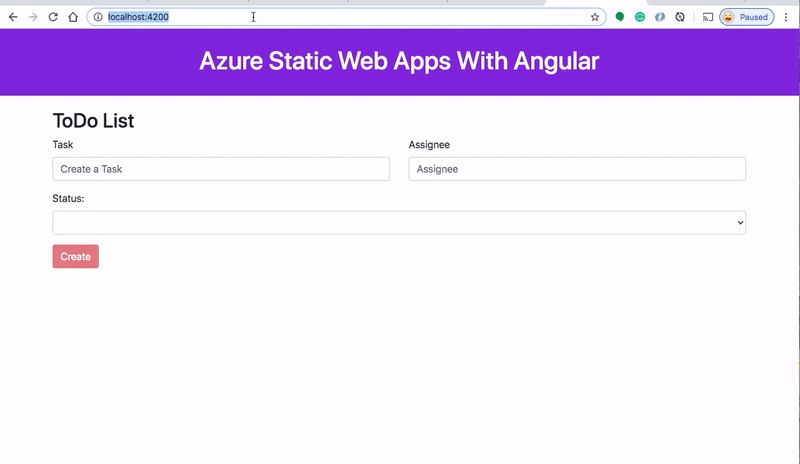
When it comes to Azure Static web apps you have to run the API with Azure Functions. We need to go through some series of steps to set it up. Let's dive into those steps in the following sections.
对于Azure静态Web应用程序,您必须使用Azure Functions运行API。 我们需要执行一些步骤来进行设置。 让我们在以下部分中深入研究这些步骤。
创建一个GitHub项目 (Create a GitHub Project)
Azure Static Web Apps publishes websites to a production environment by building apps from a GitHub repository. If you don’t have a Github account its time to create one. I created a repository for the project called angular-azure-static-web-app.
Azure静态Web应用程序通过从GitHub存储库中构建应用程序,将网站发布到生产环境。 如果您没有Github帐户,那就该创建一个帐户了。 我为该项目创建了一个名为angular-azure-static-web-app的存储库。
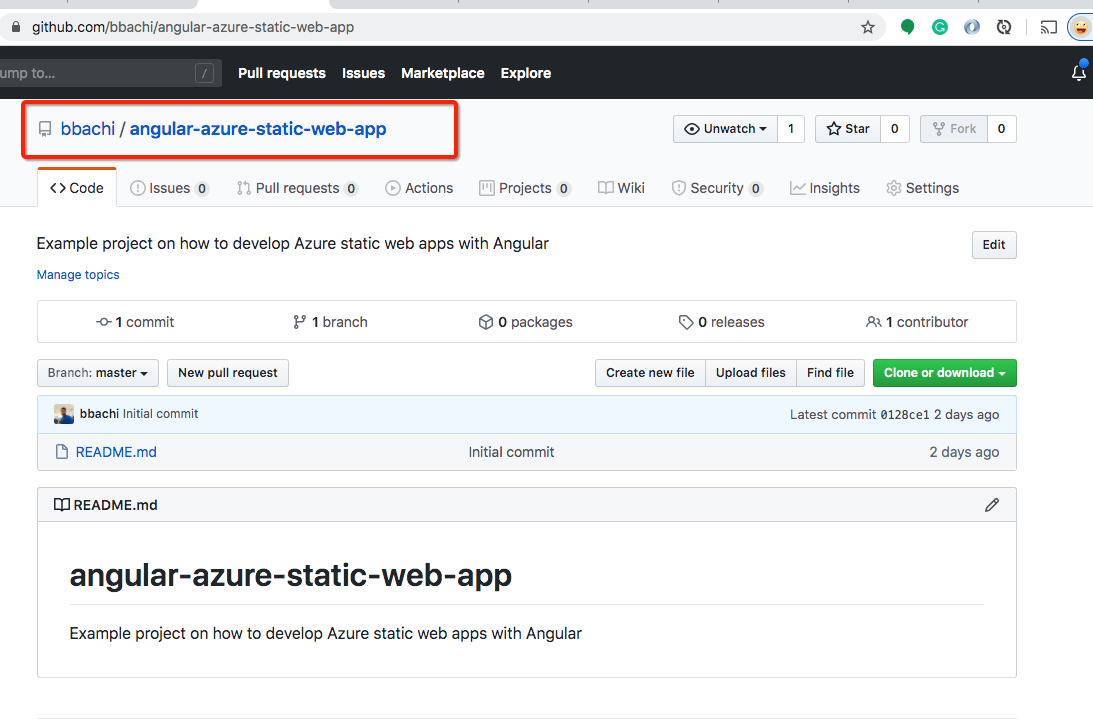
在Azure中配置Azure静态Webapp (Configure an Azure Static Webapp In Azure)
You need to create a Microsoft Azure account before you do anything. Once you log in and you can click on create a resource and select Static Web App
在执行任何操作之前,您需要创建一个Microsoft Azure帐户。 登录后,可以单击创建资源,然后选择静态Web应用程序。
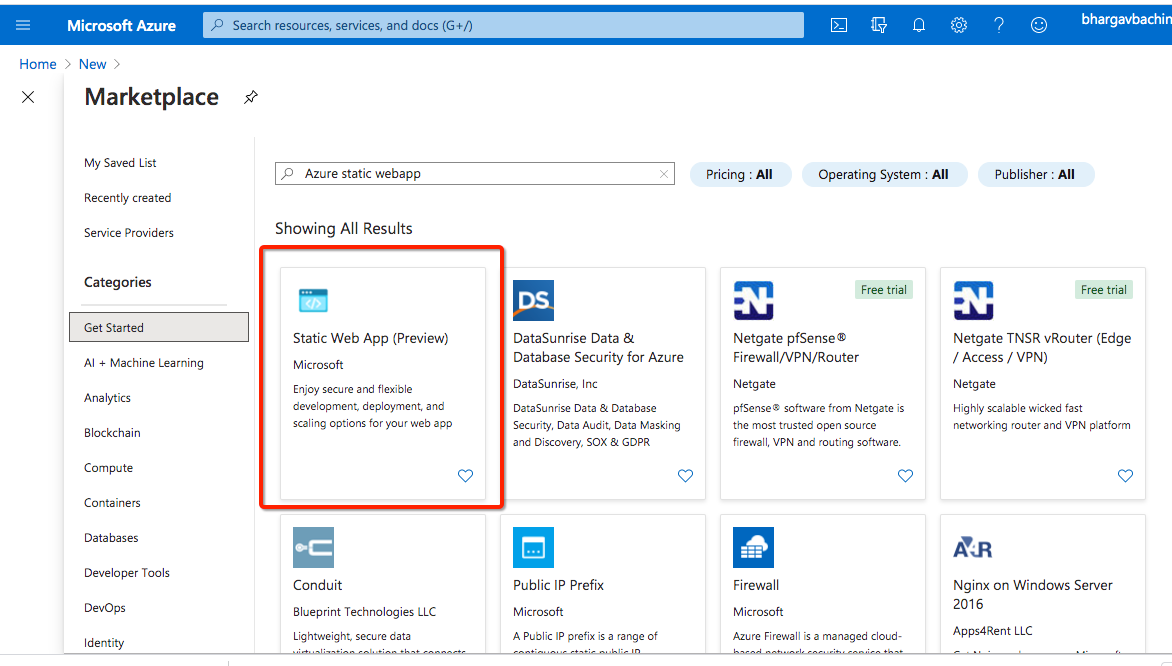
You can go to this below page gives all the necessary details such as Resource Group, name, region, etc. You should log in to your Github account under the source Control Details section and select appropriate details such as the repo, branch to trigger the action, etc.
您可以转到下面的页面,其中提供了所有必要的详细信息,例如资源组,名称,区域等。您应在“源代码控制详细信息”部分下登录到您的Github帐户,并选择适当的详细信息,例如回购,分支以触发动作等
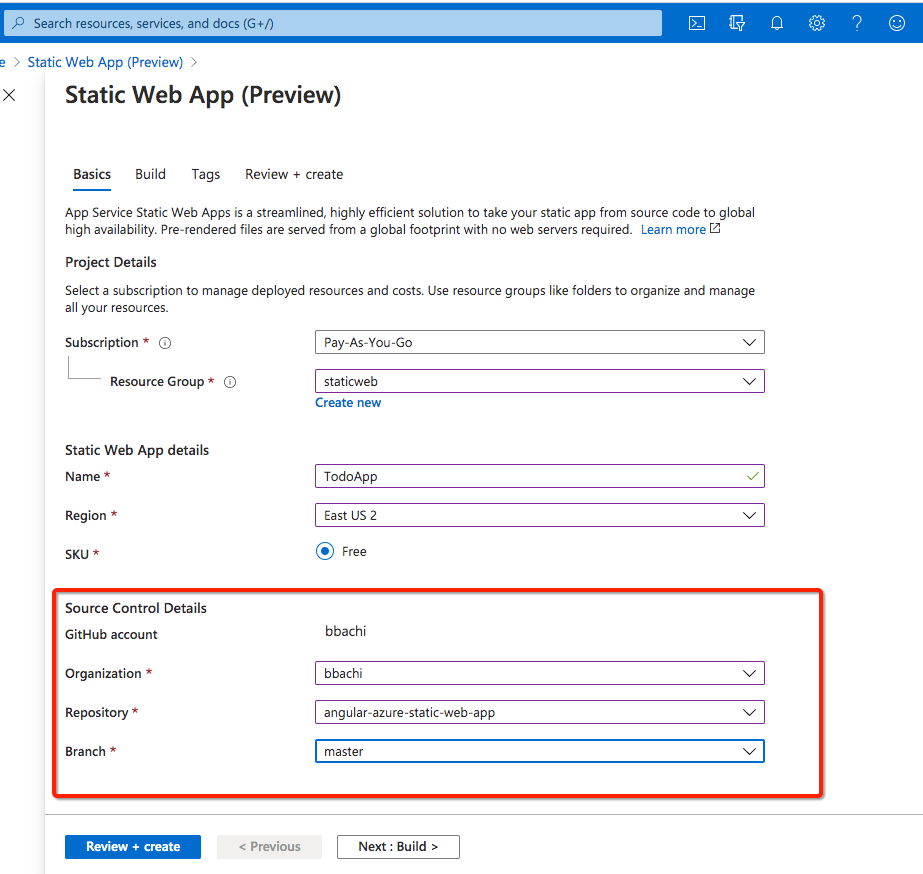
You can notice that I gave the same project that I created above in the Github Account. You need to give the details such as App location, API location, and artifact location. All the API code is under the folder api and when I build the Angular application all the built files are placed under the folder dist.
您会注意到,我给了与我在Github帐户中创建的相同项目。 您需要提供详细信息,例如应用程序位置,API位置和工件位置。 所有的API代码都在api文件夹下,当我构建Angular应用程序时,所有构建的文件都放在dist文件夹下。
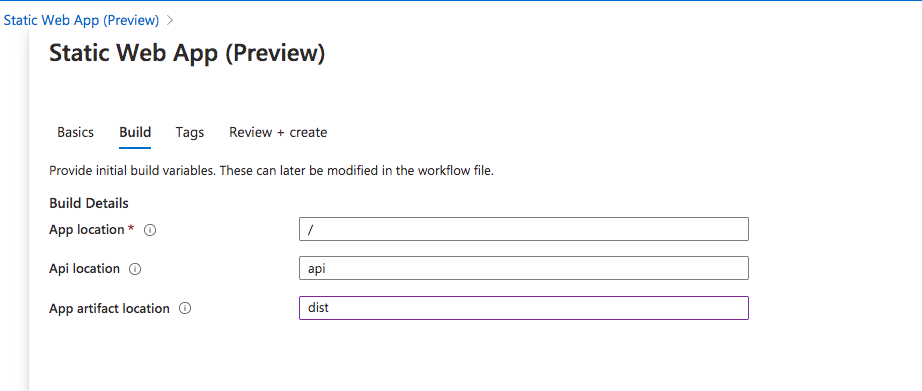
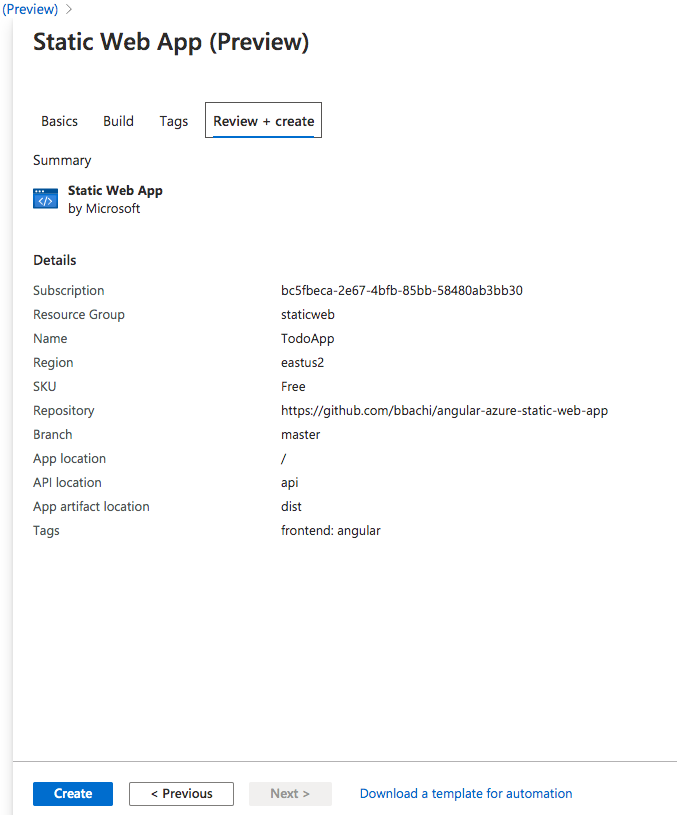
Once the deployment is completed you can go to the overview page of the resource.
部署完成后,您可以转到资源的概述页面。
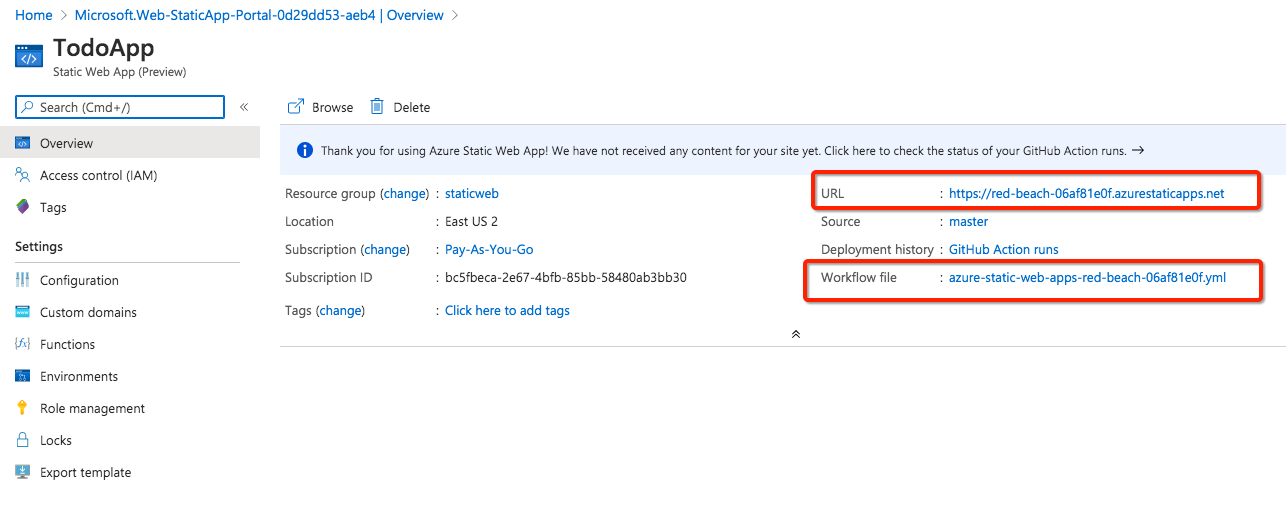
After the deployment is completed the deployment automatically creates the workflow action and CI/CD pipeline like below.
部署完成后,部署会自动创建工作流操作和CI / CD管道,如下所示。
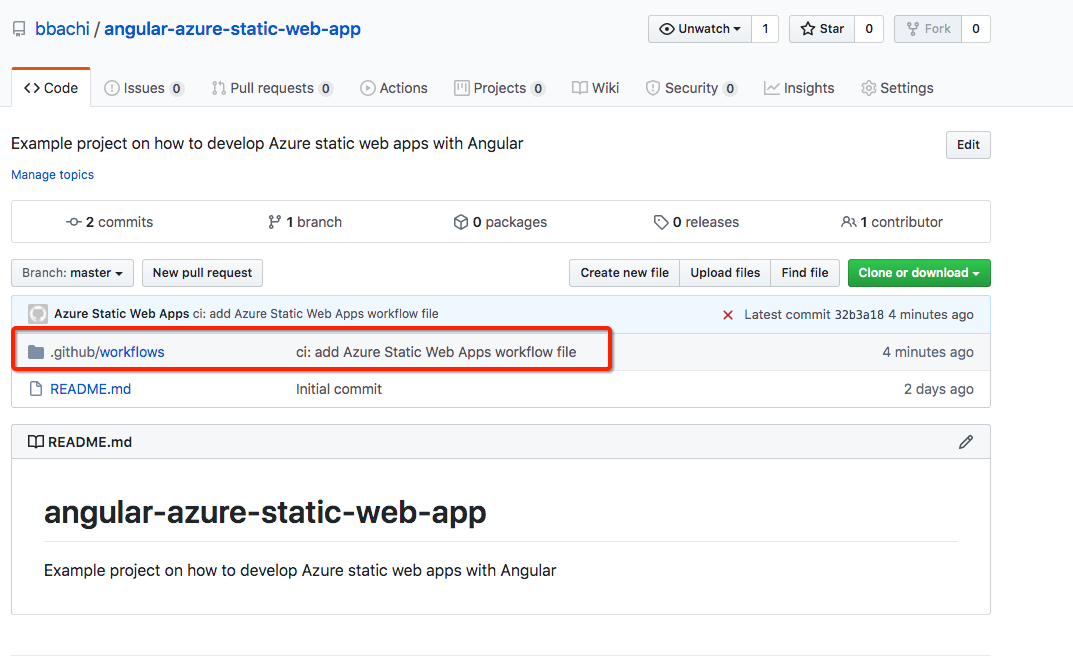
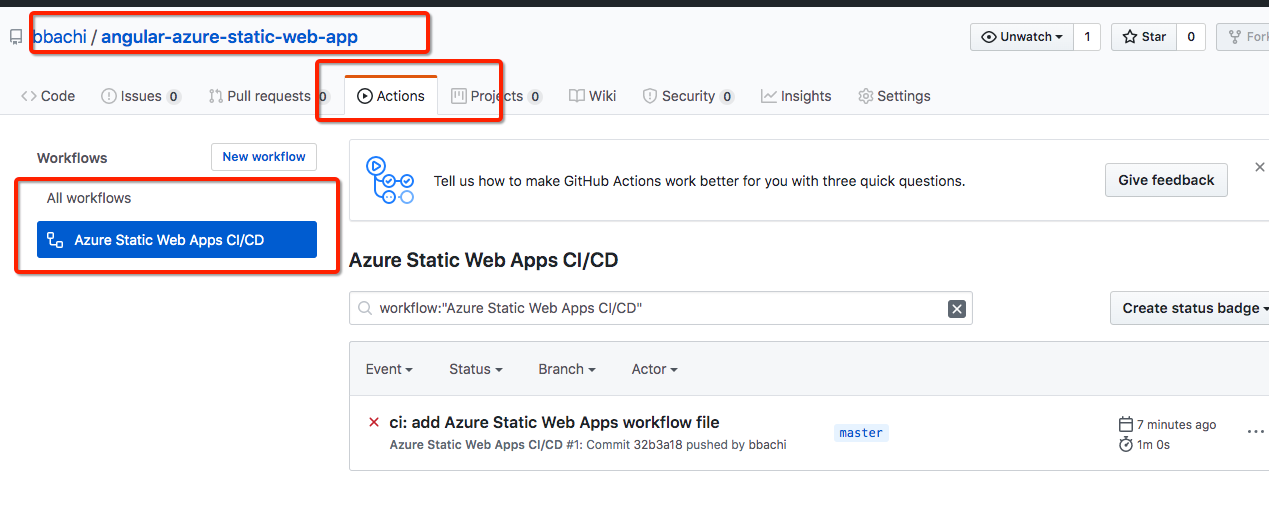
Here is the complete YAML file generated by Azure static web app service. You can notice all the details which are given in the resource creation process.
这是由Azure静态Web应用程序服务生成的完整YAML文件。 您可以注意到资源创建过程中提供的所有详细信息。
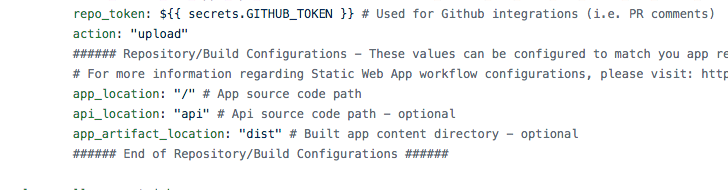
https://github.com/bbachi/angular-azure-static-web-app/blob/master/.github/workflows/azure-static-web-apps-red-beach-06af81e0f.yml文件夹结构和配置 (Folder Structure and Configuration)
The App’s folder structure is very important and I would recommend you maintain a separate folder for Angular and Azure Functions as below.
该应用程序的文件夹结构非常重要,我建议您为Angular和Azure Functions维护一个单独的文件夹,如下所示。
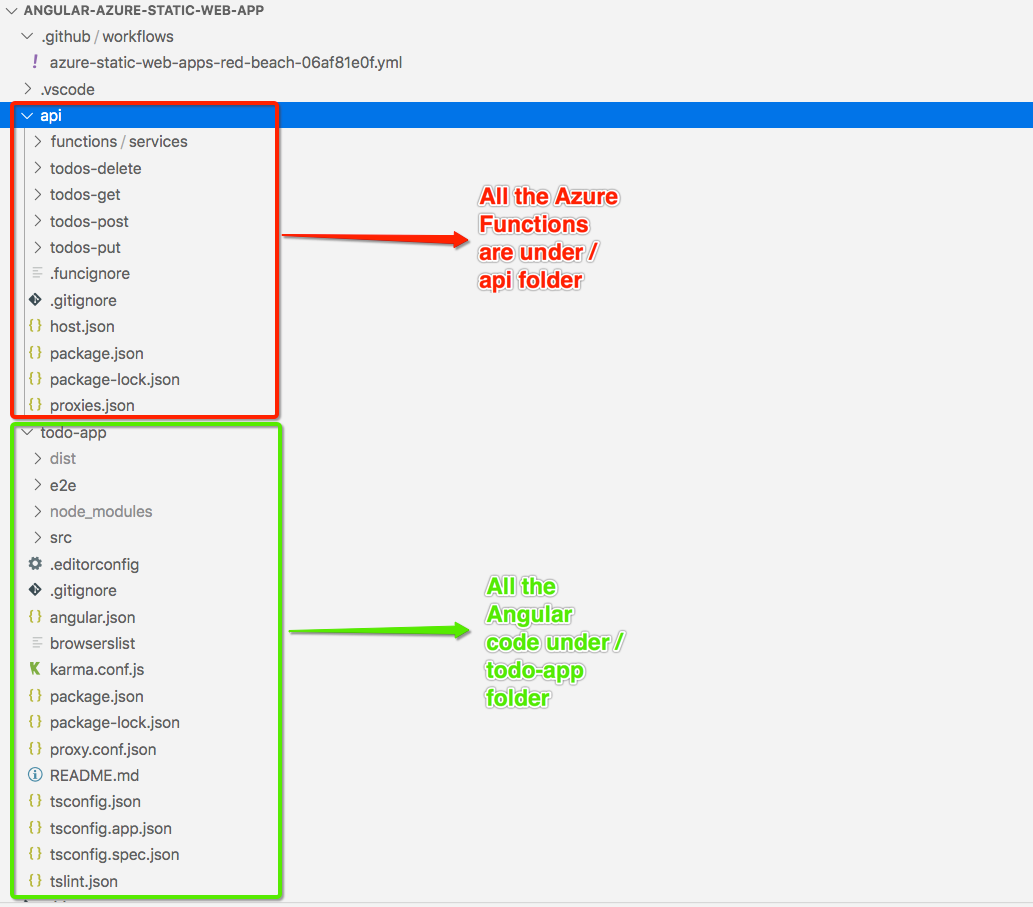
Once you decide on the folder structure you need to configure and let the workflow knows where are the App code and API code in the Azure static web apps YAML file like below. Notice the app_location, api_location, and app_artifact_location in the below YAML file. Since when I build the Angular code it will be in the folder called /dist/todo-app so we need to give this location as app_artifact_location.
确定文件夹结构后,需要进行配置,并让工作流知道Azure静态Web应用程序YAML文件中的应用程序代码和API代码在哪里,如下所示。 请注意以下YAML文件中的app_location,api_location和app_artifact_location 。 由于构建Angular代码时,它将位于名为/ dist / todo-app的文件夹中,因此我们需要将此位置指定为app_artifact_location。
角度发展 (Angular Development)
Once you create the separate folder for Angular code you need to start with the following command to scaffold the Angular structure with the help of Angular CLI. We will not build the entire app here instead we will go through important points here. You can clone the entire GitHub Repo and check the whole app.
为Angular代码创建单独的文件夹后,您需要从以下命令开始,以借助Angular CLI搭建Angular结构。 我们不会在这里构建整个应用程序,而是会在这里进行重点介绍。 您可以克隆整个GitHub Repo并检查整个应用程序。
ng new todo-appHere is the AppModule for the app and AppComponent as the bootstrap component that means this is the first component that loads in the browser.
这是用于app的AppModule和作为引导组件的AppComponent,这意味着这是在浏览器中加载的第一个组件。
Here are the app component and HTML files. This is a simple application where you add, update, delete tasks. You can go through the GitHub repo to check the rest of the files.
这是应用程序组件和HTML文件。 这是一个简单的应用程序,您可以在其中添加,更新,删除任务。 您可以浏览GitHub存储库以检查其余文件。
Here is the service file which calls the API, in this case, Azure Functions. We have four API operations to get, add, edit, and delete tasks with root path /api.
这是调用API(在本例中为Azure Functions)的服务文件。 我们有四个API操作可使用根路径/ api获取,添加,编辑和删除任务。
Run the Angular code in local with the following command which runs on the port 4200 on localhost. Make sure you are in the root folder of Angular code which is todo-app here.
使用以下命令在本地运行Angular代码,该命令在localhost的端口4200上运行。 确保您位于此处的todo-app的Angular代码的根文件夹中。
npm start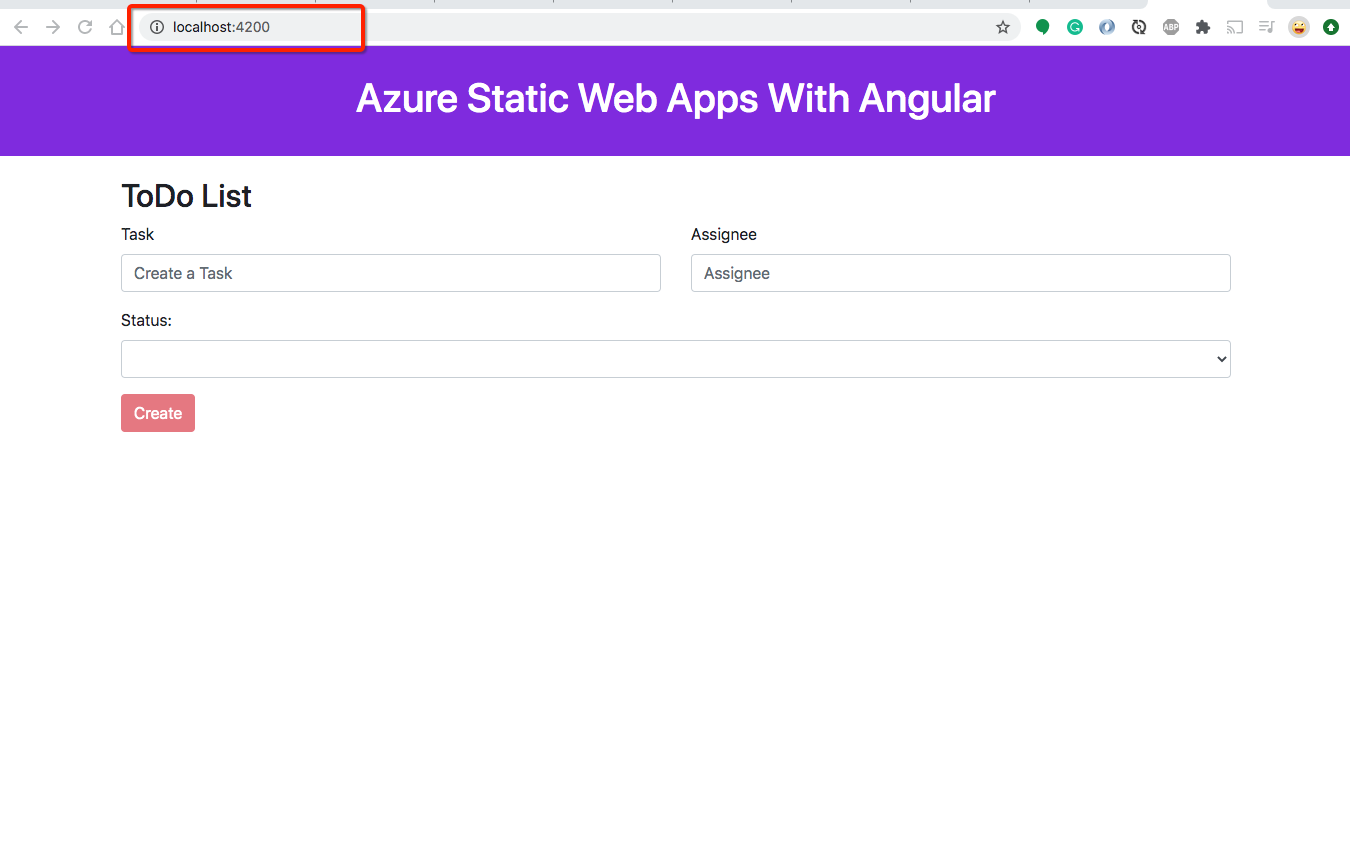
Azure功能开发 (Azure Functions Development)
Make sure you install VSCode extensions as I mentioned in the prerequisites section. Let me go through the whole creation process for one function here. Once you install those extensions.
确保按照先决条件部分中所述安装VSCode扩展。 让我在这里完成一个功能的整个创建过程。 一旦安装了这些扩展。
First, you need to create a project with Azure Functions extension in the VSCode and click on the folder icon on the top to create an Azure Functions project.
首先,您需要在VSCode中创建一个具有Azure Functions扩展名的项目,然后单击顶部的文件夹图标以创建一个Azure Functions项目。
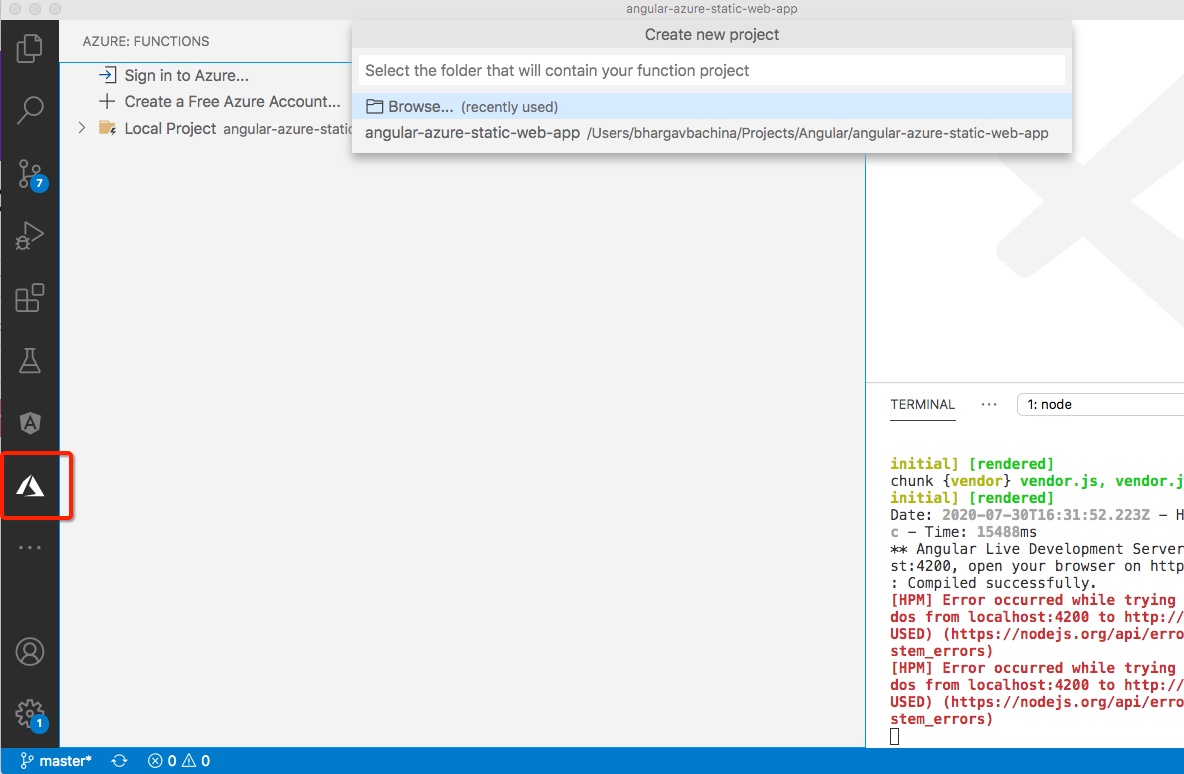
浏览文件夹 (Browse the folder)
You can select the api folder where all the Azure Functions code goes
您可以选择所有Azure Functions代码所在的api文件夹
选择一种语言 (Select a language)
You need to select the language that you need to write functions with. In our case, select the Javascript.
您需要选择编写函数所需的语言。 在我们的例子中,选择Javascript。
选择项目的第一个功能的模板 (Select a template for your project’s first function)
Select a template HTTP trigger since we are writing an API for our angular code.
选择模板HTTP触发器,因为我们正在为角度代码编写API。
The whole process creates an Azure functions project with the following structure. It contains a package.json where you can run the project with this command npm start
整个过程将创建具有以下结构的Azure功能项目。 它包含一个package.json,您可以在其中使用此命令npm start运行项目
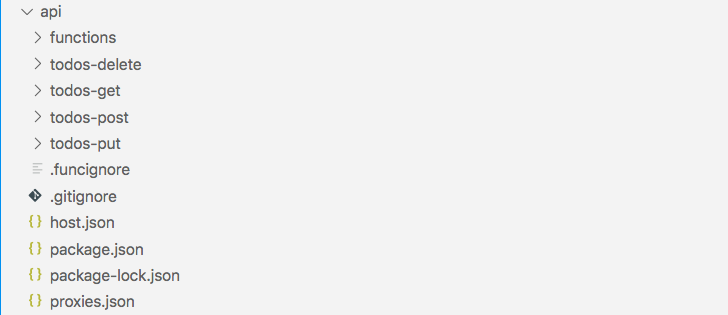
This is a package.json file where start command is defined in the scripts section.
这是一个package.json文件,其中在脚本部分中定义了启动命令。
We have four functions defined for the four API routes. Let's have a look at the todos-get function. We have two files for each function: index.js and function.json.
我们为四个API路由定义了四个函数。 让我们看一下todos-get函数。 每个功能都有两个文件: index.js和function.json 。
index.js (index.js)
Every function has an index.js file as the starting point and receives HTTP request and context objects and sends an HTTP response back. You can access the HTTP request and response through context object. You can import other files into this for the processing, database access layer, etc.
每个函数都有一个index.js文件作为起点,并接收HTTP请求和上下文对象,并将HTTP响应发送回去。 您可以通过上下文对象访问HTTP请求和响应。 您可以将其他文件导入其中以进行处理,数据库访问层等。
function.json (function.json)
Every function has a function.json file which defines the route, type of HTTP method, directions of the request, and response objects. For example, This is the get request and the direction is in with the req object. The object is res for the direction out.
每个函数都有一个function.json文件,该文件定义路由,HTTP方法的类型,请求的方向以及响应对象。 例如,这是get请求,并且方向与req对象有关。 该对象是用于定向的res。
You have the route called todos in the JSON file that means when you start the Azure Functions with this command func start you can access on http://localhost:7071/api/todos
您在JSON文件中拥有称为todos的路由,这意味着当您使用此命令func start Azure Functions时,可以在http:// localhost:7071 / api / todos上进行访问
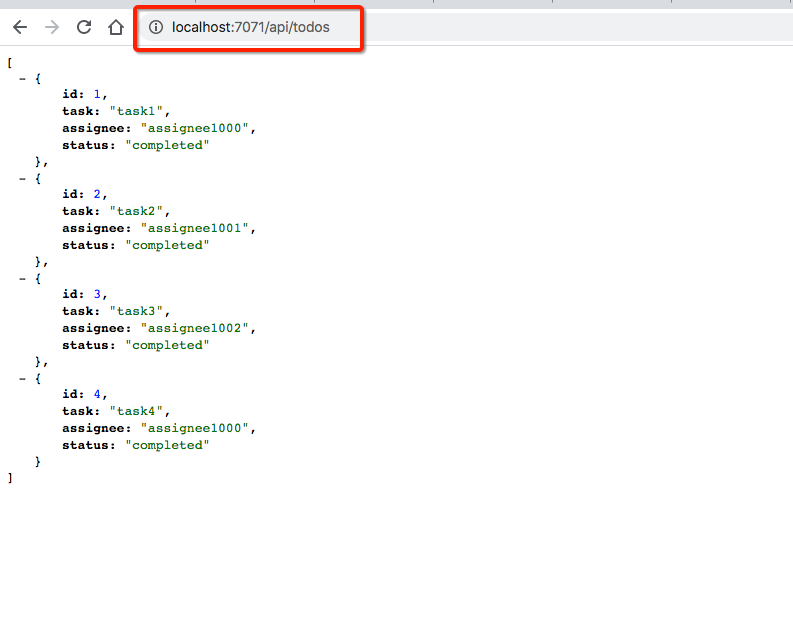
Here are the helper files that act as a database and can be used with all the functions.
这是充当数据库的辅助文件,可以与所有功能一起使用。
Once you have all the functions in place and you can just start and test all the functions. You can see all the functions ready when you run the command npm start
一旦具备所有功能,就可以启动和测试所有功能。 运行命令npm start时,您可以看到所有功能就绪。
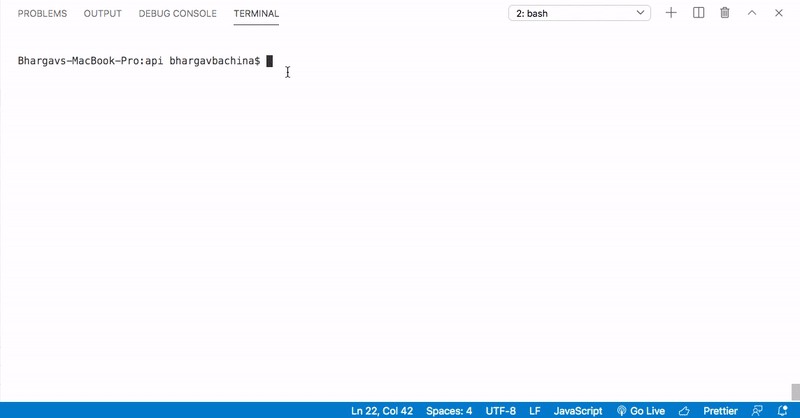
如何在本地运行整个安装程序 (How To Run the Whole Setup Locally)
Now you have Angular app running on the port 4200 and the Azure functions running on the port 7071. All you need to add proxy.conf.json to have an interaction between these.
现在,您已经在端口4200上运行了Angular应用程序,并且在端口7071上运行了Azure函数。 您只需添加proxy.conf.json即可在它们之间进行交互。
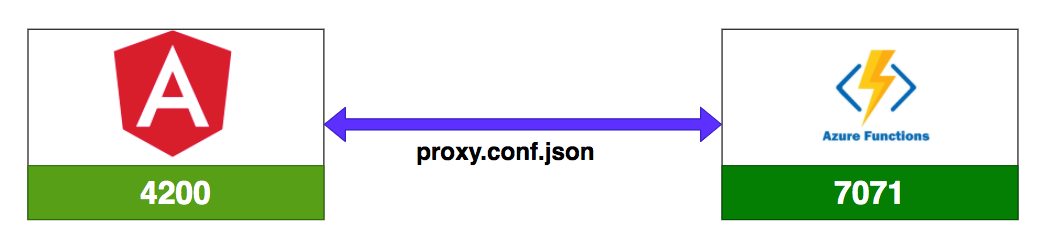
Here is the proxy.conf.json where you define the Azure functions API URL. All the calls that start with context path /api will be redirected to Azure functions API.
这是您定义Azure函数API URL的proxy.conf.json。 以上下文路径/ api开头的所有调用都将重定向到Azure函数API。
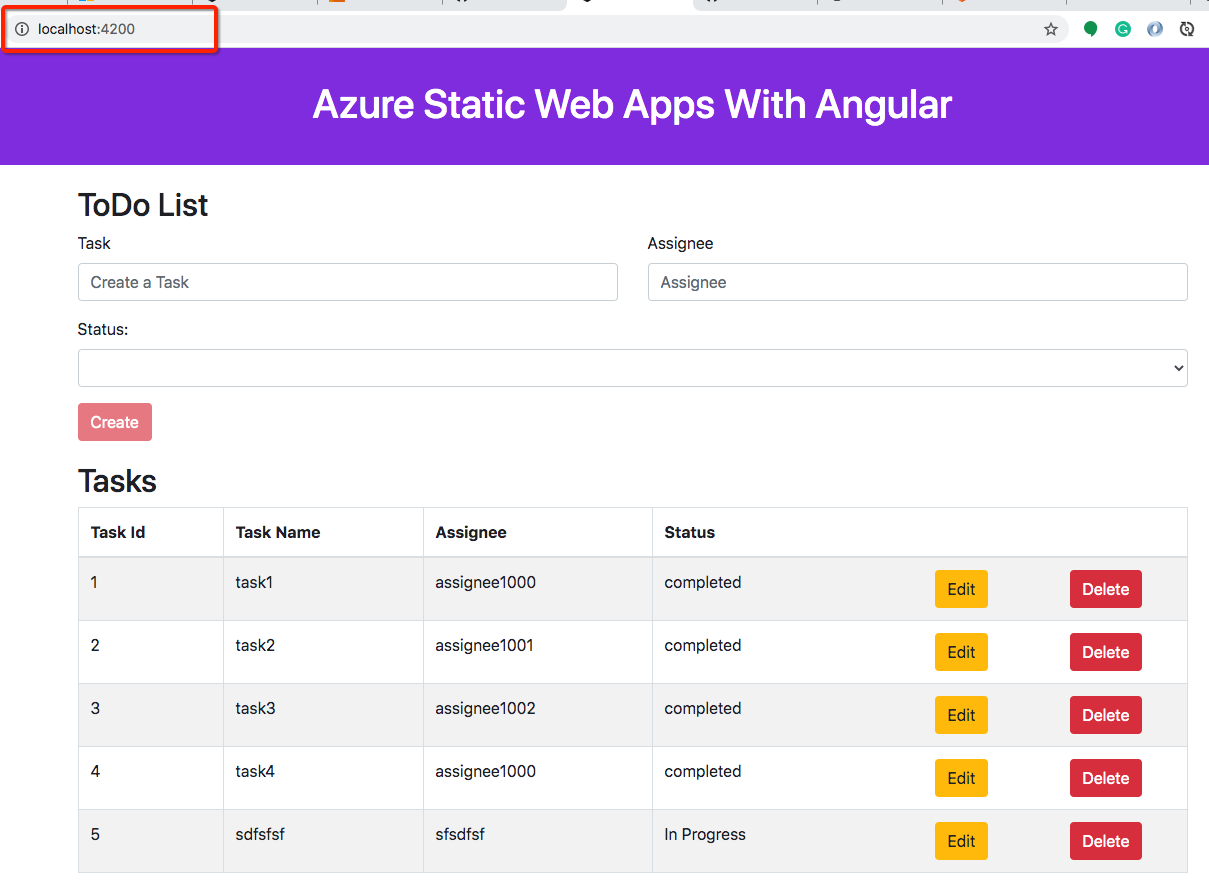
将应用发布到Azure (Publish the App to Azure)
Once everything is working as expected in the local environment. It’s time to push it to Azure and test it out.
一旦一切都在本地环境中按预期工作。 现在是将其推送到Azure并进行测试的时候了。
Since everything is configured already when you create the Github project all you need to push the code into your master branch. As soon as you push the code into master branch Github actions trigger the build and deploy your Angular App into Azure Static web apps service. All the code under API will be converted into Azure Functions. Let’s see that in action.
由于创建Github项目时已经配置好所有内容,因此您需要将代码推送到master分支中。 一旦将代码推送到主分支,Github操作就会触发构建并将Angular应用部署到Azure Static Web应用服务中。 API下的所有代码都将转换为Azure函数。 让我们看看实际情况。
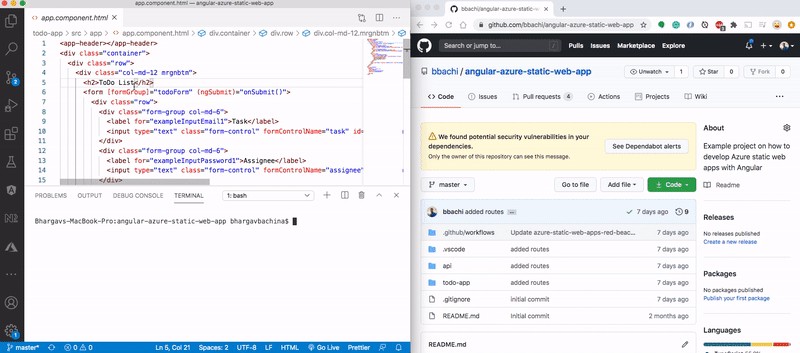
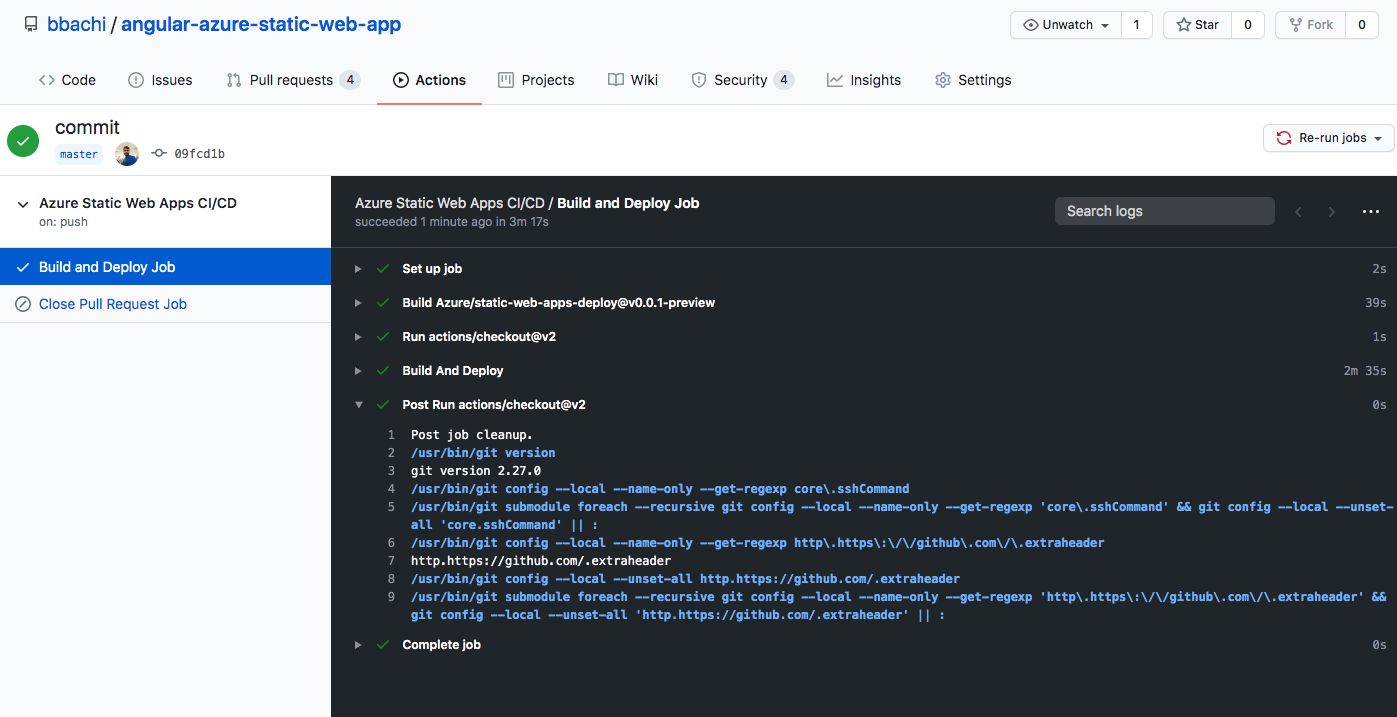
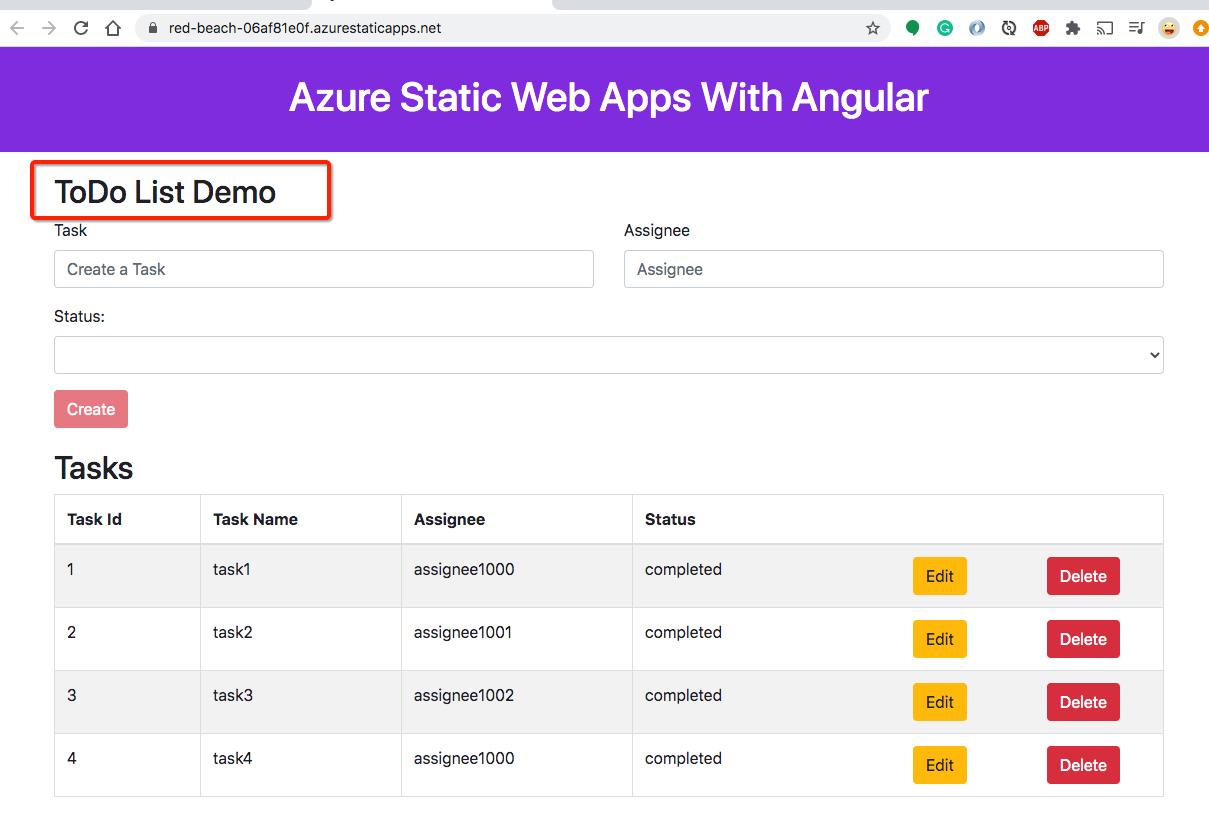
演示版 (Demo)
As soon as your job is successfully done You can explore the recent deployment in the Azure portal. You can see the APIs are converted into Azure Functions.
成功完成工作后,您可以在Azure门户中浏览最近的部署。 您可以看到API转换为Azure函数。
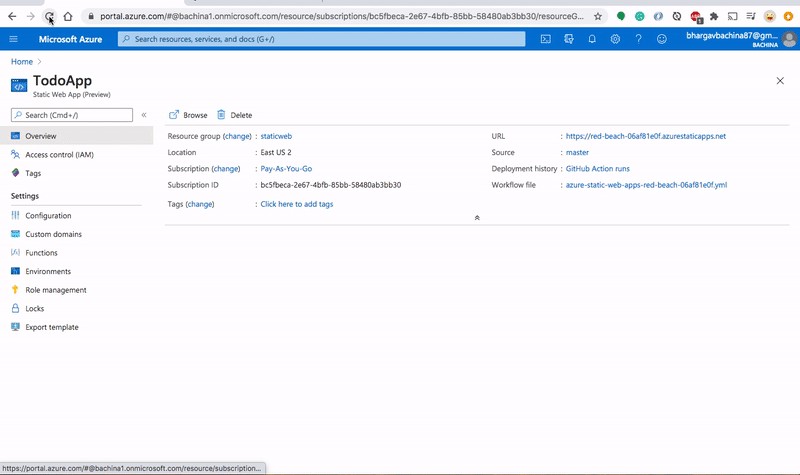
All the API functions are converted into Azure functions you can see that in the below screen.
所有API函数都将转换为Azure函数,您可以在下面的屏幕中看到。
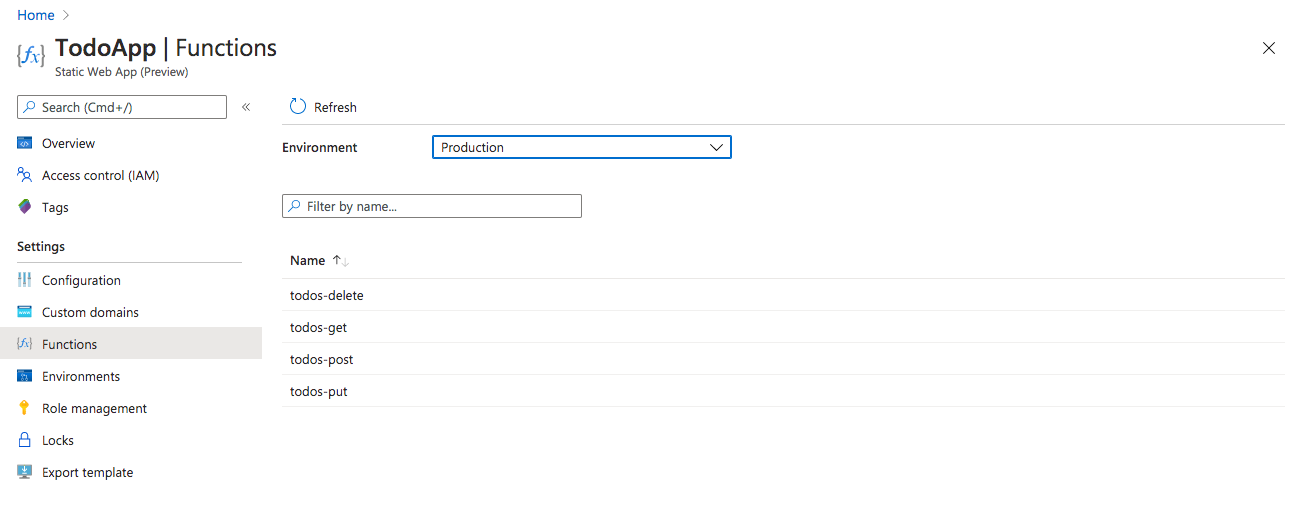
摘要 (Summary)
- Building with Azure Static Web apps service is one of the deployment strategies and it is recently released by Microsoft Azure and it’s in the preview mode. With this service, you can develop modern apps fast with global reach and scale. 使用Azure静态Web应用程序服务进行构建是部署策略之一,它最近由Microsoft Azure发布,处于预览模式。 借助此服务,您可以快速开发具有全球影响力和规模的现代应用程序。
- You can accelerate your app development with a static front end and dynamic back end powered by serverless APIs. 您可以通过无服务器API提供支持的静态前端和动态后端来加速应用程序开发。
- You need to create two accounts: Github account to store the source code and Microsoft Account to deploy that code using Azure static web app service. 您需要创建两个帐户:Github帐户(用于存储源代码)和Microsoft帐户(用于使用Azure静态Web应用程序服务部署该代码)。
- Azure Static Web Apps publishes websites to a production environment by building apps from a GitHub repository. If you don’t have a Github account its time to create one. Azure静态Web应用程序通过从GitHub存储库中构建应用程序,将网站发布到生产环境中。 如果您没有Github帐户,那就该创建一个帐户了。
- You need to create a Microsoft Azure account before you do anything. Azure static web apps service is in preview mode at the time of writing. 在执行任何操作之前,您需要创建一个Microsoft Azure帐户。 在撰写本文时,Azure静态Web应用程序服务处于预览模式。
- It's better to create a separate folder for Angular and API development. 最好为Angular和API开发创建一个单独的文件夹。
Once you decide on the folder structure you need to configure and let the workflow knows where are the App code and API code in the Azure static web apps YAML file especially, the app_location, api_location, and app_artifact_location.
一旦确定了文件夹结构,就需要配置并让工作流知道Azure静态Web应用程序YAML文件中的应用程序代码和API代码在哪里,尤其是app_location,api_location和app_artifact_location。
We need to write the API with Azure functions. Make sure you install Azure Functions extension for Visual Studio Code, Live Server extension for Visual Studio Code, and go through this Azure Functions if you are not familiar.
我们需要使用Azure函数编写API。 确保您安装了Visual Studio Code的Azure Functions扩展 ,Visual Studio Code的Live Server扩展 ,并且如果您不熟悉,请仔细阅读此Azure Functions 。
By default, Angular runs on the port 4200 and Azure functions run on the port 7071 in the local development.
默认情况下,Angular在端口4200上运行,Azure函数在本地开发的端口7071上运行。
You can use proxy.conf.json to facilitate communication between Angular and Azure functions in the local environment.
您可以使用proxy.conf.json来促进本地环境中Angular和Azure函数之间的通信。
- As soon as you push the code into master branch Github actions trigger the build and deploy your Angular App into Azure Static web apps service. All the code under API will be converted into Azure Functions. 一旦将代码推送到主分支,Github操作就会触发构建并将Angular应用部署到Azure Static Web应用服务中。 API下的所有代码都将转换为Azure函数。
结论 (Conclusion)
Azure static Web Apps service is a great service introduced by Microsoft Azure. This is in preview mode right now. If you want to build a webapp and go from local development to production environment within minutes and take advantage of all the production-grade features out of the box. You should definitely try this service.
Azure静态Web Apps服务是Microsoft Azure推出的一项出色服务。 目前处于预览模式。 如果您想构建一个Webapp,并在几分钟之内从本地开发转到生产环境,并立即使用所有生产级功能。 您绝对应该尝试此服务。
翻译自: https://medium.com/bb-tutorials-and-thoughts/building-an-angular-app-with-azure-static-web-apps-service-8fe84ebe4709
桌面应用程序 azure
如若内容造成侵权/违法违规/事实不符,请联系编程学习网邮箱:809451989@qq.com进行投诉反馈,一经查实,立即删除!
相关文章
- Angular+SpringMVC+MongoDB集成单页面应用
最近在学习Angular,所以就想用Angular做一个单页面应用,用了Nosql数据库mongodb,都是最近在学的,所以干脆写一个简单的增删改查,中间集成 的过程不是很顺利,特别是Angular和SpringMVC,所以在这里写出来&…...
2024/5/8 23:33:44 - Spring Boot and OAuth2翻译
Spring Boot and OAuth2 本指南将向您展示如何使用OAuth2和Spring Boot构建一个使用“社交登录”功能做各种事情的应用程序示例。 它从一个简单的单一提供者单点登录开始,并运行一个带有身份验证提供程序(Facebook或Github)的OAuth2自我托管…...
2024/5/9 2:31:22 - spring ioc di 原理解析
spring ioc原理(看完后大家可以自己写一个spring) 控制反转/依赖注入 其实这个Spring架构核心的概念没有这么复杂,更不像有些书上描述的那样晦涩。Java程序员都知道:java程序中的每个业务逻辑至少需要两个或以上的对象来协作完成&…...
2024/5/9 1:42:41 - spring cloud微服务框架 第四天
第四天,在之前的章节,我们已经实现了配置服务器、注册服务器、微服务服务端,实现了服务注册与发现。这一章将实现微服务的客户端,以及联调、实现整个spring cloud框架核心应用。 开源项目:http://git.oschina.net/zhou…...
2024/4/21 4:20:32 - Spring依赖注入的三种方式(好的 坏的和丑的)
关于spring bean三种注入方式的优缺点对比,翻译自Spring DI Patterns: The Good, The Bad, and The Ugly,水平有限,如有错误请指正。 Spring开发者会很熟悉spring强大的依赖注入API,这些API可以让你用Bean的注解让Spring实例化…...
2024/5/8 19:42:56 - angular 初始化_应用程序初始化程序的工作原理,因此您需要了解有关angular中动态配置的知识...
angular 初始化When we develop an application designed to run on multiple environments, we have to decide how to provide a configuration of appropriate variables depending on those environments当我们开发旨在在多种环境下运行的应用程序时,我们必须决…...
2024/4/21 4:20:28 - Spring Security学习二 - 自定义Login方法
Author: Kagula Date: 2016-9-19 环境 [1]Spring 3.1.2 [2]Tomcat 7.x 概要 在《Spring Security学习一》的基础上完善自定义Login界面,并增加了Login方法的自定义。 这里仅列出源码。 测试内容 [1]能否把密码明文转成密文,MD5加密。pass. [2]能否同S…...
2024/5/8 23:18:26 - 使用Angular,Ionic 4和Spring Boot构建移动应用
朋友不允许朋友写用户身份验证。 厌倦了管理自己的用户? 立即尝试Okta的API和Java SDK。 在几分钟之内即可对任何应用程序中的用户进行身份验证,管理和保护。 我是Ionic的忠实粉丝。 几年前,我基于AngularJS开始使用它。 作为开发人员&#…...
2024/4/21 4:20:25 - SpringBoot入门系列:Spring Security 和 Angular JS(2)
添加动态的内容 目前我们已经有了一个应用程序,硬编码了一句问候语在里面。这对学习如何把这些凑到一起很有帮助,不过实际上我们期望的是来自于后台服务器的内容,因此我们可以创建一个HTTP端点,然后用这个来抓取到一句问候语。在你…...
2024/4/21 4:20:25 - Spring与Serverless 相关服务了解
目录 前端开发模式的演进 Serverless 常见服务商提供的解决方案 基于 Serverless 的前端开发模式 serverless带来的价值 serverless实践 总结serverless - less is more Spring 对Serverless的实践 无服务器 什么是无服务器? 无服务器特性? 无…...
2024/4/21 4:20:24 - Angular 架构概述
Angular 8.1.0 环境搭建 & 初始化项目 两天学会Angular开发——第一天 两天学会Angular开发——第二天 架构概述 Angular应用的基本构建模块是 NgModules ,它为组件提供编译上下文。Angular 应用程序由一组 NgModules 定义,至少有一个根模块&#…...
2024/4/21 4:20:23 - Kotlin+Spring Boot开发REST API实战
Kotlin简介 Kotlin是面向JVM、Android、JavaScript 及原生平台的开源静态类型编程语言,支持面向对象和函数式编程。Kotlin项目开始于2010年,由 JetBrains开发,2016年2月发布第一个官方版本1.0,当前版本是 1.3.72,发布…...
2024/4/27 11:24:28 - 从零开始构建一个spring boot + angular web应用(1)
http://www.jianshu.com/p/cd6f07e30443 首先,开始项目前,电脑的必备开发环境要首先具备。如, JDK、node、maven、bower等常用工具要具备。废话不多说了。 step 1 创建maven项目,随便找个地方创建一个文件夹demo,cmd进…...
2024/4/21 4:20:21 - Spring 注解笔记整理
Spring 注解整理 1.核心容器(Core) Spring Core 提供bean工厂 控制反转(IOC),利用IOC使配置与代码进行分离,降低耦合。 基于xml配置元数据; Spring 2.5引入了基于注释的配置元数据; 从Spring 3开始基于ja…...
2024/4/21 4:20:20 - Angular的后院:组件依赖关系的解决
by Dor Moshe通过Dor Moshe Angular的后院:解决 组件依赖关系 (Angular’s Backyard: The Resolving of Components Dependencies) This article originally appeared on dormoshe.io这篇文章 最初出现在dormoshe.io Many of us use the Hierarchical Dependenc…...
2024/4/21 4:20:19 - Spring Boot 学习笔记
嗯,加油生活,依旧,摘几句子.我十有八九的欲言又止,在日后想来都庆幸。而绝大多数的敞开心扉在事后都追悔。 -------德卡先生的信箱2019.10.3 Spring的发展 Spring1.x 时代:在Spring1.x时代,都是通过xml文件配置bean,随着项目的…...
2024/4/20 19:51:01 - Application of LiDAR in driveless technology
电子科技大学格拉斯哥学院 2017级 贺俊皓 The car accident happened in Chongqing last month is really a tragedy for all peopel in China.The unreasonalbe female passenger was accused of the crime culprit of this accident. So, which kind of measure could be ada…...
2024/4/20 16:21:01 - paper survey ——Underwater optical communication
本博文为本人阅读水下通信系列的笔记 Gaussian kernel-aided deep neural network equalizer utilized in underwater PAM8 visible light communication system VLC has advantages that include high speed, the absence of electromagnetic radiation, safety for human ey…...
2024/4/23 22:51:33 - 把这304道React的面试题刷完,前端面试没有在怕的!
Core React 什么是 React? React 是一个开源前端 JavaScript 库,用于构建用户界面,尤其是单页应用程序。它用于处理网页和移动应用程序的视图层。React 是由 Facebook 的软件工程师 Jordan Walke 创建的。在 2011 年 React 应用首次被部署到 Facebook 的…...
2024/4/29 3:55:16 - 图像质量评价FSIM,matlab代码
主函数 clc clear all close all; aimread(1.png)); %处理后的图像 A imread(2.jpg)); %源图像 Argb2gray(A);%如果图像是灰度图像,把这句话注释掉 A imresize(A,[256,256]); [FSIM, FSIMc] FeatureSIM(a, A);%这里调用函数, S F…...
2024/4/21 4:20:17
最新文章
- Acwing 5308 公路
5308. 公路 - AcWing题库 #include <iostream> #include <cstring> #include <algorithm> #include <queue> #define endl \n #define x first #define y secondusing namespace std;typedef long long LL; typedef pair<int,int> PII;const int…...
2024/5/9 5:24:52 - 梯度消失和梯度爆炸的一些处理方法
在这里是记录一下梯度消失或梯度爆炸的一些处理技巧。全当学习总结了如有错误还请留言,在此感激不尽。 权重和梯度的更新公式如下: w w − η ⋅ ∇ w w w - \eta \cdot \nabla w ww−η⋅∇w 个人通俗的理解梯度消失就是网络模型在反向求导的时候出…...
2024/5/7 10:36:02 - MySQL 底层数据结构 聚簇索引以及二级索引 Explain的使用
数据结构 我们知道MySQL的存储引擎Innodb默认底层是使用B树的变种来存储数据的 下面我们来复习一下B树存储 B树存储 哈希存储的区别 哈希存储,只能使用等值查询 B树与B树存储 我们知道B树实际上就是B树的变种 那么为啥使用B树而不是使用B树呢? 我们知道效率的高低主要取决于…...
2024/5/8 22:48:08 - 【python】Flask Web框架
文章目录 WSGI(Web服务器网关接口)示例Web应用程序Web框架Flask框架创建项目安装Flask创建一个基本的 Flask 应用程序调试模式路由添加变量构造URLHTTP方法静态文件模板—— Jinja2模板文件(Template File)<...
2024/5/8 1:34:38 - 【外汇早评】美通胀数据走低,美元调整
原标题:【外汇早评】美通胀数据走低,美元调整昨日美国方面公布了新一期的核心PCE物价指数数据,同比增长1.6%,低于前值和预期值的1.7%,距离美联储的通胀目标2%继续走低,通胀压力较低,且此前美国一季度GDP初值中的消费部分下滑明显,因此市场对美联储后续更可能降息的政策…...
2024/5/8 6:01:22 - 【原油贵金属周评】原油多头拥挤,价格调整
原标题:【原油贵金属周评】原油多头拥挤,价格调整本周国际劳动节,我们喜迎四天假期,但是整个金融市场确实流动性充沛,大事频发,各个商品波动剧烈。美国方面,在本周四凌晨公布5月份的利率决议和新闻发布会,维持联邦基金利率在2.25%-2.50%不变,符合市场预期。同时美联储…...
2024/5/7 9:45:25 - 【外汇周评】靓丽非农不及疲软通胀影响
原标题:【外汇周评】靓丽非农不及疲软通胀影响在刚结束的周五,美国方面公布了新一期的非农就业数据,大幅好于前值和预期,新增就业重新回到20万以上。具体数据: 美国4月非农就业人口变动 26.3万人,预期 19万人,前值 19.6万人。 美国4月失业率 3.6%,预期 3.8%,前值 3…...
2024/5/4 23:54:56 - 【原油贵金属早评】库存继续增加,油价收跌
原标题:【原油贵金属早评】库存继续增加,油价收跌周三清晨公布美国当周API原油库存数据,上周原油库存增加281万桶至4.692亿桶,增幅超过预期的74.4万桶。且有消息人士称,沙特阿美据悉将于6月向亚洲炼油厂额外出售更多原油,印度炼油商预计将每日获得至多20万桶的额外原油供…...
2024/5/9 4:20:59 - 【外汇早评】日本央行会议纪要不改日元强势
原标题:【外汇早评】日本央行会议纪要不改日元强势近两日日元大幅走强与近期市场风险情绪上升,避险资金回流日元有关,也与前一段时间的美日贸易谈判给日本缓冲期,日本方面对汇率问题也避免继续贬值有关。虽然今日早间日本央行公布的利率会议纪要仍然是支持宽松政策,但这符…...
2024/5/4 23:54:56 - 【原油贵金属早评】欧佩克稳定市场,填补伊朗问题的影响
原标题:【原油贵金属早评】欧佩克稳定市场,填补伊朗问题的影响近日伊朗局势升温,导致市场担忧影响原油供给,油价试图反弹。此时OPEC表态稳定市场。据消息人士透露,沙特6月石油出口料将低于700万桶/日,沙特已经收到石油消费国提出的6月份扩大出口的“适度要求”,沙特将满…...
2024/5/4 23:55:05 - 【外汇早评】美欲与伊朗重谈协议
原标题:【外汇早评】美欲与伊朗重谈协议美国对伊朗的制裁遭到伊朗的抗议,昨日伊朗方面提出将部分退出伊核协议。而此行为又遭到欧洲方面对伊朗的谴责和警告,伊朗外长昨日回应称,欧洲国家履行它们的义务,伊核协议就能保证存续。据传闻伊朗的导弹已经对准了以色列和美国的航…...
2024/5/4 23:54:56 - 【原油贵金属早评】波动率飙升,市场情绪动荡
原标题:【原油贵金属早评】波动率飙升,市场情绪动荡因中美贸易谈判不安情绪影响,金融市场各资产品种出现明显的波动。随着美国与中方开启第十一轮谈判之际,美国按照既定计划向中国2000亿商品征收25%的关税,市场情绪有所平复,已经开始接受这一事实。虽然波动率-恐慌指数VI…...
2024/5/7 11:36:39 - 【原油贵金属周评】伊朗局势升温,黄金多头跃跃欲试
原标题:【原油贵金属周评】伊朗局势升温,黄金多头跃跃欲试美国和伊朗的局势继续升温,市场风险情绪上升,避险黄金有向上突破阻力的迹象。原油方面稍显平稳,近期美国和OPEC加大供给及市场需求回落的影响,伊朗局势并未推升油价走强。近期中美贸易谈判摩擦再度升级,美国对中…...
2024/5/4 23:54:56 - 【原油贵金属早评】市场情绪继续恶化,黄金上破
原标题:【原油贵金属早评】市场情绪继续恶化,黄金上破周初中国针对于美国加征关税的进行的反制措施引发市场情绪的大幅波动,人民币汇率出现大幅的贬值动能,金融市场受到非常明显的冲击。尤其是波动率起来之后,对于股市的表现尤其不安。隔夜美国股市出现明显的下行走势,这…...
2024/5/6 1:40:42 - 【外汇早评】美伊僵持,风险情绪继续升温
原标题:【外汇早评】美伊僵持,风险情绪继续升温昨日沙特两艘油轮再次发生爆炸事件,导致波斯湾局势进一步恶化,市场担忧美伊可能会出现摩擦生火,避险品种获得支撑,黄金和日元大幅走强。美指受中美贸易问题影响而在低位震荡。继5月12日,四艘商船在阿联酋领海附近的阿曼湾、…...
2024/5/4 23:54:56 - 【原油贵金属早评】贸易冲突导致需求低迷,油价弱势
原标题:【原油贵金属早评】贸易冲突导致需求低迷,油价弱势近日虽然伊朗局势升温,中东地区几起油船被袭击事件影响,但油价并未走高,而是出于调整结构中。由于市场预期局势失控的可能性较低,而中美贸易问题导致的全球经济衰退风险更大,需求会持续低迷,因此油价调整压力较…...
2024/5/8 20:48:49 - 氧生福地 玩美北湖(上)——为时光守候两千年
原标题:氧生福地 玩美北湖(上)——为时光守候两千年一次说走就走的旅行,只有一张高铁票的距离~ 所以,湖南郴州,我来了~ 从广州南站出发,一个半小时就到达郴州西站了。在动车上,同时改票的南风兄和我居然被分到了一个车厢,所以一路非常愉快地聊了过来。 挺好,最起…...
2024/5/7 9:26:26 - 氧生福地 玩美北湖(中)——永春梯田里的美与鲜
原标题:氧生福地 玩美北湖(中)——永春梯田里的美与鲜一觉醒来,因为大家太爱“美”照,在柳毅山庄去寻找龙女而错过了早餐时间。近十点,向导坏坏还是带着饥肠辘辘的我们去吃郴州最富有盛名的“鱼头粉”。说这是“十二分推荐”,到郴州必吃的美食之一。 哇塞!那个味美香甜…...
2024/5/4 23:54:56 - 氧生福地 玩美北湖(下)——奔跑吧骚年!
原标题:氧生福地 玩美北湖(下)——奔跑吧骚年!让我们红尘做伴 活得潇潇洒洒 策马奔腾共享人世繁华 对酒当歌唱出心中喜悦 轰轰烈烈把握青春年华 让我们红尘做伴 活得潇潇洒洒 策马奔腾共享人世繁华 对酒当歌唱出心中喜悦 轰轰烈烈把握青春年华 啊……啊……啊 两…...
2024/5/8 19:33:07 - 扒开伪装医用面膜,翻六倍价格宰客,小姐姐注意了!
原标题:扒开伪装医用面膜,翻六倍价格宰客,小姐姐注意了!扒开伪装医用面膜,翻六倍价格宰客!当行业里的某一品项火爆了,就会有很多商家蹭热度,装逼忽悠,最近火爆朋友圈的医用面膜,被沾上了污点,到底怎么回事呢? “比普通面膜安全、效果好!痘痘、痘印、敏感肌都能用…...
2024/5/5 8:13:33 - 「发现」铁皮石斛仙草之神奇功效用于医用面膜
原标题:「发现」铁皮石斛仙草之神奇功效用于医用面膜丽彦妆铁皮石斛医用面膜|石斛多糖无菌修护补水贴19大优势: 1、铁皮石斛:自唐宋以来,一直被列为皇室贡品,铁皮石斛生于海拔1600米的悬崖峭壁之上,繁殖力差,产量极低,所以古代仅供皇室、贵族享用 2、铁皮石斛自古民间…...
2024/5/8 20:38:49 - 丽彦妆\医用面膜\冷敷贴轻奢医学护肤引导者
原标题:丽彦妆\医用面膜\冷敷贴轻奢医学护肤引导者【公司简介】 广州华彬企业隶属香港华彬集团有限公司,专注美业21年,其旗下品牌: 「圣茵美」私密荷尔蒙抗衰,产后修复 「圣仪轩」私密荷尔蒙抗衰,产后修复 「花茵莳」私密荷尔蒙抗衰,产后修复 「丽彦妆」专注医学护…...
2024/5/4 23:54:58 - 广州械字号面膜生产厂家OEM/ODM4项须知!
原标题:广州械字号面膜生产厂家OEM/ODM4项须知!广州械字号面膜生产厂家OEM/ODM流程及注意事项解读: 械字号医用面膜,其实在我国并没有严格的定义,通常我们说的医美面膜指的应该是一种「医用敷料」,也就是说,医用面膜其实算作「医疗器械」的一种,又称「医用冷敷贴」。 …...
2024/5/6 21:42:42 - 械字号医用眼膜缓解用眼过度到底有无作用?
原标题:械字号医用眼膜缓解用眼过度到底有无作用?医用眼膜/械字号眼膜/医用冷敷眼贴 凝胶层为亲水高分子材料,含70%以上的水分。体表皮肤温度传导到本产品的凝胶层,热量被凝胶内水分子吸收,通过水分的蒸发带走大量的热量,可迅速地降低体表皮肤局部温度,减轻局部皮肤的灼…...
2024/5/4 23:54:56 - 配置失败还原请勿关闭计算机,电脑开机屏幕上面显示,配置失败还原更改 请勿关闭计算机 开不了机 这个问题怎么办...
解析如下:1、长按电脑电源键直至关机,然后再按一次电源健重启电脑,按F8健进入安全模式2、安全模式下进入Windows系统桌面后,按住“winR”打开运行窗口,输入“services.msc”打开服务设置3、在服务界面,选中…...
2022/11/19 21:17:18 - 错误使用 reshape要执行 RESHAPE,请勿更改元素数目。
%读入6幅图像(每一幅图像的大小是564*564) f1 imread(WashingtonDC_Band1_564.tif); subplot(3,2,1),imshow(f1); f2 imread(WashingtonDC_Band2_564.tif); subplot(3,2,2),imshow(f2); f3 imread(WashingtonDC_Band3_564.tif); subplot(3,2,3),imsho…...
2022/11/19 21:17:16 - 配置 已完成 请勿关闭计算机,win7系统关机提示“配置Windows Update已完成30%请勿关闭计算机...
win7系统关机提示“配置Windows Update已完成30%请勿关闭计算机”问题的解决方法在win7系统关机时如果有升级系统的或者其他需要会直接进入一个 等待界面,在等待界面中我们需要等待操作结束才能关机,虽然这比较麻烦,但是对系统进行配置和升级…...
2022/11/19 21:17:15 - 台式电脑显示配置100%请勿关闭计算机,“准备配置windows 请勿关闭计算机”的解决方法...
有不少用户在重装Win7系统或更新系统后会遇到“准备配置windows,请勿关闭计算机”的提示,要过很久才能进入系统,有的用户甚至几个小时也无法进入,下面就教大家这个问题的解决方法。第一种方法:我们首先在左下角的“开始…...
2022/11/19 21:17:14 - win7 正在配置 请勿关闭计算机,怎么办Win7开机显示正在配置Windows Update请勿关机...
置信有很多用户都跟小编一样遇到过这样的问题,电脑时发现开机屏幕显现“正在配置Windows Update,请勿关机”(如下图所示),而且还需求等大约5分钟才干进入系统。这是怎样回事呢?一切都是正常操作的,为什么开时机呈现“正…...
2022/11/19 21:17:13 - 准备配置windows 请勿关闭计算机 蓝屏,Win7开机总是出现提示“配置Windows请勿关机”...
Win7系统开机启动时总是出现“配置Windows请勿关机”的提示,没过几秒后电脑自动重启,每次开机都这样无法进入系统,此时碰到这种现象的用户就可以使用以下5种方法解决问题。方法一:开机按下F8,在出现的Windows高级启动选…...
2022/11/19 21:17:12 - 准备windows请勿关闭计算机要多久,windows10系统提示正在准备windows请勿关闭计算机怎么办...
有不少windows10系统用户反映说碰到这样一个情况,就是电脑提示正在准备windows请勿关闭计算机,碰到这样的问题该怎么解决呢,现在小编就给大家分享一下windows10系统提示正在准备windows请勿关闭计算机的具体第一种方法:1、2、依次…...
2022/11/19 21:17:11 - 配置 已完成 请勿关闭计算机,win7系统关机提示“配置Windows Update已完成30%请勿关闭计算机”的解决方法...
今天和大家分享一下win7系统重装了Win7旗舰版系统后,每次关机的时候桌面上都会显示一个“配置Windows Update的界面,提示请勿关闭计算机”,每次停留好几分钟才能正常关机,导致什么情况引起的呢?出现配置Windows Update…...
2022/11/19 21:17:10 - 电脑桌面一直是清理请关闭计算机,windows7一直卡在清理 请勿关闭计算机-win7清理请勿关机,win7配置更新35%不动...
只能是等着,别无他法。说是卡着如果你看硬盘灯应该在读写。如果从 Win 10 无法正常回滚,只能是考虑备份数据后重装系统了。解决来方案一:管理员运行cmd:net stop WuAuServcd %windir%ren SoftwareDistribution SDoldnet start WuA…...
2022/11/19 21:17:09 - 计算机配置更新不起,电脑提示“配置Windows Update请勿关闭计算机”怎么办?
原标题:电脑提示“配置Windows Update请勿关闭计算机”怎么办?win7系统中在开机与关闭的时候总是显示“配置windows update请勿关闭计算机”相信有不少朋友都曾遇到过一次两次还能忍但经常遇到就叫人感到心烦了遇到这种问题怎么办呢?一般的方…...
2022/11/19 21:17:08 - 计算机正在配置无法关机,关机提示 windows7 正在配置windows 请勿关闭计算机 ,然后等了一晚上也没有关掉。现在电脑无法正常关机...
关机提示 windows7 正在配置windows 请勿关闭计算机 ,然后等了一晚上也没有关掉。现在电脑无法正常关机以下文字资料是由(历史新知网www.lishixinzhi.com)小编为大家搜集整理后发布的内容,让我们赶快一起来看一下吧!关机提示 windows7 正在配…...
2022/11/19 21:17:05 - 钉钉提示请勿通过开发者调试模式_钉钉请勿通过开发者调试模式是真的吗好不好用...
钉钉请勿通过开发者调试模式是真的吗好不好用 更新时间:2020-04-20 22:24:19 浏览次数:729次 区域: 南阳 > 卧龙 列举网提醒您:为保障您的权益,请不要提前支付任何费用! 虚拟位置外设器!!轨迹模拟&虚拟位置外设神器 专业用于:钉钉,外勤365,红圈通,企业微信和…...
2022/11/19 21:17:05 - 配置失败还原请勿关闭计算机怎么办,win7系统出现“配置windows update失败 还原更改 请勿关闭计算机”,长时间没反应,无法进入系统的解决方案...
前几天班里有位学生电脑(windows 7系统)出问题了,具体表现是开机时一直停留在“配置windows update失败 还原更改 请勿关闭计算机”这个界面,长时间没反应,无法进入系统。这个问题原来帮其他同学也解决过,网上搜了不少资料&#x…...
2022/11/19 21:17:04 - 一个电脑无法关闭计算机你应该怎么办,电脑显示“清理请勿关闭计算机”怎么办?...
本文为你提供了3个有效解决电脑显示“清理请勿关闭计算机”问题的方法,并在最后教给你1种保护系统安全的好方法,一起来看看!电脑出现“清理请勿关闭计算机”在Windows 7(SP1)和Windows Server 2008 R2 SP1中,添加了1个新功能在“磁…...
2022/11/19 21:17:03 - 请勿关闭计算机还原更改要多久,电脑显示:配置windows更新失败,正在还原更改,请勿关闭计算机怎么办...
许多用户在长期不使用电脑的时候,开启电脑发现电脑显示:配置windows更新失败,正在还原更改,请勿关闭计算机。。.这要怎么办呢?下面小编就带着大家一起看看吧!如果能够正常进入系统,建议您暂时移…...
2022/11/19 21:17:02 - 还原更改请勿关闭计算机 要多久,配置windows update失败 还原更改 请勿关闭计算机,电脑开机后一直显示以...
配置windows update失败 还原更改 请勿关闭计算机,电脑开机后一直显示以以下文字资料是由(历史新知网www.lishixinzhi.com)小编为大家搜集整理后发布的内容,让我们赶快一起来看一下吧!配置windows update失败 还原更改 请勿关闭计算机&#x…...
2022/11/19 21:17:01 - 电脑配置中请勿关闭计算机怎么办,准备配置windows请勿关闭计算机一直显示怎么办【图解】...
不知道大家有没有遇到过这样的一个问题,就是我们的win7系统在关机的时候,总是喜欢显示“准备配置windows,请勿关机”这样的一个页面,没有什么大碍,但是如果一直等着的话就要两个小时甚至更久都关不了机,非常…...
2022/11/19 21:17:00 - 正在准备配置请勿关闭计算机,正在准备配置windows请勿关闭计算机时间长了解决教程...
当电脑出现正在准备配置windows请勿关闭计算机时,一般是您正对windows进行升级,但是这个要是长时间没有反应,我们不能再傻等下去了。可能是电脑出了别的问题了,来看看教程的说法。正在准备配置windows请勿关闭计算机时间长了方法一…...
2022/11/19 21:16:59 - 配置失败还原请勿关闭计算机,配置Windows Update失败,还原更改请勿关闭计算机...
我们使用电脑的过程中有时会遇到这种情况,当我们打开电脑之后,发现一直停留在一个界面:“配置Windows Update失败,还原更改请勿关闭计算机”,等了许久还是无法进入系统。如果我们遇到此类问题应该如何解决呢࿰…...
2022/11/19 21:16:58 - 如何在iPhone上关闭“请勿打扰”
Apple’s “Do Not Disturb While Driving” is a potentially lifesaving iPhone feature, but it doesn’t always turn on automatically at the appropriate time. For example, you might be a passenger in a moving car, but your iPhone may think you’re the one dri…...
2022/11/19 21:16:57
